Reset to factory default (initial setting) – LG 32LD550 User Manual
Page 85
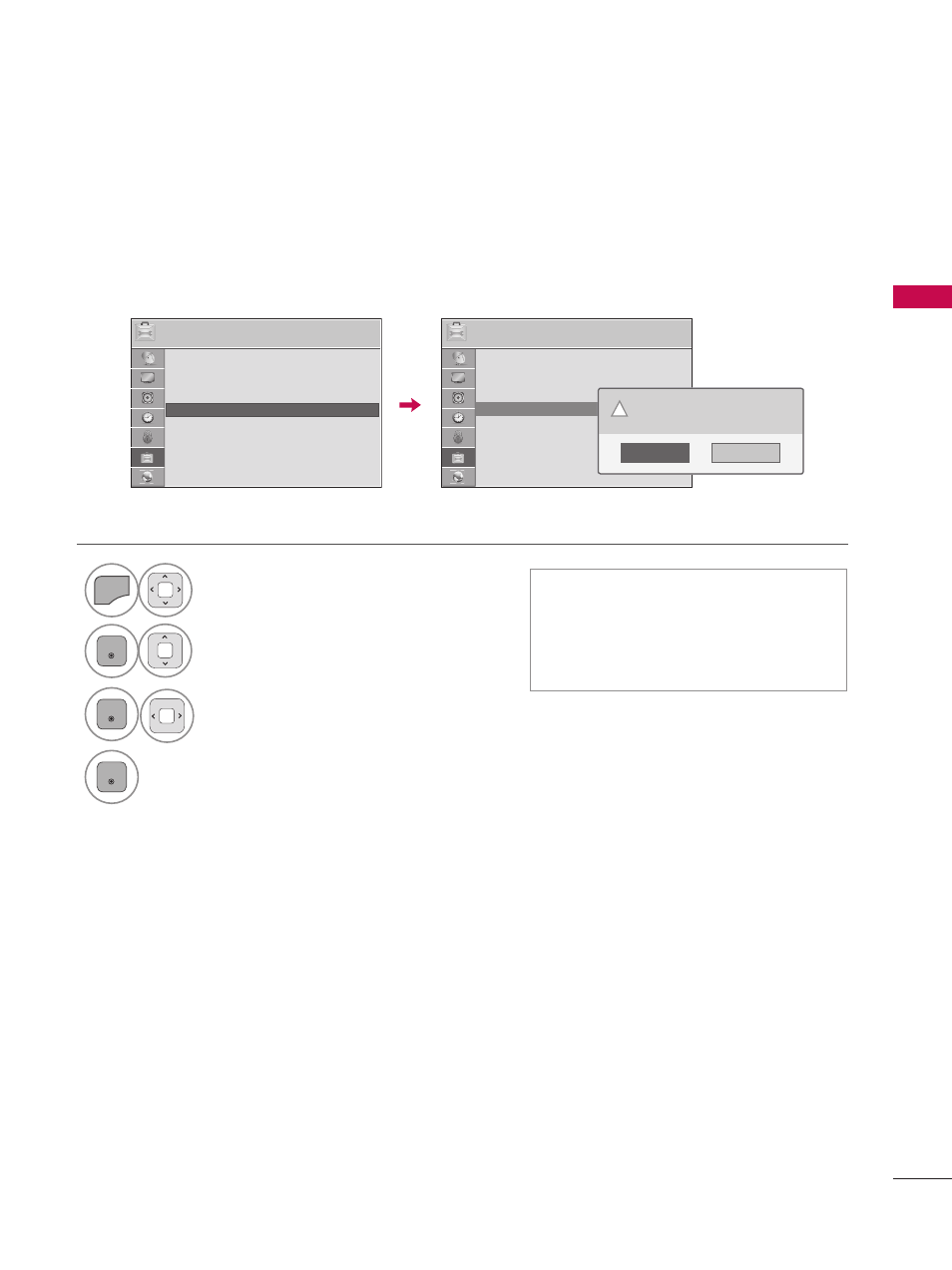
85
W
AT
C
H
IN
G
T
V
/
C
H
A
N
N
EL
C
O
N
TR
O
L
RESET TO FACTORY DEFAULT (INITIAL SETTING)
This function resets the TV to factory default and erases all stored channels.
ꔛ
When selecting “
Lock System - On”
in the LOCK menu, the message to
enter the password appears.
ꔛ
If you forget your password, press
“0-3-2-5” on the remote control.
OPTION
ꔂ Move ꔉ Enter
OPTION
ꔂ Move ꔉ Enter
• Language
• Caption
: Off
• Power Indicator
• Initial Setting
• Set ID
: 1
• Mode Setting
: Home Use
ꔀ
ꔉ
• Language
• Caption
: Off
• Power Indicator
• Initial Setting
• Set ID
: 1
• Mode Setting
: Home Use
1
MENU
Select
OPTION.
2
ENTER
Select
Initial Setting.
3
ENTER
Select
Yes.
4
ENTER
TV turns off automatically and starts
factory reset.
No
Yes
All user settings and channel settings will
be reset. Still continue?
!
