Manual picture adjustment, Picture mode - user mode, Picture control – LG 32LG30DC-UA User Manual
Page 62: Picture contr ol
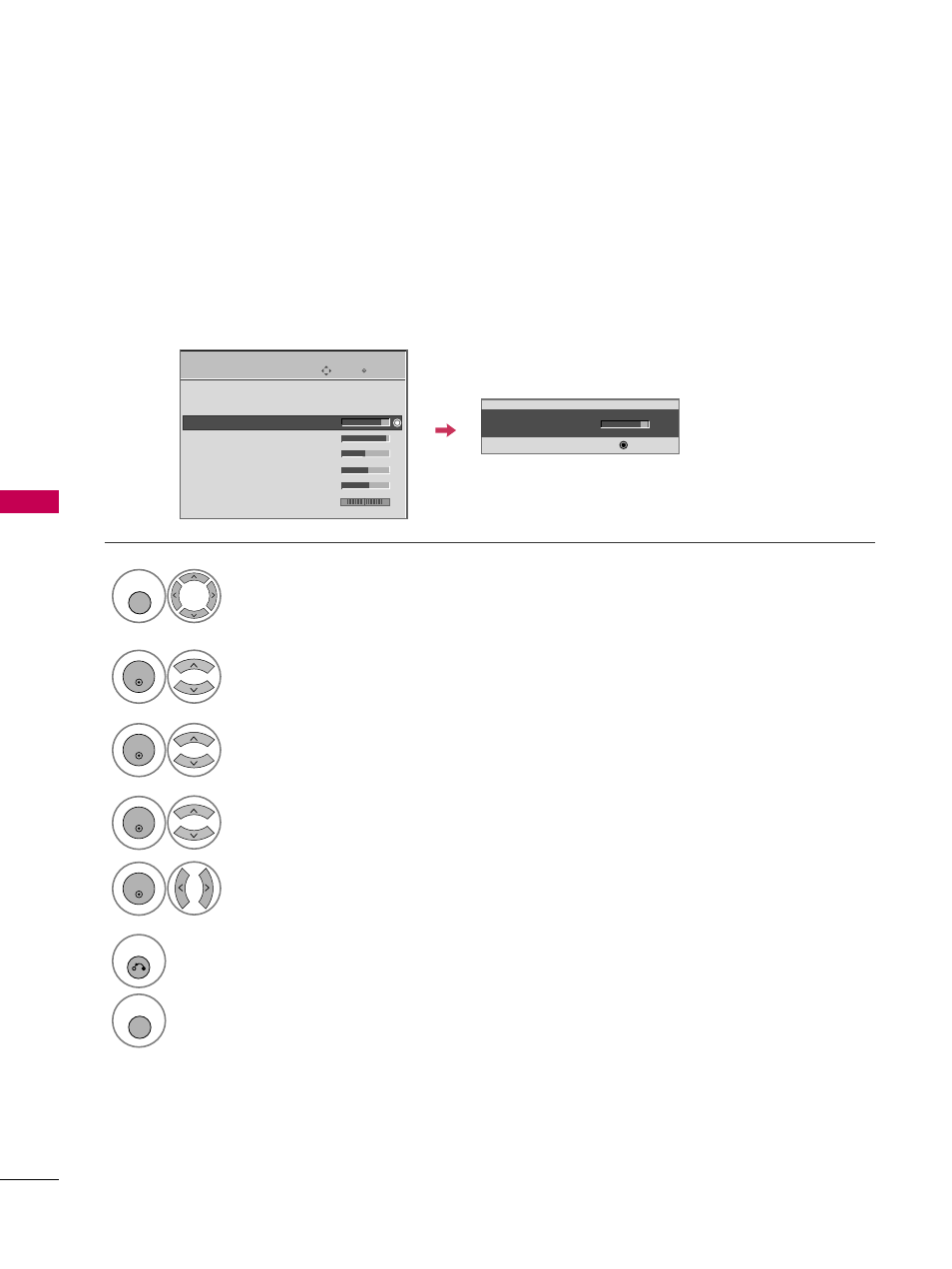
PICTURE
CONTR
OL
62
MANUAL PICTURE ADJUSTMENT
PICTURE CONTROL
Picture Mode - User Mode
Adjust the picture appearance to suit your preference and viewing situations.
This feature is disable in “PPiiccttuurree M
Mo
od
dee--IInntteelllliiggeenntt S
Seennsso
orr”.
Enter
Move
PICTURE
Select PPIIC
CT
TU
UR
REE.
Make appropriate adjustments.
Select B
Baacckklliigghhtt, C
Co
onnttrraasstt, B
Brriigghhttnneessss,
SShhaarrp
pnneessss, C
Co
ollo
orr, or T
Tiinntt.
1
MENU
Select PPiiccttuurree M
Mo
od
dee.
2
ENTER
Select V
Viivviid
d, SSttaannddaarrdd, C
Ciinneem
maa, SSppo
orrtt, or G
Gaam
mee.
3
ENTER
4
ENTER
5
ENTER
E
Aspect Ratio : 16:9
Picture Mode : Standard
• Backlight
80
• Contrast
90
• Brightness
50
• Sharpness
60
• Color
60
• Tint
0
R
G
• Backlight
80
E
E
E
E
EE
EE
Enter
6
RETURN
Return to the previous menu.
MENU
Return to TV viewing.
