Preparation, Remote control functions, Prep ar ation – LG 50PB4DA-UA User Manual
Page 12
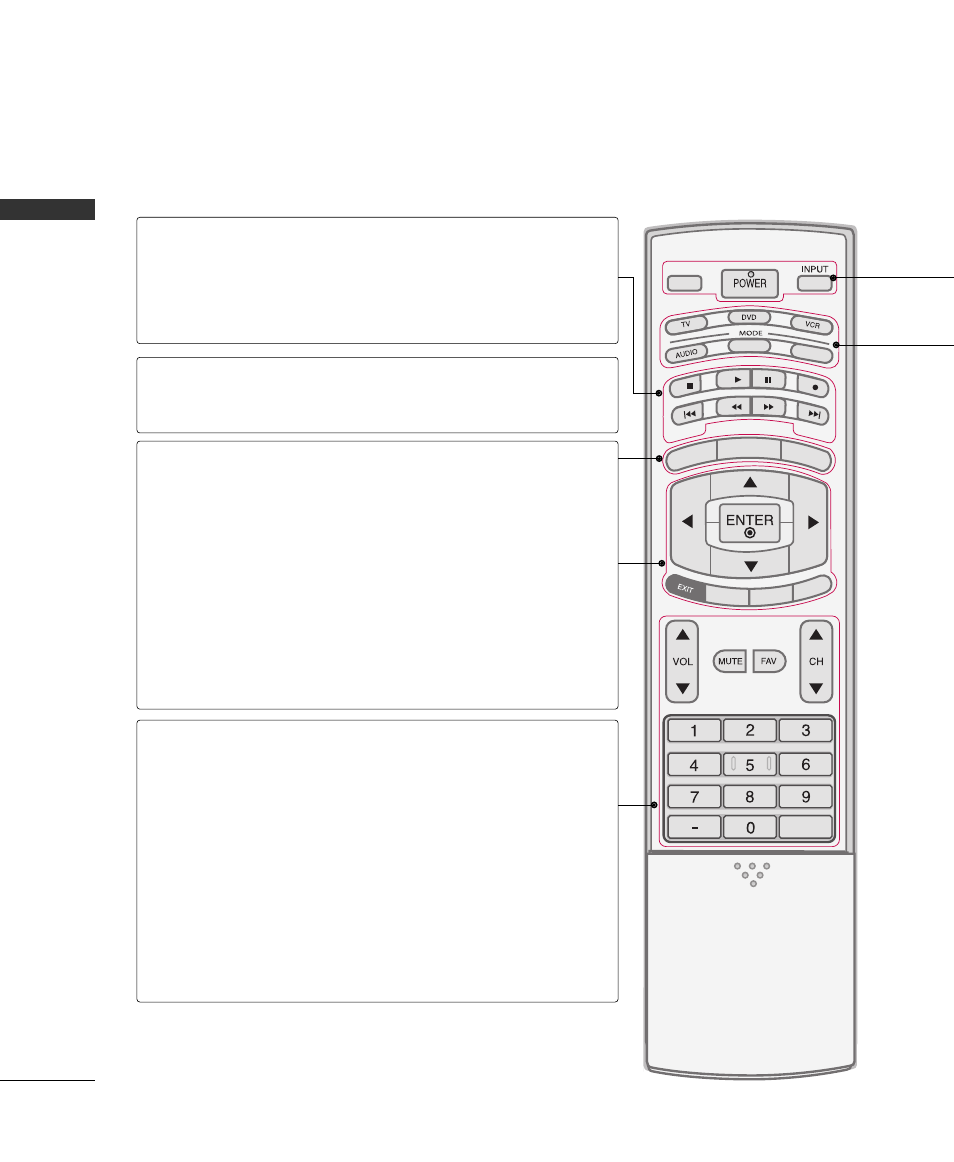
PREP
AR
ATION
10
PREPARATION
PREPARATION
REMOTE CONTROL FUNCTIONS
When using the remote control, aim it at the remote control sensor on the TV.
APM
CC
AUTO DEMO M/C EJECT
TV INPUT
TV INPUT
STB
STB
MENU
BRIGHT
+
BRIGHT
-
TIMER
RATIO
SIMPLINK
BACK
BACK
TV INPUT
STB
BACK
TV INPUT
STB
BACK
PICTURE
SOUND
SAP
CC
MARK
USB EJECT
MEDIA HOST
MEDIA HOST
MEDIA HOST
MEDIA HOST
MENU
BRIGHT +/-
THUMBSTICK
(Up/Down/Left
Right/ENTER)
EXIT
TIMER
RATIO
SIMPLINK
VOLUME UP
/DOWN
MUTE
FAV
CHANNEL
UP/DOWN
BACK
— (DASH)
Controls the
mode.
Control video cassette recorders or DVD players.
Displays the main menu.
Adjust brightness on screen.
Navigate the on-screen menus and adjust the system set-
tings to your preference.
Clear all on-screen displays and return to TV viewing from
any menu.
Select the amount of time before your TV turns off auto-
matically.
Change the aspect ratio.
See a list of AV devices connected to TV.
When you toggle this button, the SimpLink menu appears
at the screen.
Increase/decrease the sound level.
Switch the sound on or off.
Scroll through the programmed Favorite channels.
Select available channels.
Tune to the last channel viewed.
Used to enter a program number for multiple
program channels such as 2-1, 2-2, etc.
MEDIA
MEDIA
HOST
HOST
MEDIA
MEDIA
HOST
HOST
mode control
buttons
MEDIA
MEDIA
MEDIA
HOST
HOST
HOST
MEDIA
HOST
NUMBER button
VCR/DVD
buttons
