Screen setup for pc mode, External equipment setup, Overview – LG Z47LC6DF-UL User Manual
Page 28: External eq uipment setup
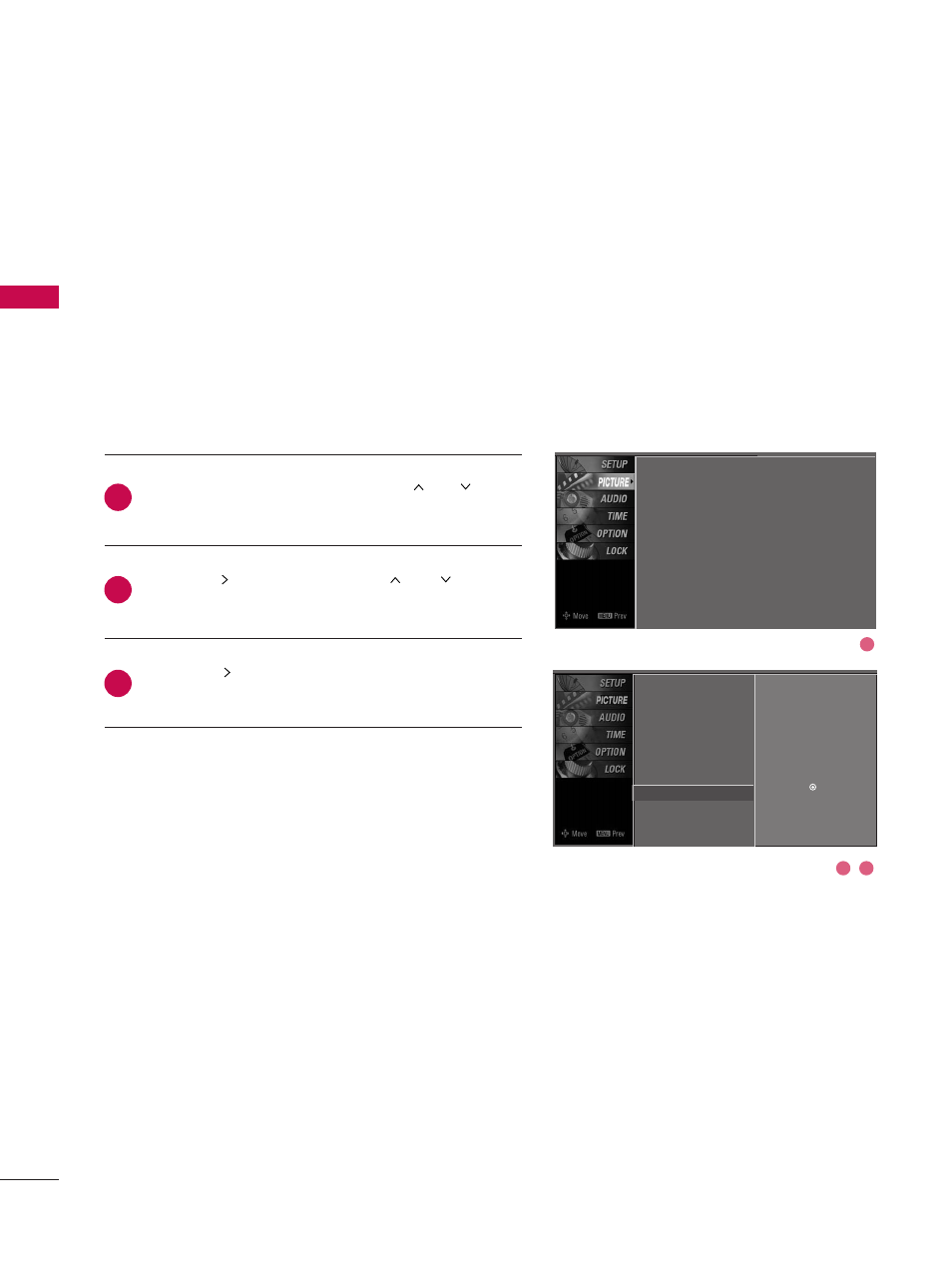
EXTERNAL EQ
UIPMENT SETUP
26
EXTERNAL EQUIPMENT SETUP
Screen Setup for PC mode
Overview
Press the
M
MEEN
NU
U
button and then use
or
button
to select the PPIIC
CT
TU
UR
REE menu.
Press the
button and then use
or
button to
select SSccrreeeenn.
Press the
button to enter the screen adjustment
menu.
When the RGB input, of the set is connected to a PC
Output, Select RGB-PC with using the
IIN
NPPU
UT
T
button on the
remote control.
When you change the resolution, select the proper resolution
in present input to see the best picture appearance.
2
3
1
Picture Mode
Color Temperature
DB
Advanced
Aspect Ratio
Picture Reset
Screen
G
Selection (
G
or ) leads you to the
screen adjustment menu.
Picture Mode : User1
Color Temperature : Cool
DB
Advanced
Aspect Ratio : 16:9
Picture Reset
Screen
1
2
3
See also other documents in the category LG Audio:
- 55LM765S (517 pages)
- 37LS575S (274 pages)
- 47LM671S (309 pages)
- 55LM765S (276 pages)
- 47LA640S (329 pages)
- 47LA640S (552 pages)
- 55EA980V (544 pages)
- 55EA980 (319 pages)
- 60PM970S (243 pages)
- 50PM670S (102 pages)
- 42LE5400 (204 pages)
- 49LB870V (359 pages)
- 47LN613S (552 pages)
- 50LN570S (332 pages)
- 29LN450B (375 pages)
- 29LN4505 (223 pages)
- 50PB5600 (387 pages)
- 32LS3450 (40 pages)
- 50LA660S (552 pages)
- 55LA6408 (328 pages)
- AN-VC400 (14 pages)
- 60LB730V (332 pages)
- 60LB730V (356 pages)
- 32LN540B (443 pages)
- SP520 (43 pages)
- 32LM3400 (436 pages)
- 26LS3590 (364 pages)
- 26LS3500 (40 pages)
- 26LS3500 (214 pages)
- 42LB700V (795 pages)
- 50LB670V (356 pages)
- 50LB670V (588 pages)
- 47LA860V (516 pages)
- 55LA7909 (284 pages)
- 55LK530 (166 pages)
- 50PK250 (360 pages)
- DP271B (211 pages)
- 37LD450C (172 pages)
- 55LD630 (172 pages)
- 55LX9500 (218 pages)
- 42LN613S (555 pages)
- 32LN6138 (335 pages)
- 65UB980V (355 pages)
- 55UB850V (607 pages)
- 32CS460 (44 pages)
