LG NBN36 User Manual
Page 10
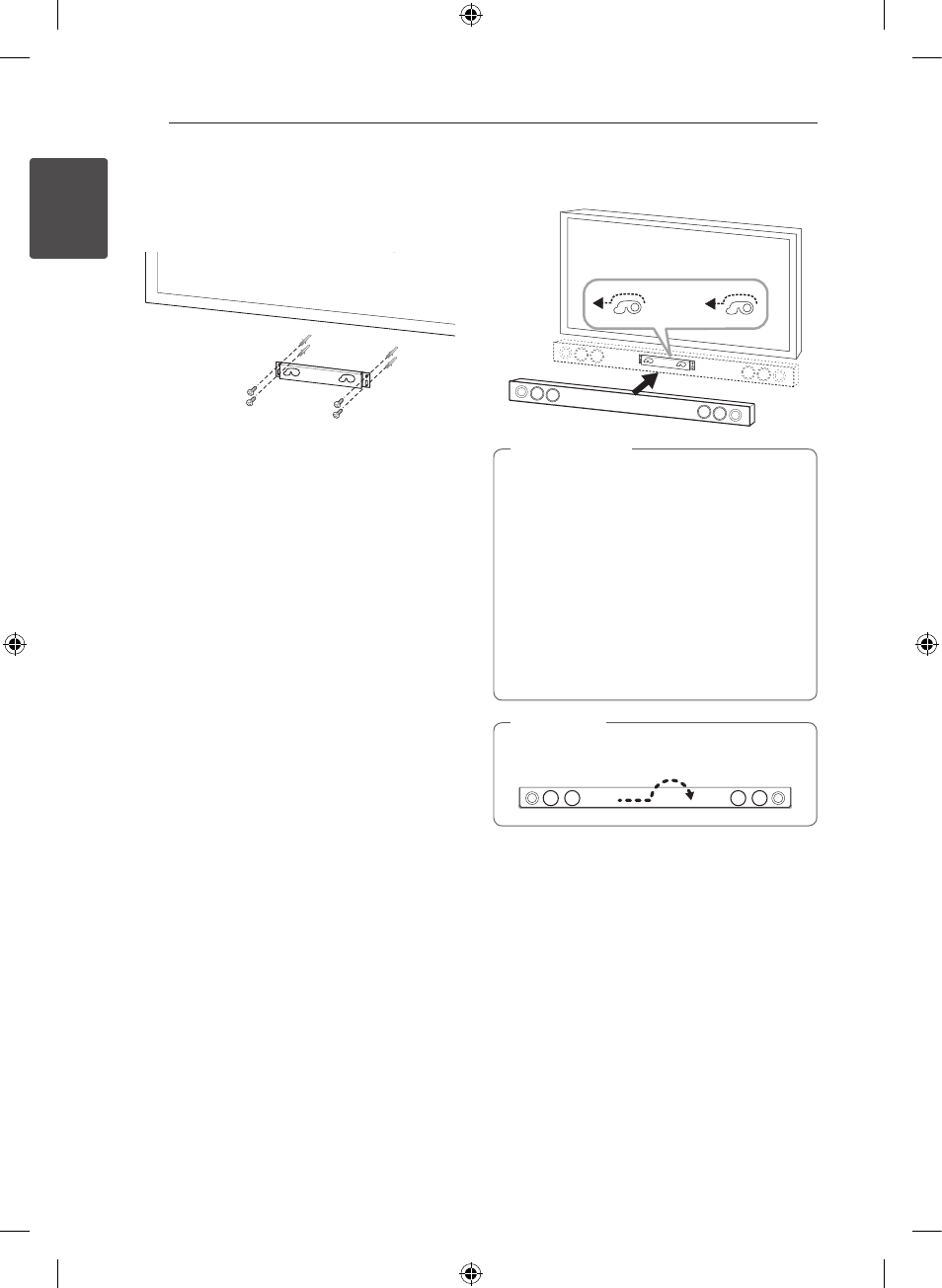
Getting Started
10
Ge
tting S
tar
ted
1
3. Remove the Wall Mount Bracket Installation
Template.
4. Fix it with screws (not supplied) as shown in the
illustration below.
5. Hang the main unit onto the bracket as shown
below.
y Do not install this unit upside down. It can
damage the parts of this unit or be the
cause of personal injury.
y Do not hang onto the installed unit and
avoid any impact to the unit.
y Secure the unit firmly to the wall so that it
does not fall off. If the unit falls off, it may
result in an injury or damage to the product.
y When the unit is installed on a wall, please
make sure that a child does not pull any of
connecting cables, as it may cause it to fall.
>
Caution
Detach the unit from the bracket as shown
below.
,
Note
NB3530A-NB_DUSALLN_ENG_2422.indd 10
2013-12-17 4:47:47
- 55LM765S (517 pages)
- 37LS575S (274 pages)
- 47LM671S (309 pages)
- 55LM765S (276 pages)
- 47LA640S (552 pages)
- 47LA640S (329 pages)
- 55EA980V (544 pages)
- 55EA980 (319 pages)
- 50PM670S (102 pages)
- 60PM970S (243 pages)
- 42LE5400 (204 pages)
- 49LB870V (359 pages)
- 50LN570S (332 pages)
- 47LN613S (552 pages)
- 29LN450B (375 pages)
- 29LN4505 (223 pages)
- 50PB5600 (387 pages)
- 32LS3450 (40 pages)
- 50LA660S (552 pages)
- 55LA6408 (328 pages)
- AN-VC400 (14 pages)
- 60LB730V (332 pages)
- 60LB730V (356 pages)
- 32LN540B (443 pages)
- SP520 (43 pages)
- 32LM3400 (436 pages)
- 26LS3590 (364 pages)
- 26LS3500 (40 pages)
- 26LS3500 (214 pages)
- 42LB700V (795 pages)
- 50LB670V (356 pages)
- 50LB670V (588 pages)
- 47LA860V (516 pages)
- 55LA7909 (284 pages)
- 55LK530 (166 pages)
- 50PK250 (360 pages)
- DP271B (211 pages)
- 37LD450C (172 pages)
- 55LD630 (172 pages)
- 55LX9500 (218 pages)
- 42LN613S (555 pages)
- 32LN6138 (335 pages)
- 65UB980V (355 pages)
- 55UB850V (607 pages)
- 32CS460 (44 pages)
