Connecting the display disassembling the stand – LG W2452V-TF User Manual
Page 5
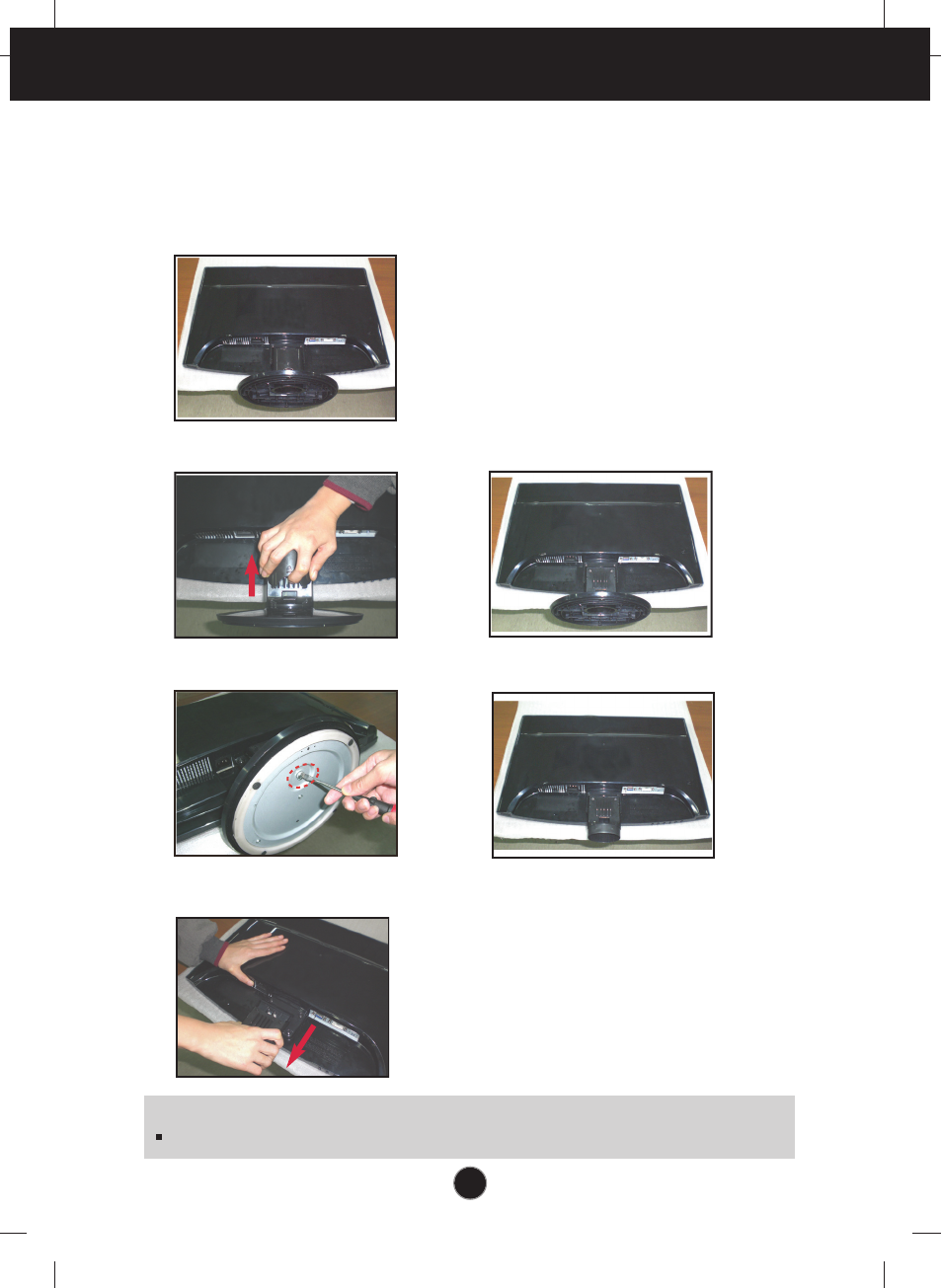
A4
Connecting the Display
Disassembling the stand
1.
Put a cushion or soft cloth on a flat surface.
2.
Place the monitor face down on the cushion or soft cloth.
4.
Loosen the screw, then take off the stand base from stand body.
5.
Please pull the stand body lightly to separate it from the hinge body.
3.
Slide the Cable Deco Cover out from the stand body.
Important
Your monitor may differ from the items shown in the picture.
See also other documents in the category LG Monitors:
- IPS236V-PN (32 pages)
- W2043T-PF (28 pages)
- W2234S-BN (24 pages)
- W2243S-PF (34 pages)
- E2360V-PN (48 pages)
- W1943SE-PF (27 pages)
- W1934S-BN (27 pages)
- W2286L-PF (33 pages)
- 44MS (39 pages)
- 773N (36 pages)
- E2290V (26 pages)
- E2210T (35 pages)
- D2342P (22 pages)
- CINEMA 3D MONITOR D2342P (24 pages)
- W2452V-TF (2 pages)
- 47WV30-BAAL (80 pages)
- W286L (33 pages)
- E2711PY (34 pages)
- W3000H (17 pages)
- W3000H (2 pages)
- W2353V (28 pages)
- W2600H (2 pages)
- W2600H (28 pages)
- W2600HP (26 pages)
- 57M (27 pages)
- 65VS10 (61 pages)
- W2600V-PF (2 pages)
- W2600V-PF (31 pages)
- 47VL10 (48 pages)
- W2346S (39 pages)
- 910B (17 pages)
- W2343T (28 pages)
- L1953TX-BF (26 pages)
- L1953TX-BF (2 pages)
- 23EN33SA (31 pages)
- UltraGear 31.5" 4K HDR 144 Hz Gaming Monitor (32 pages)
- UltraGear 31.5" 4K HDR 144 Hz Gaming Monitor (1 page)
- 23.8" IPS Full HD Monitor with USB Type-C (29 pages)
- 32MN500M-B 31.5" 16:9 FreeSync IPS Monitor (33 pages)
- 27BQ75QB 27" 1440p Monitor (34 pages)
- DualUp 28MQ750-C 27.6" HDR Monitor (8 pages)
- UltraFine 27MD5KLB-B 27" 16:9 5K IPS Monitor (31 pages)
- 29BQ650-W 29" HDR Ultrawide Monitor (White) (40 pages)
- 34BN670-B 34" 21:9 UltraWide FreeSync HDR IPS Monitor (35 pages)
