Setting the clock, Playing music using usb, Use your player as an alarm clock – LG LFA840 User Manual
Page 10
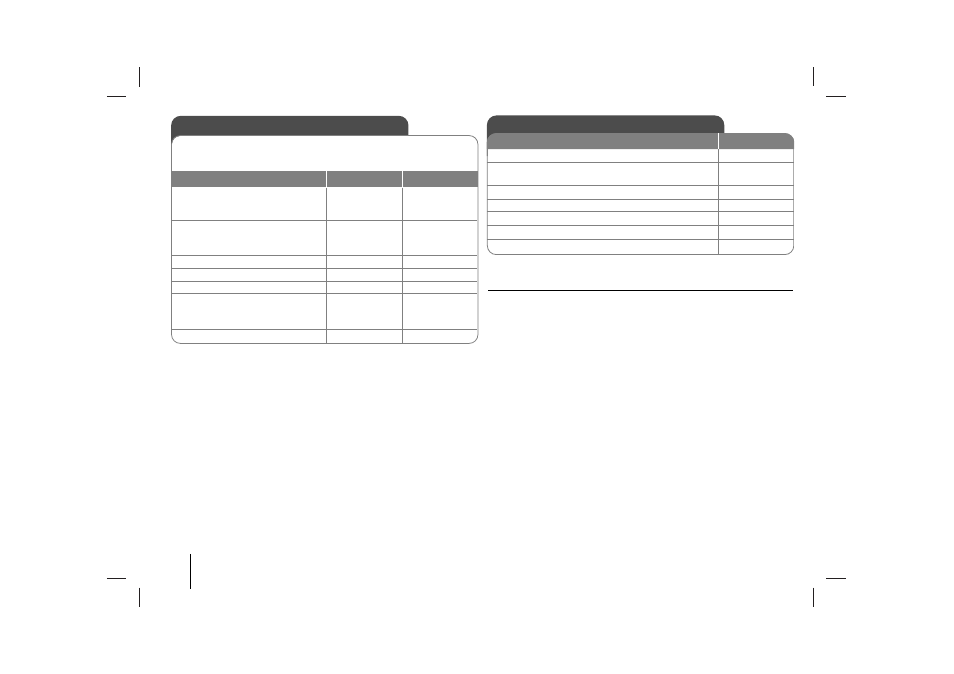
10
Setting the Clock
1. Press for at least 2 seconds:
2. Choose from either: AM 12:00 (for an am and pm dis-
play) or 0:00 (for a 24 hour display)
3. Confirm your selection:
4. Select the hours:
5. Press:
6. Select the minutes:
7. Press:
ON PLAYER
CLOCK
.
/
>
SET
.
/
>
SET
.
/
>
SET
Playing music using USB
NOTES :
• Some portable devices are not compatible with this system.
• When various cards are connected to the Memory Card Reader, the first
detected card is recognized.
• Do not extract the USB device during operation.
• If you use a USB extension cable or USB hub, the USB device might not be
recognized.
• A device using NTFS file system is not supported (Only the FAT (16/32) file
system is supported.).
• The USB function of this unit does not support all USB devices.
• Digital camera and mobile phones are not supported.
• This unit is not supported when the total number of files is 1000 or more.
• USB port of the unit can not be connected to PC. The unit can not be used as
a storage device.
• HDD type USBs may not work when power is not supported in it by itself.
The advantage of connecting your portable USB player through the
system’s USB port is that the portable device can be controlled from the
system.
1. Connect the portable player to the
system using a USB cable (not
supplied):
2. Select the USB function: The dis-
play will show READ, followed by the
number of files displayed.
3. Select the folder :
4. Start the USB playing:
5. To stop a USB playing:
6. Before disconnecting the portable
USB player, change to any other
function by pressing:
7. Remove the USB player:
ON PLAYER
ON REMOTE
FUNC.
B
B
/
[]
x
x
FUNC.
INPUT
FOLDER•PRESET
B
B
/
[]
x
x
FUNCTION
or
INPUT
Use your player as an alarm clock
Press and hold TIMER on the player for two seconds. Each function, TUNER,
CD, USB flashes for two seconds. Press SET on the player when the function
you want to be woken by is showing.
If you choose TUNER you will be shown the stations you have saved as pre-
sets. Use
.
/
>
on the player to select the station you want, then press SET
on the player.
You will be shown the ON TIME display. This is where you set the time you want
the alarm to go off. Use
.
/
>
on the player to change the hours and min-
utes and SET on the player to save.
You will then be shown the OFF TIME display. This is where you set the time
you want the function to stop. Use
.
/
>
on the player to change the hours
and minutes and press SET on the player to save.
Next you will be shown the volume (VOL) you want to be woken by. Use
.
/
>
on the player to change the volume and SET on the player to save.
Switch the system off. The clock icon shows that the alarm is set.
When the system is turned off you can check the time the alarm is set for by
pressing TIMER on the player. You can also turn the alarm on and off by press-
ing TIMER on the player. To set the alarm to go off at a different time, switch the
system on and reprogramme following the same steps as initially.
