Initial setting, Watching tv / channel control, Step1. mode setting step2. time setting – LG 52LG60-UG User Manual
Page 54: Watching tv / channel contr ol
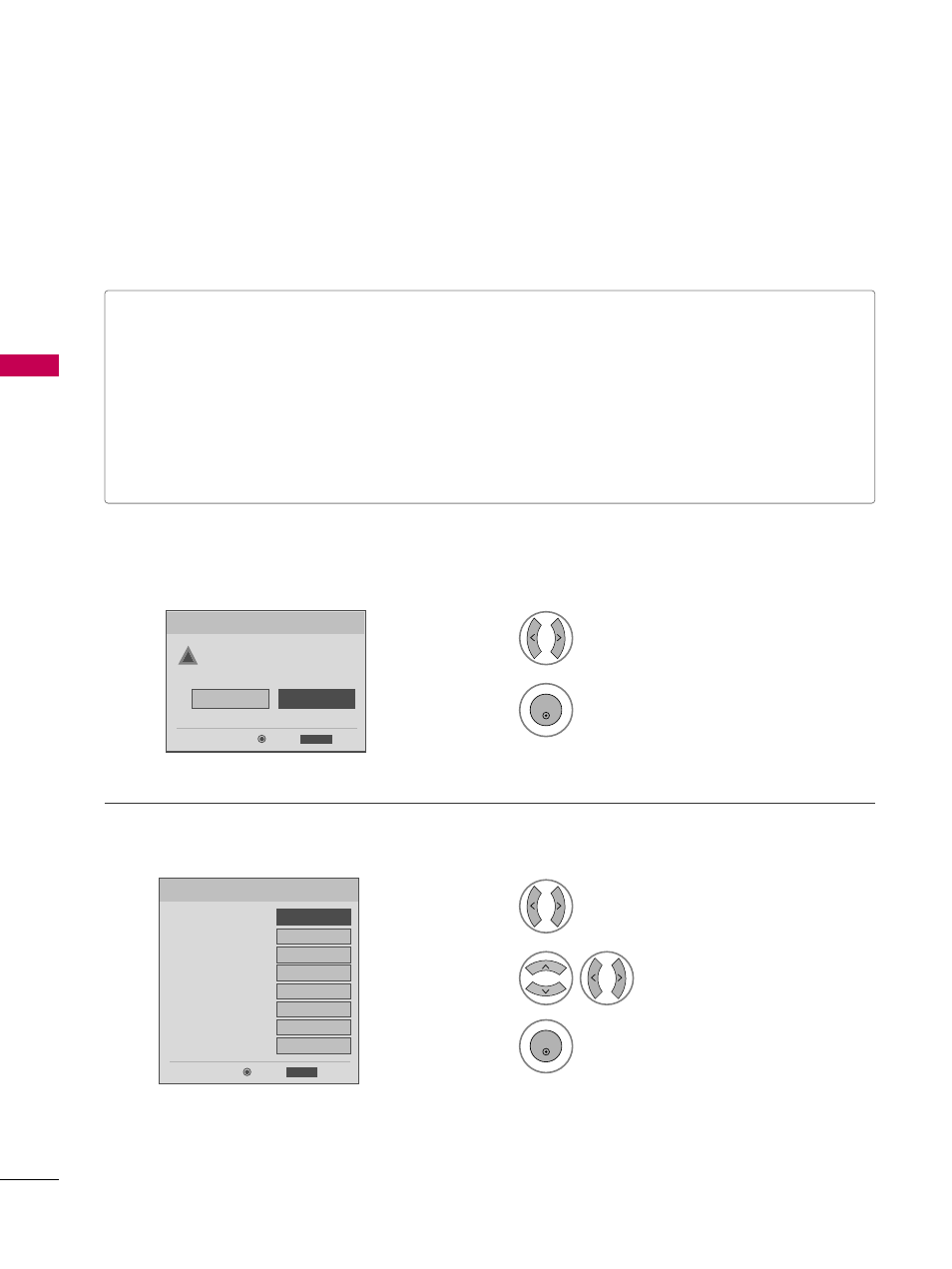
W
ATCHING
TV
/
CHANNEL
CONTR
OL
52
INITIAL SETTING
WATCHING TV / CHANNEL CONTROL
This Function guides the user to easily set the essential items for viewing the TV for the first time when pur-
chasing the TV. If will be displayed on the screen when turning the TV on for the first time. It can also be acti-
vated from the user menus.
Select H
Ho
om
mee Mode.
1
2
ENTER
Select A
Auutto
o or M
Maannuuaall.
Select desired time option.
1
3
ENTER
2
Year
Current Time Setting
2007
Month
11
Date
15
Hour
5 PM
Minute
52
Time Zone
Eastern
Daylight Saving
Off
F
F
Auto
G
G
Exit
Enter
RETURN
Step2. Time Setting
Selecting the environment.
Choose the setting mode you want.
In Store
Home
Exit
Enter
RETURN
Step1. Mode Setting
Step1. Mode setting
Step2. Time setting
■
Default selection is “H
Ho
om
mee”. We recommend setting the TV to “H
Ho
om
mee” mode for the best picture in your
home environment.
■
“IInn--sstto
orree” Mode is only intended for use in retail environments. Customers can adjust the “PPiiccttuurree menu -
PPiiccttuurree m
mo
od
dee” manually while inspecting the TV, but the TV will automatically return to preset in-store
mode after 5 minutes.
■
“IInn--sstto
orree” Mode is an optimal setting for displaying at stores. “In-Store” mode initializes the TV to set the
image quality and operates “T
TrruuM
Mo
ottiio
onn D
Deem
mo
o (For 37/42/47/52LG60, 42/47/52LG70, 42/47LGX)” or
“LLo
occaall D
Diim
mm
miinngg D
Deem
mo
o (For 47LG90)” after a certain period of time.
!
