LG PB61U User Manual
Page 57
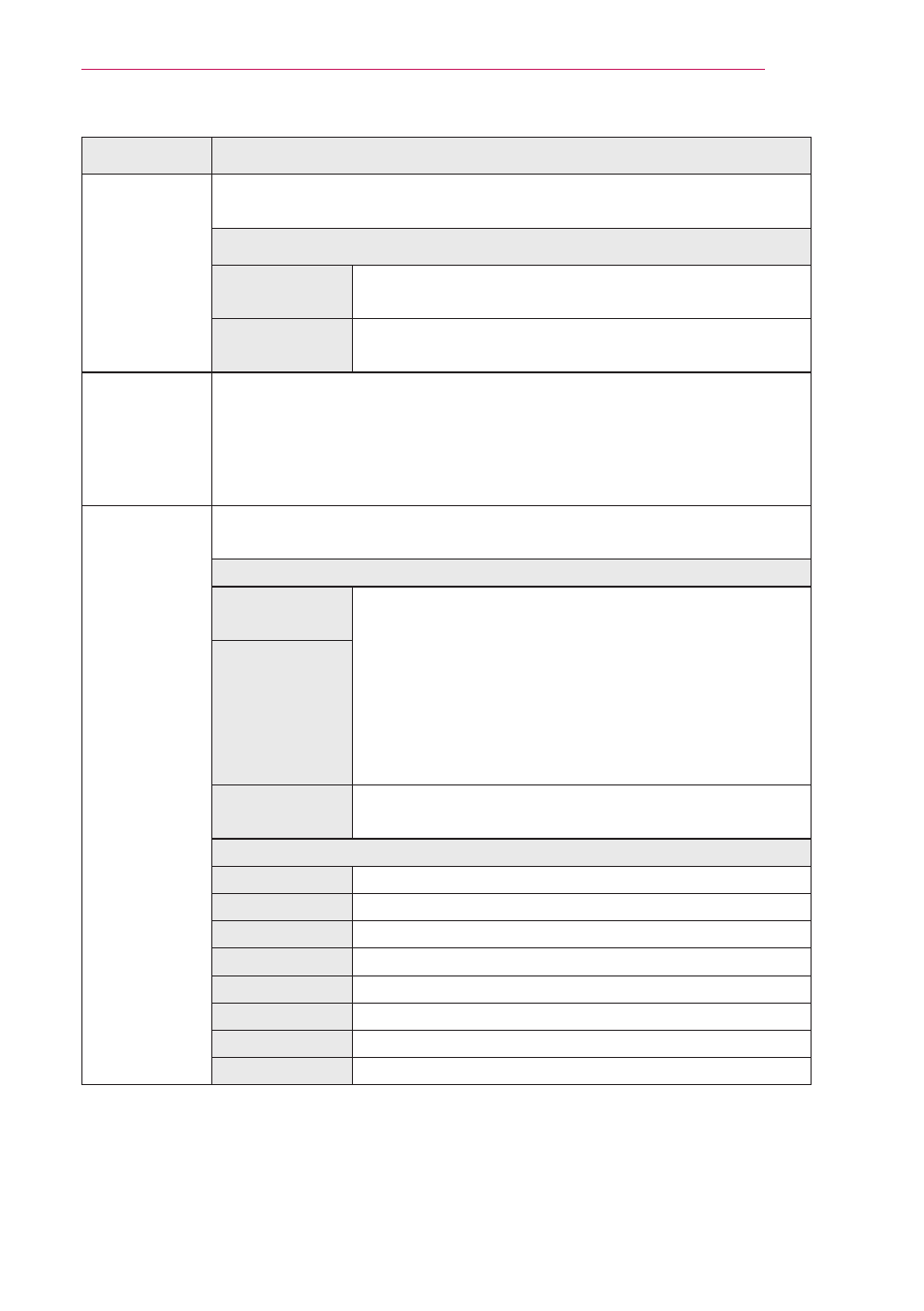
57
CUSTOMIZING SETTINGS
Setting
Description
Auto Power
Makes the projector turn on automatically when the adaptor plug is
inserted.
Option
On
When the DC plug is connected to the projector, it
turns on automatically.
Off
When the DC plug is connected to the projector, it
goes into standby mode.
High Altitude If the projector is used at an altitude higher than 1200 meters, turn
this on.
Otherwise, the projector may overheat or its protection function may
be activated. If this happens, turn the projector off and then on again
after waiting for several minutes.
Caption
Sets whether to display captions and customize your option in each
mode.
Mode
CC 1-4 (Closed
Captioning)
Displays the audio portion of a TV program as text
on the screen. CC1 is the most common mode in
use.
- Field 1 data channels: two Captions (CC1, CC2) and
two Text (T1, T2).
- Field 2 data channels: two Captions (CC3, CC4)
and two Text (T3, T4).
Text 1-4
Service 1-6
This is only available for the digital broadcasting
system.
Option (For Digital Broadcasting)
Size
Selects the wordsize.
Font
Selects a typeface for the text.
Text Color
Selects a color for the text.
Text Opacity
Adjusts the opacity for the text color.
Bg Color
Adjusts the opacity for the text color.
Bg Opacity
Adjusts the opacity for the background color.
Edge Type
Selects an edge type.
Edge Color
Selects a color for the edges.
