Installing the wall mount plate 4 – LG W2043SE-PF User Manual
Page 33
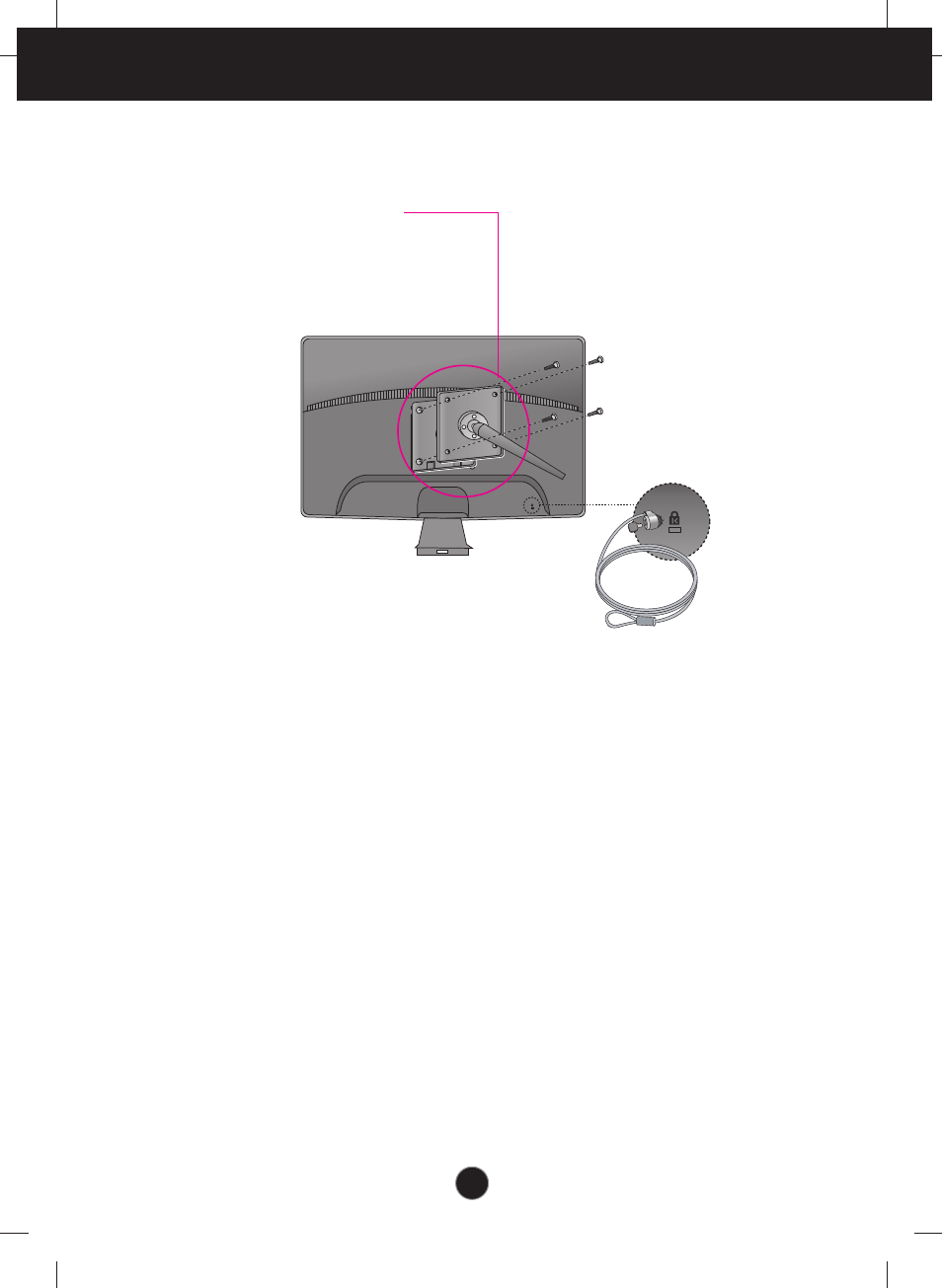
32
Installing the Wall mount plate
4
.
Install the Wall mount plate.
Wall mount plate(Separate purchase)
This is stand-type or wall mount type and is
connectable with Wall mount plate.
Please refer to the installation guide for more details,
which is provided when Wall mount plate is
purchased. LG recommends that wall mounting be
performed by a qualified professional installer.
Kensington Security Slot
Connected to a locking cable that
can be purchased separately at
most computer stores.
See also other documents in the category LG Computer Accessories:
- L226WTQ-SF (26 pages)
- E2770V-BF (38 pages)
- L206WU-PF (28 pages)
- E2281VR-BN (35 pages)
- W2361V-PF (29 pages)
- W2242P-BS (26 pages)
- E2040T-PN (39 pages)
- W1943TB-PF (34 pages)
- E2351VR-BN (30 pages)
- W1934S-SN (27 pages)
- W2353V-PF (28 pages)
- W3000H-BN (17 pages)
- IPS235V-BN (26 pages)
- IPS235P-BN (27 pages)
- W2240T-PN (29 pages)
- W2246PM-BF (30 pages)
- W2453V-PF (26 pages)
- E1940S-PN (39 pages)
- D2342P-PN (24 pages)
- W2442PA-BF (26 pages)
- M208WA-BZ (49 pages)
- W2600H-PF (28 pages)
- IPS231P-BN (31 pages)
- E2290V-SN (26 pages)
- W1943SS-PF (34 pages)
- W2343T-PF (28 pages)
- E2241V-BN (28 pages)
- L246WH-BN (31 pages)
- L226WU-PF (28 pages)
- L1734S-BN (24 pages)
- L1753S-SF (25 pages)
- L192WS-SN (24 pages)
- L226WTQ-WF (26 pages)
- CreateBoard TR3DJ-B Series 75" IPS 4K IR Multi-Touch Whiteboard (153 pages)
- CreateBoard TR3DJ-B Series 75" IPS 4K IR Multi-Touch Whiteboard (134 pages)
- CreateBoard TR3DJ-B Series 75" IPS 4K IR Multi-Touch Whiteboard (37 pages)
