Picture size control, Dv d oper at ion, Return to normal playback – LG 32LG40 User Manual
Page 55: You can watch tv in various picture formats, 3 lb (letter box), 3 ps (pan & scan)
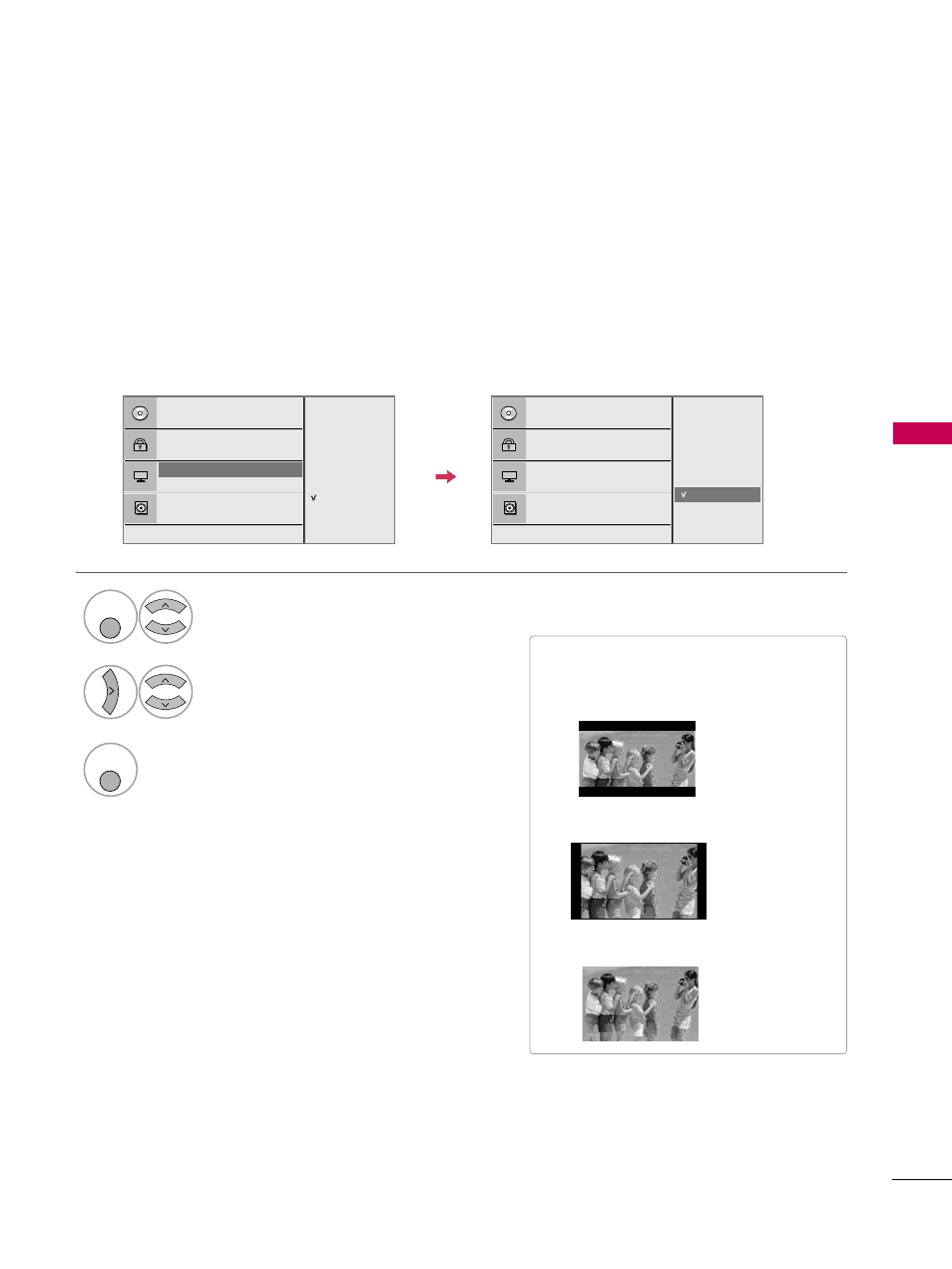
PICTURE SIZE CONTROL
D
V
D
OPER
AT
ION
53
Select T
TV
V SSccrreeeenn.
Select 4
4::3
3 LLB
B, 4
4::3
3 PPSS, or 1
16
6::9
9.
1
MENU/
SET UP
2
3
MENU/
SET UP
Return to normal playback.
Audio Language
Subtitle Language
Rating Level
New Password
TV Screen
G
G
MENU Language
Digital Output
DRC
D
D E
E
:
Move
G
G
:
Next
Audio Language
Subtitle Language
Rating Level
New Password
TV Screen
G
G
MENU Language
Digital Output
DRC
D
D E
E
:
Move
F
F
:
Prev
You can watch TV in various picture formats.
4 : 3 LB
4 : 3 PS
16 : 9
■
Depending on the disc, the TV screen
feature may not be available.
■
4:3 LB (Letter Box)
■
4:3 PS (Pan & Scan)
■
16:9
4 : 3 LB
4 : 3 PS
16 : 9
