Connecting with a s-video cable, External eq uipment setup – LG 37LC7R User Manual
Page 25
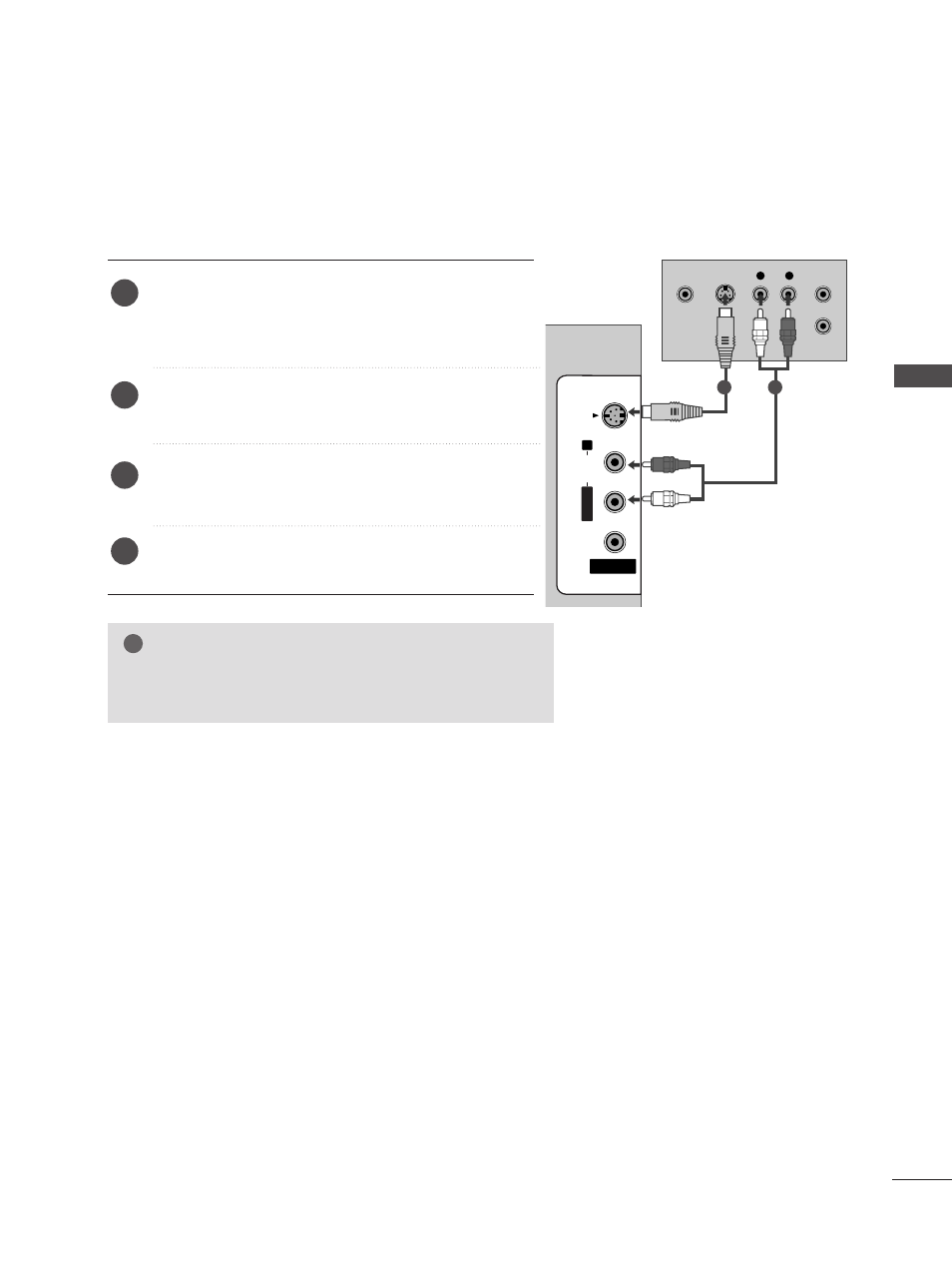
23
EXTERNAL EQ
UIPMENT SETUP
G
G
If both S-VIDEO and VIDEO sockets have been conneced to
the S-VHS VCR simultaneously, only the S-VIDEO can be
received.
NOTE
!
HDMI IN
HDMI DVI IN
HDMI IN
HDMI DVI IN
AV IN 2
L/
MONOMONO
R
AUDIO
VIDEOVIDEO
S-VIDEO
L
R
S-VIDEO
VIDEO
OUTPUT
SWITCH
ANT IN
ANT OUT
AV IN 1
L/
MONO
R
AUDIO
VIDEO
Connecting with a S-Video cable
Connect the S-VIDEO output of the VCR to the S
S --
V
V II D
D E
E O
O input on the TV. The picture quality is
improved; compared to normal composite (RCA cable)
input.
Connect the audio outputs of the VCR to the A
AU
UD
DIIO
O
input jacks on the TV.
Insert a video tape into the VCR and press PLAY on
the VCR. (Refer to the VCR owner’s manual.)
Select AV2 input source using the IIN
NP
PU
UT
T button on
the remote control.
2
3
4
1
1
2
This manual is related to the following products:
