LG 60PV490 User Manual
Page 45
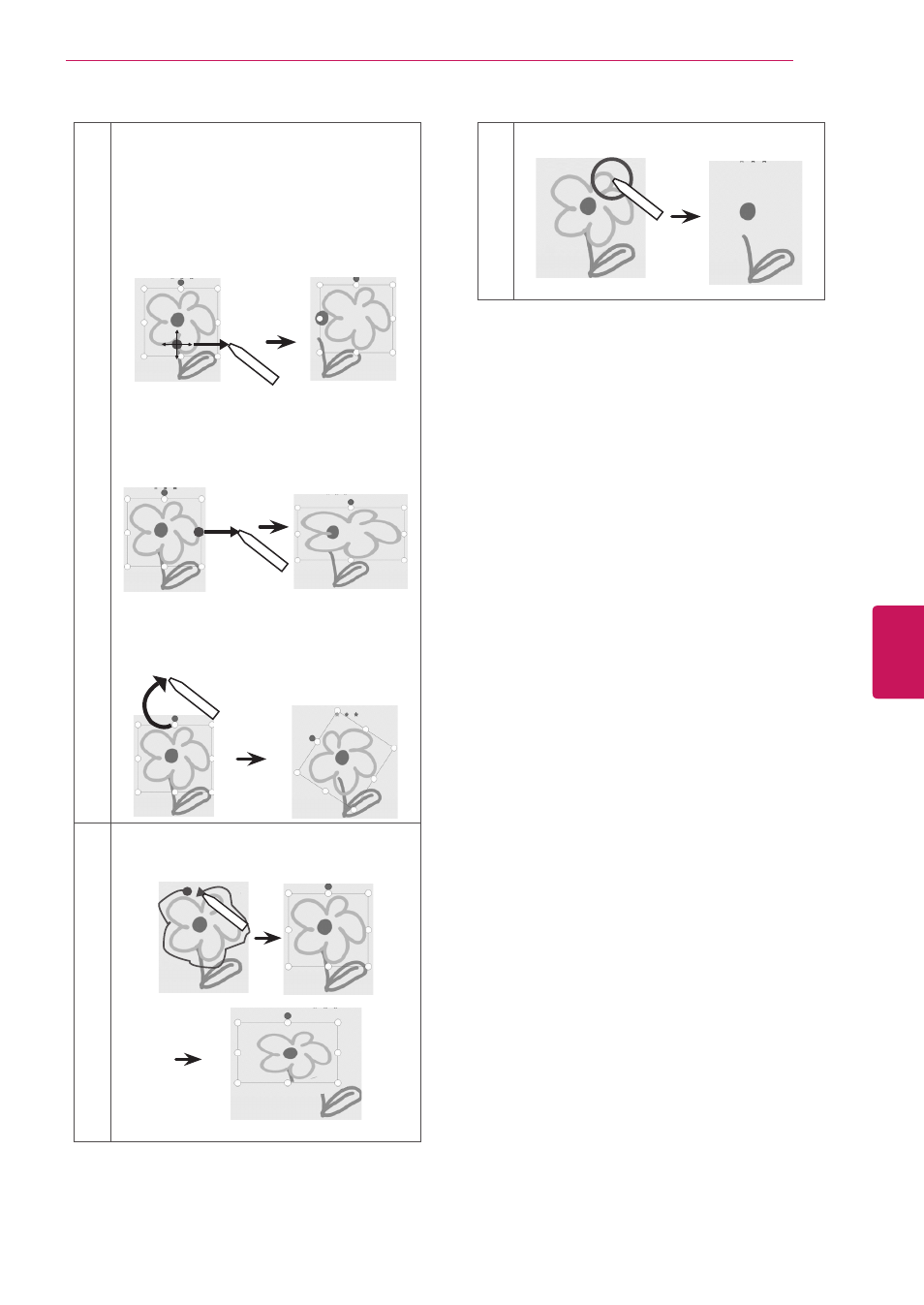
45
ENG
ENGLISH
PENTOUCH
4
When dragging a line, pen or shape, you can
only move or resize a single object at a time.
If you short tap an object and drag, the area of
the selected object will be displayed.
Move
You can move an object by dragging the area
of the selected object.
Expansion / Reduction
You can expand or reduce an object by dragging one
of the 8 corners of the selected object. The object will
be resized based on the corresponding corner/edge.
↔
Rotation
Drag in rotation to rotate the selected object.
5
Cut the range and Move / Expansion /
Reduction / Rotation.
6
Delete object from the screen.
This manual is related to the following products:
See also other documents in the category LG Audio:
- 55LM765S (517 pages)
- 37LS575S (274 pages)
- 47LM671S (309 pages)
- 55LM765S (276 pages)
- 47LA640S (552 pages)
- 47LA640S (329 pages)
- 55EA980V (544 pages)
- 55EA980 (319 pages)
- 60PM970S (243 pages)
- 50PM670S (102 pages)
- 42LE5400 (204 pages)
- 49LB870V (359 pages)
- 50LN570S (332 pages)
- 47LN613S (552 pages)
- 29LN450B (375 pages)
- 29LN4505 (223 pages)
- 50PB5600 (387 pages)
- 32LS3450 (40 pages)
- 50LA660S (552 pages)
- 55LA6408 (328 pages)
- AN-VC400 (14 pages)
- 60LB730V (332 pages)
- 60LB730V (356 pages)
- 32LN540B (443 pages)
- SP520 (43 pages)
- 32LM3400 (436 pages)
- 26LS3590 (364 pages)
- 26LS3500 (40 pages)
- 26LS3500 (214 pages)
- 50LB670V (356 pages)
- 42LB700V (795 pages)
- 50LB670V (588 pages)
- 47LA860V (516 pages)
- 55LA7909 (284 pages)
- 55LK530 (166 pages)
- 50PK250 (360 pages)
- DP271B (211 pages)
- 37LD450C (172 pages)
- 55LD630 (172 pages)
- 55LX9500 (218 pages)
- 42LN613S (555 pages)
- 32LN6138 (335 pages)
- 65UB980V (355 pages)
- 55UB850V (607 pages)
- 32CS460 (44 pages)
