Preheating alarm light, Beeper volume, Fahrenheit or celsius – LG LRE3023SW User Manual
Page 14: Oven light
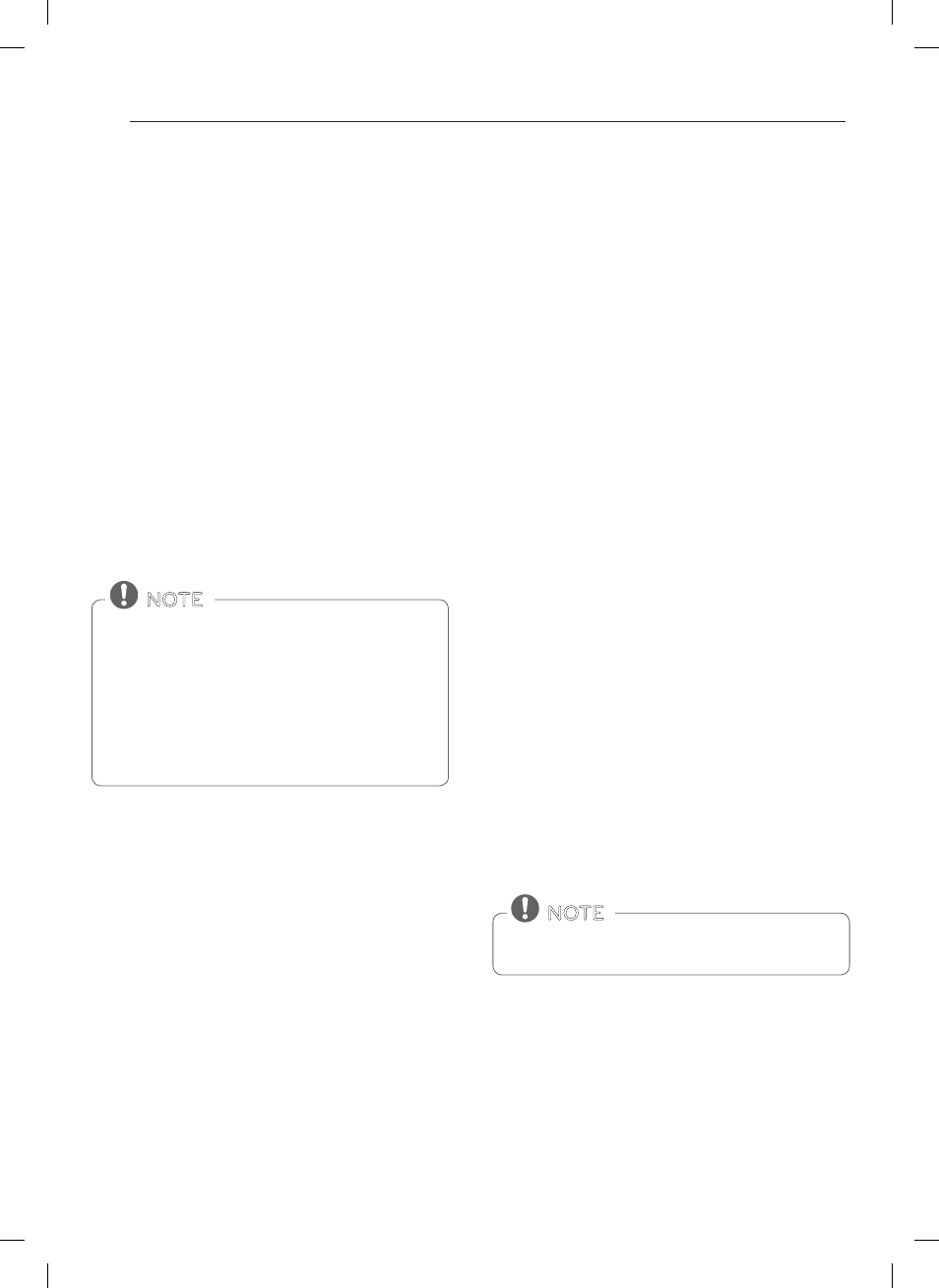
14
fEAtURES
PREHEATING ALARM LIGHT
When the oven reaches its set-temperature, the preheat-
ing alarm light will flash until the oven door is opened.
You can activate or deactivate the preheating alarm light.
1. Press the SETTING button four times. “PrE” will ap-
pear in the display.
2. Press the 1 button for ON or press the 2 button for
OFF.
3. Press the START button to accept the change.
BEEPER vOLUME
1. Press the SETTING button five times .
2. “Beep” will appear in the display. Press the 1 button
for LOUD, 2 button for NORMAL, 3 button for LOW,
and press the 4 button for MUTE.
3. Press the START button to accept the change.
FAHRENHEIT OR CELSIUS
The oven temperature settings can either be set to Fahr-
enheit or Celsius. The oven defaults to Fahrenheit unless
changed by the user.
1. Press the SETTING button six times. “UNIT” will ap-
pear in the display.
2. Press the 1 button for F (Fahrenheit) or the 2 button
for C (Celsius).
3. Press the START button to accept the change.
OvEN LIGHT
The interior oven light automatically turns ON when the
door is opened. The oven light may also be manually
turned ON or OFF by pressing the OVEN LIGHT button.
The oven light cannot be turned on if the Self Clean
function is active.
NOtE
THERMOSTAT
You may find that your new oven cooks differently than
the one it replaced. Use your new oven for a few weeks
to become more familiar with it before changing the
temperature settings. If after familiarizing yourself with
the new oven, and you still think that it is too hot or too
cold, you can adjust the thermostat yourself.
Setting the thermostat
1. Press the SETTING button twice. “AdJU” will appear
in the display.
2. Using the number buttons, enter the amount of de-
grees that you wish to adjust the oven.
3. Press the SETTING button repeatedly to toggle be-
tween plus (+) or minus (-) to adjust the temperature
either up or down.
4. Press the START button to accept the change.
• This adjustment will not affect the broiling or Self
Clean temperatures. The adjustment will be re-
tained in memory after a power failure. The oven
temperature can be increased (+) or decreased (-) as
much as 35°F or 19°C.
• Once the temperature is increased or decreased,
the display will show the adjusted temperature un-
til it readjusts.
NOtE
LANGUAGE
The default language of the display is English. It can be
changed to Spanish or French
1. Press the SETTING button three times. “Lng” will ap-
pear in the display.
Press the 1 button for English, 2 button for Spanish,
or the 3 button for French.
2. Press the START button to accept the change.
