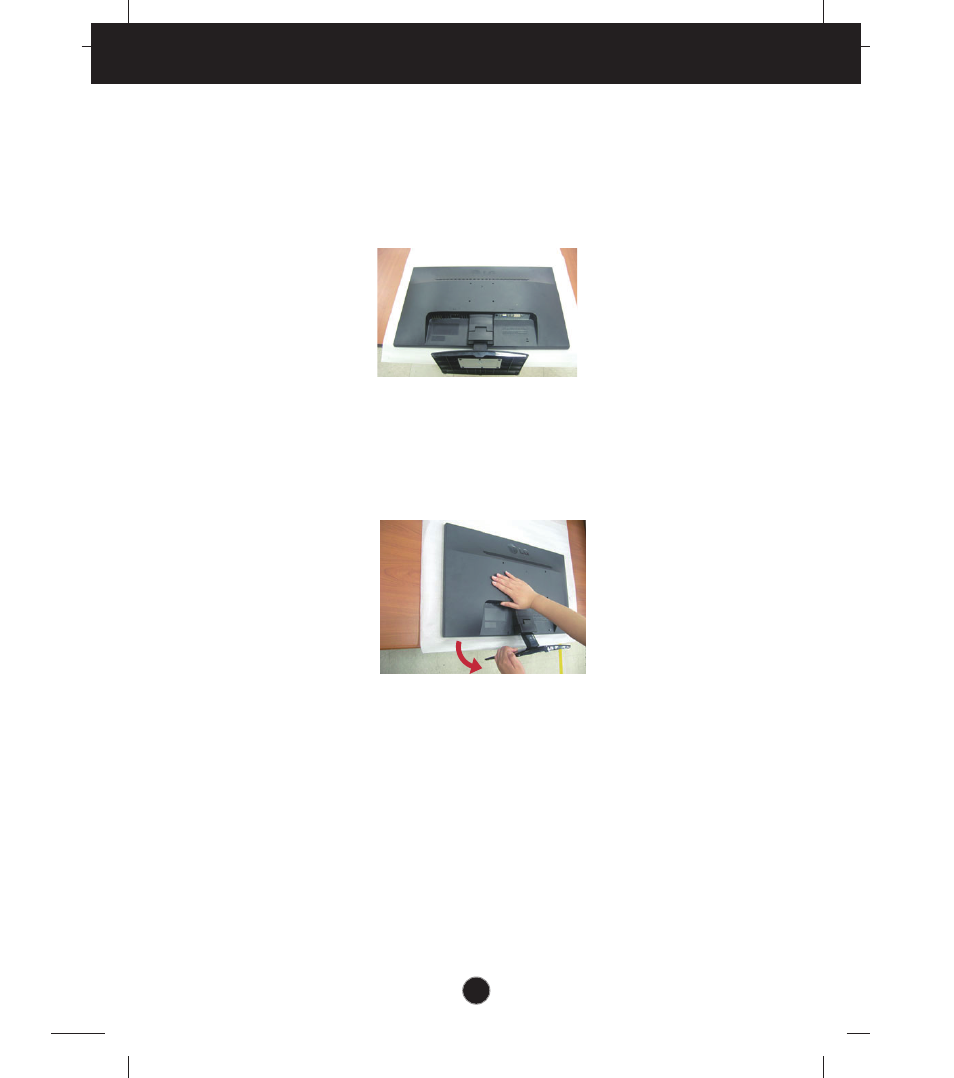
Installing the Wall mount plate
This monitor satisfies the specifications of the Wall mount plate or
the interchange device.
1.
Place the monitor with its front facing downward on a soft cloth.
2.
Remove the Stand Body and Stand Base from product in correct direction
as shown in the picture.
25