Led indicators – Axis Communications FD-R M12 User Manual
Page 7
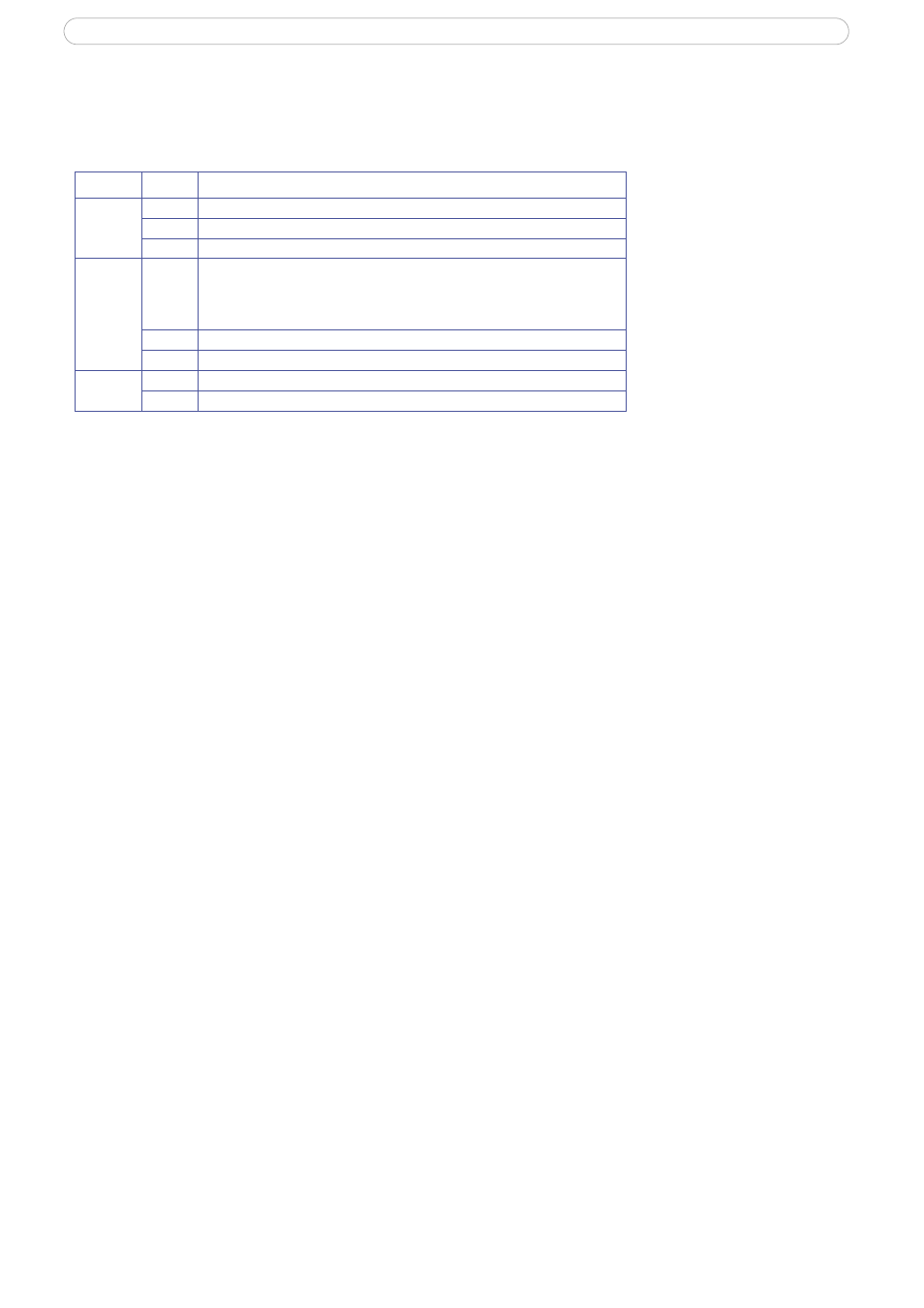
7
AXIS 209FD/FD-R/FD-R M12
Control button - Press this button to install using the AXIS Internet Dynamic DNS Service, or to restore the
factory default settings, as described in Resetting to the factory default settings, on page 30.
LED Indicators
LED
Color
Description
Network
Green
Steady for connection to 100 Mbit/s network. Flashes for network activity.
Amber
Steady for connection to 10 Mbit/s network. Flashes for network activity.
Unlit
No connection.
Status
Green
Shows steady green for normal operation.
Note: The Status LED can be configured to be unlit during normal operation,
or to flash only when the camera is accessed. See the online help files for
more information. Go to
Setup > System Options > LED settings
Amber
Steady during startup, reset to factory default or when restoring settings.
Red
Slow flash for failed upgrade.
Power
Green
Normal operation.
Amber
Flashes green/amber during firmware upgrade.
- Camera Station (47 pages)
- Fixed Dome Network Camera AXIS P3301 (74 pages)
- AXIS 214 PTZ (70 pages)
- AXIS MFD-R (75 pages)
- AXIS 213 PTZ (2 pages)
- 232D (55 pages)
- 232D (2 pages)
- AXIS 223 (1 page)
- Fixed Dome Network Camera AXIS P3301-V (50 pages)
- 2100 (2 pages)
- 210 (66 pages)
- AXIS T8311 (34 pages)
- AXIS 206W (34 pages)
- 209FD/FD-R (71 pages)
- AXIS 206M (36 pages)
- 213 PTZ (3 pages)
- 216FD/FD-V (64 pages)
- HPV42K1A000 (2 pages)
- AXIS T95A00 (73 pages)
- AXIS 209MFD-R (73 pages)
- AXIS T8310 (10 pages)
- AXIS 209FD-R (73 pages)
- 2120 (2 pages)
- 2120 (68 pages)
- AVTPSC (2 pages)
- AXIS Q1755 (59 pages)
- Axis 216MFD (74 pages)
- AXIS FD-R M12 (46 pages)
- AXIS 209MFD (73 pages)
- 207W (59 pages)
- 230 MPEG-2 (62 pages)
- 2130 (2 pages)
- Axis 211A (76 pages)
- Axis 210 (83 pages)
- AXIS 233D (69 pages)
- AXIS 221 (64 pages)
- 211 (66 pages)
- 207 (54 pages)
- Axis 216FD-V (4 pages)
- IP-Surveillance (8 pages)
- AXIS 207 (73 pages)
- AXIS 223M (70 pages)
- 2401 (87 pages)
- AXIS 211M (2 pages)
- 207MW (60 pages)
