Channel editing – LG 42LE7300 User Manual
Page 65
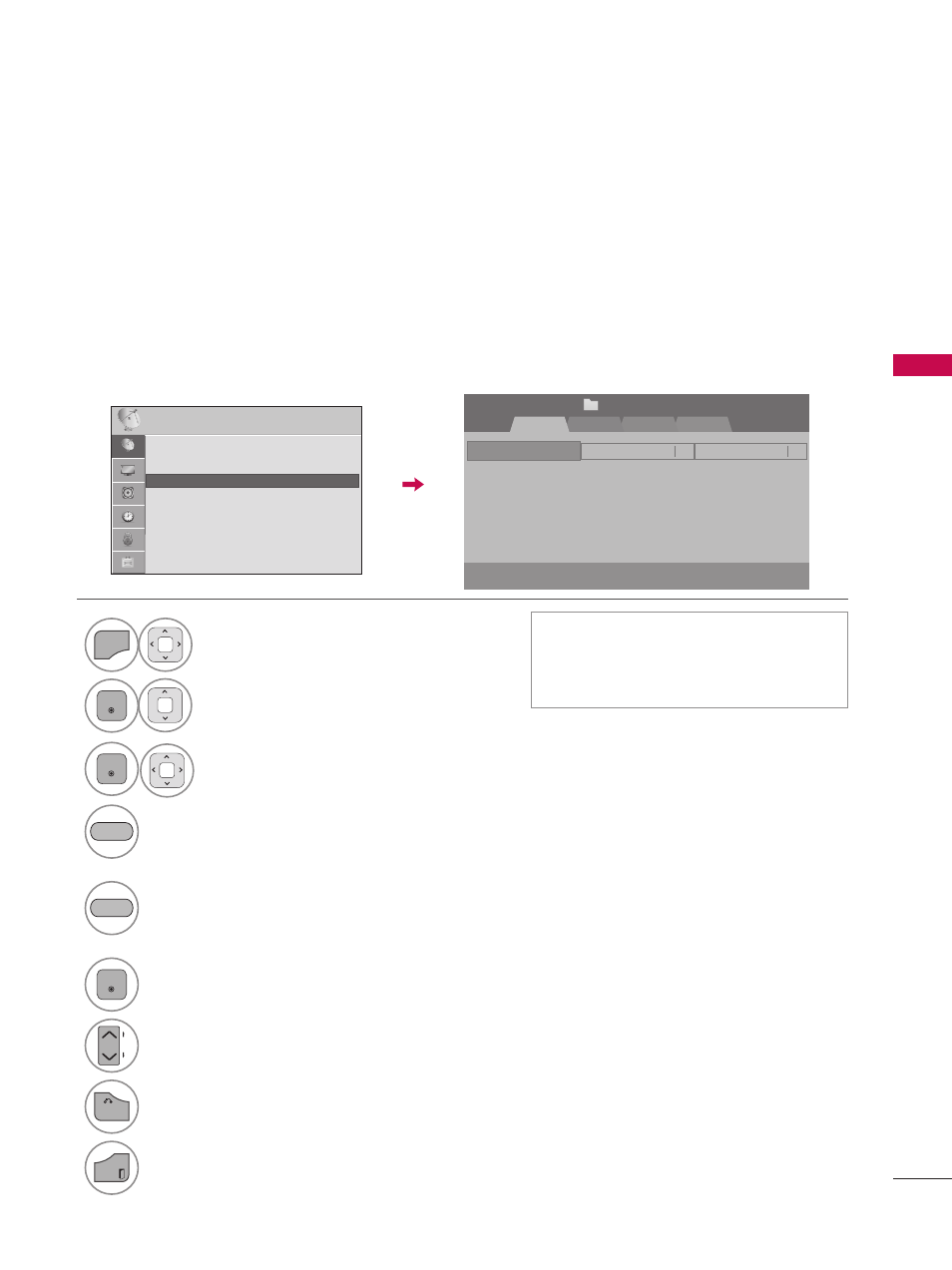
65
W
AT
C
H
IN
G
T
V
/
C
H
A
N
N
EL
C
O
N
TR
O
L
Channel Editing
The channels in the Channel Edit List are displayed in black and the channels deleted from the Channel
Edit List are displayed in blue.
When a channel number is deleted, it means that you will be unable to select it using
CH
∧∨
button
during TV viewing. If you wish to select the deleted channel, directly enter the channel number with the
NUMBER buttons or select it in the Channel Edit menu.
ꔛ
Keep pressing the
ꕌ
button and use
the
<
or
>
buttons to move between
DTV, TV, Cable DTV and Cable TV.
1
MENU
Select
CHANNEL.
2
ENTER
Select
Channel Edit.
3
ENTER
Select a channel.
4
Add or delete a channel.
Block or unblock the channel.
You can block/unblock channels even if
you select “Lock system-Off” in the LOCK
menu.
ENTER
Switch to the chosen channel number.
CH
P
A
G
E
Move the pages when the channel list is
too long.
5
BACK
Return to the previous menu.
EXIT
Return to TV viewing.
BLUE
YELLOW
5-1
3-1
7-1
ꔉ CH.Change
DTV
TV
Cable DTV
Cable TV
ꔂ Navigation
ꘃ Page Change
�
Block/Unblock
�
Add/Delete
ꘂ Favorite Ch.
Channel Edit
Page 1/1
� Favorite Ch. Group
� Previous
Favorite Group :
A
CHANNEL
ꔂ Move ꔉ Enter
ꔉ
ꔠ
• Auto Tuning
• Manual Tuning
• Channel Edit
