Detachment, Protection cover – LG 47LD452C User Manual
Page 25
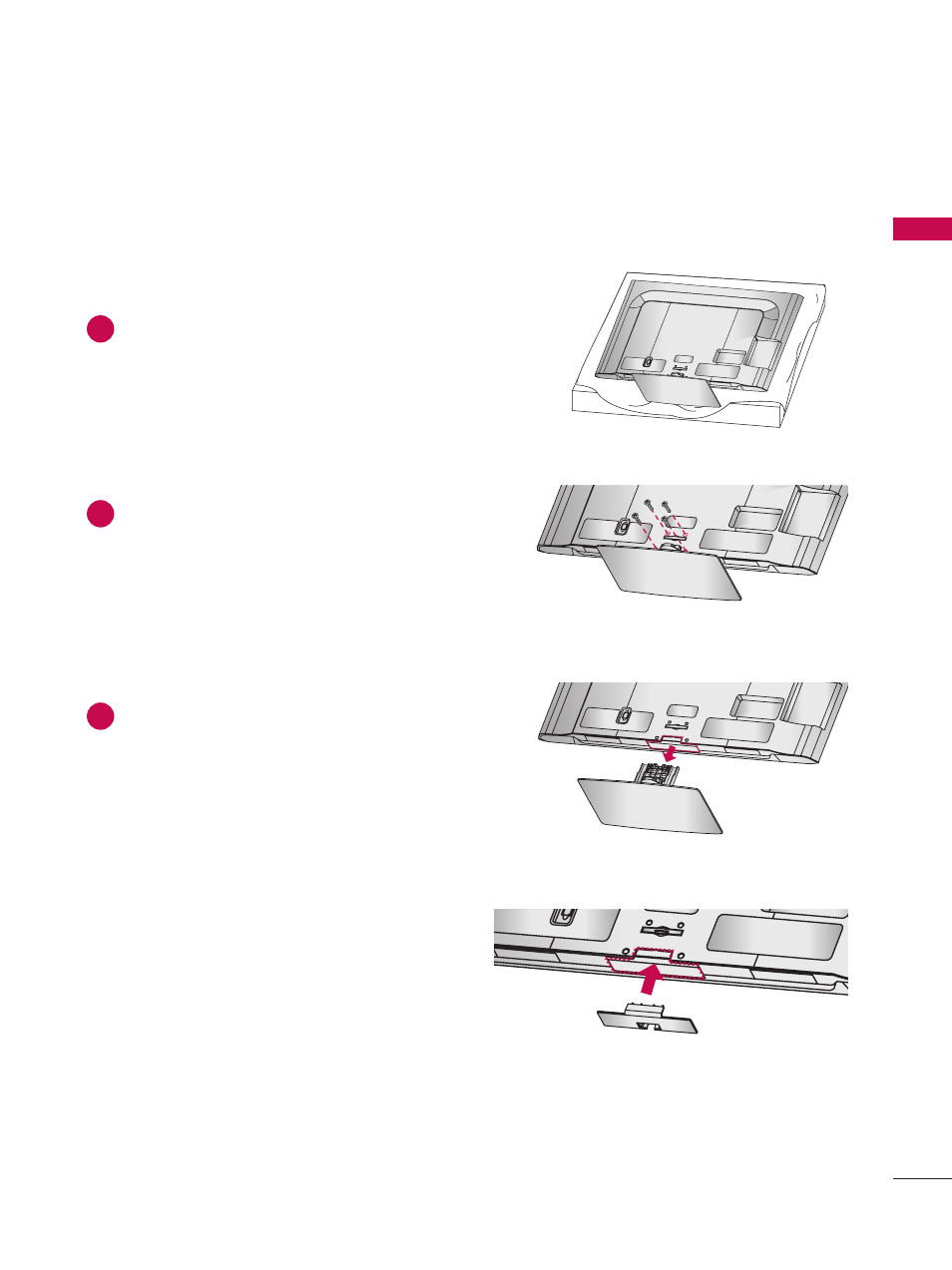
25
P
R
EP
A
R
AT
IO
N
AC IN
CABLE MANAGEMEN
T
AC IN
CABLE MANAGEMENT
AC IN
CABLE MANAGEMENT
AC IN
CABLE MANAGEMEN
T
AC IN
CABLE MANAGEMENT
AC IN
CABLE MANAGEMENT
DETACHMENT
AC IN
CABLE MANAGEMEN
T
AC IN
CABLE MANAGEMENT
AC IN
CABLE MANAGEMENT
PROTECTION COVER
After removing the stand, install the included
PROTECTION COVER over the hole for the
stand.
Press the
PROTECTION COVER into the TV until
you hear it click.
When installing the wall mounting bracket, use
the
PROTECTION COVER.
1
Carefully place the TV screen side down on
a cushioned surface to protect the screen
from damage.
2
Remove the screws from the TV.
3
Detach the stand from TV.
This manual is related to the following products:
