Sleep timer setting, Time setting – LG 32LD655H User Manual
Page 84
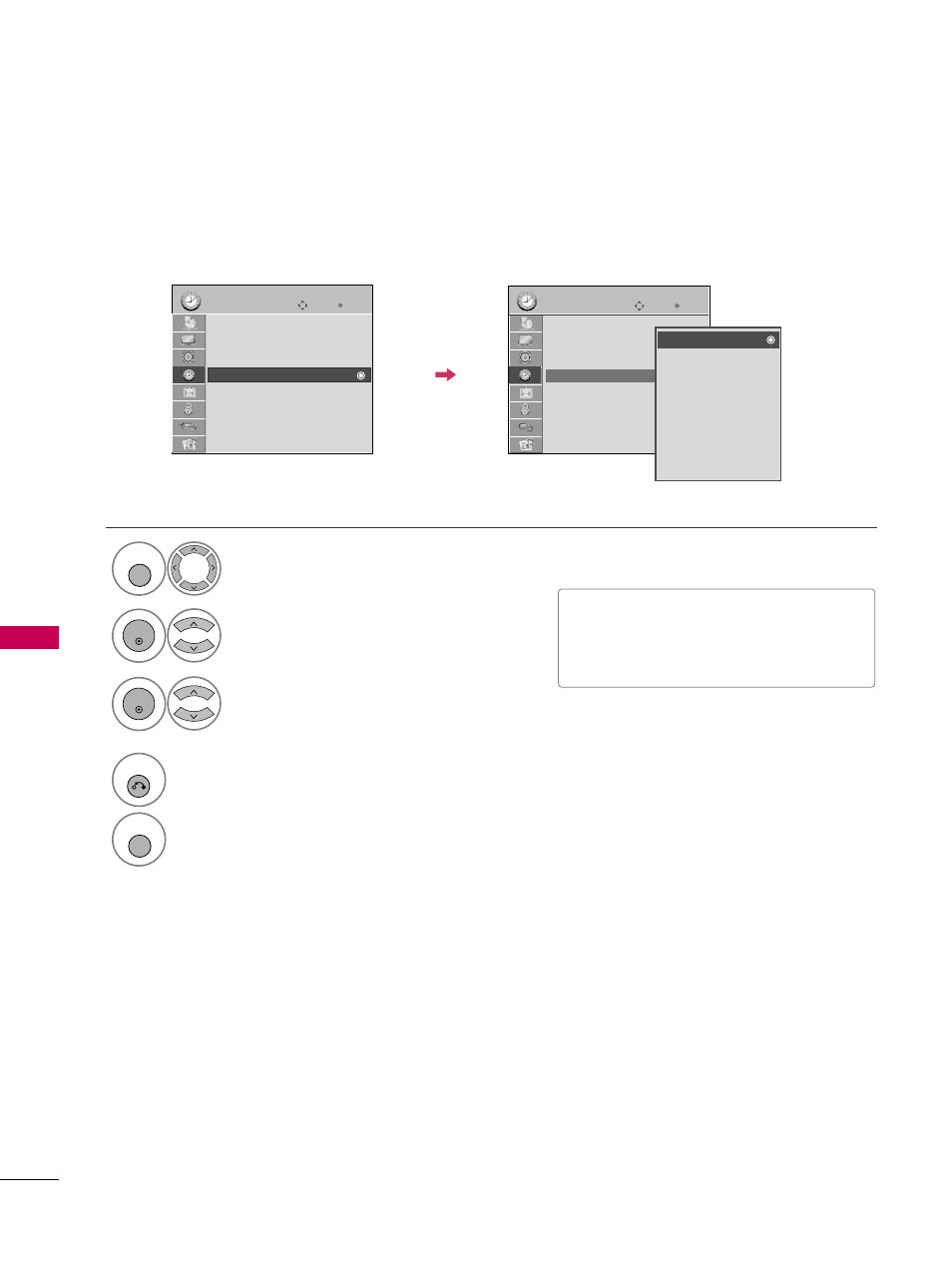
TIME
SETTING
84
TIME SETTING
TIME SETTING
SLEEP TIMER SETTING
The Sleep Timer turns the TV off at the preset time.
Note that this setting is cleared when the TV is turned off.
■
To cancel the SSlleeeep
p T
Tiim
meerr, select O
O ff ff.
■
Press the SSLLEEEEPP button repeatedly to
select the number of minutes.
Enter
Move
TIME
Enter
Move
TIME
Clock
Off Time
: Off
On Time
: Off
Sleep Timer
: Off
Clock
Off Time
: Off
On Time
: Off
Sleep Timer
: Off
Select T
TIIM
MEE.
Select SSlleeeep
p T
Tiim
meerr.
Make appropriate adjustments.
1
MENU
3
2
ENTER
ENTER
4
RETURN
Return to the previous menu.
MENU
Return to TV viewing.
Off
10 min.
20 min.
30 min.
60 min.
90 min.
120 min.
180 min.
240 min.
This manual is related to the following products:
