Remote control, Installing batteries, English remote control installing batteries – LG AN215 User Manual
Page 9
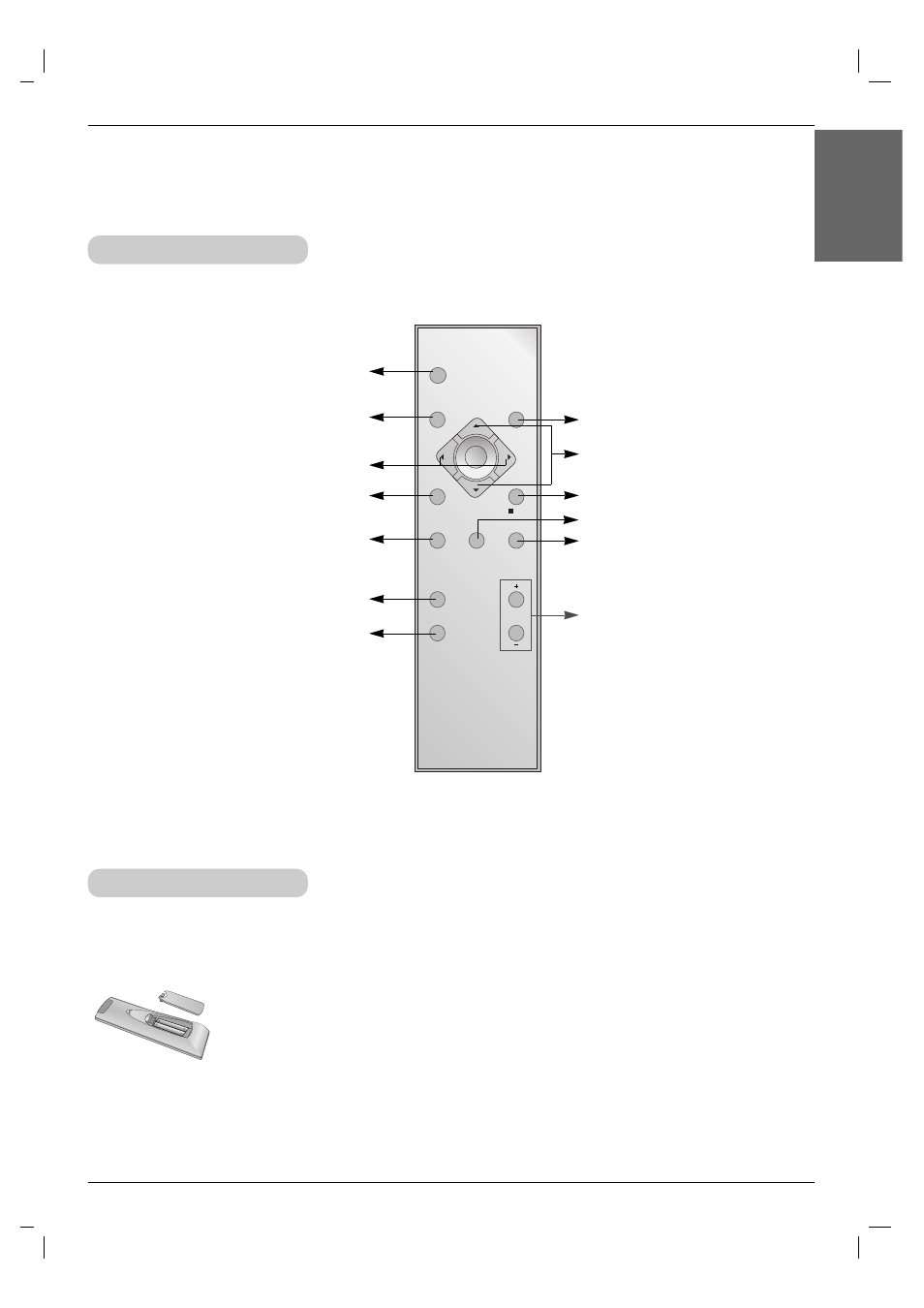
Part Descriptions
9
ENGLISH
Remote Control
Installing Batteries
POWER
MENU
SOURCE
AUTO
BLANK
KEYSTONE
SMART IRIS
ZOOM
ARC
STILL
OK
POWER Button
SOURCE Button
D
/
E
Button
A
OK Button
ARC Button (Refer to p.30)
STILL Button (Refer to p.33)
ZOOM +/- Button (Refer to p.23)
AUTO Button (Refer to p.34)
BLANK Button (Refer to p.32)
KEYSTONE Button (Refer to p.32)
F
/
G
Button
• Open the battery compartment cover on the back of the remote control and insert the
batteries with correct polarity, match “+” with “+”, and match “-” with “-”.
• Install two 1.5V batteries.
Don’t mix used batteries with new batteries.
CAUTION
RISK OF EXPLOSION IF BATTERY IS REPLACED BY AN INCORRECT TYPE.
DISPOSE OF USED BATTERIES ACCORDING TO THE INSTRUCTIONS.
MENU Button
SMART IRIS Button (Refer to p.29)
See also other documents in the category LG Audio:
- 47LM671S (309 pages)
- 55LM765S (276 pages)
- 55LM765S (517 pages)
- 37LS575S (274 pages)
- 47LA640S (552 pages)
- 47LA640S (329 pages)
- 55EA980V (544 pages)
- 55EA980 (319 pages)
- 60PM970S (243 pages)
- 50PM670S (102 pages)
- 42LE5400 (204 pages)
- 49LB870V (359 pages)
- 47LN613S (552 pages)
- 50LN570S (332 pages)
- 29LN450B (375 pages)
- 29LN4505 (223 pages)
- 50PB5600 (387 pages)
- 32LS3450 (40 pages)
- 50LA660S (552 pages)
- 55LA6408 (328 pages)
- AN-VC400 (14 pages)
- 60LB730V (332 pages)
- 60LB730V (356 pages)
- 32LN540B (443 pages)
- SP520 (43 pages)
- 32LM3400 (436 pages)
- 26LS3500 (214 pages)
- 26LS3590 (364 pages)
- 26LS3500 (40 pages)
- 42LB700V (795 pages)
- 50LB670V (356 pages)
- 50LB670V (588 pages)
- 55LA7909 (284 pages)
- 47LA860V (516 pages)
- 55LK530 (166 pages)
- 50PK250 (360 pages)
- DP271B (211 pages)
- 55LD630 (172 pages)
- 37LD450C (172 pages)
- 55LX9500 (218 pages)
- 42LN613S (555 pages)
- 32LN6138 (335 pages)
- 65UB980V (355 pages)
- 55UB850V (607 pages)
- 32CS460 (44 pages)
