LG 60LA8600 User Manual
Page 19
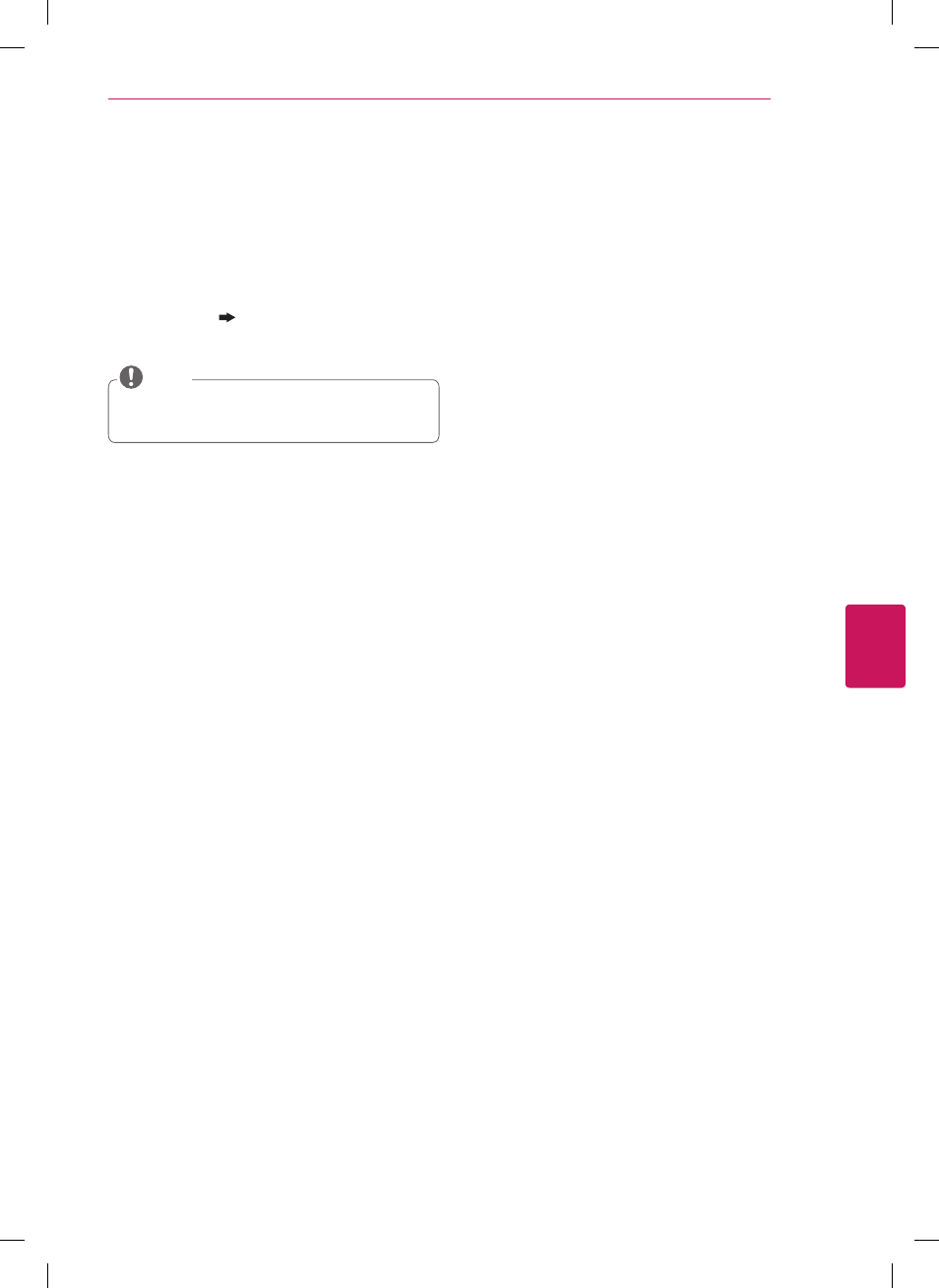
ENGLISH
19
ASSEMBLING AND PREPARING
2
You can adjust the angle of the camera with the
angle adjustment lever on the back of the built-in
camera (within 5 degrees vertically).
3
Pull down the built-in camera when you are not using
it.
Name of Parts for the Built-In Camera
Microphone
y
The optimal distance from the camera to use the
motion recognition function is between 1.5(5 ft)
and 4.5 m(15 ft).
NOTE
Checking the Camera’s Shooting Range
1
Press the SMART button on the remote control to
display the More menu.
2
Select Settings from the More menu and then press
the wheel (OK) button.
3
Go to OPTION
Camera Setting Help and press
the wheel (OK) button.
This manual is related to the following products:
