LG 37LG700H User Manual
Lcd tv owner’s manual
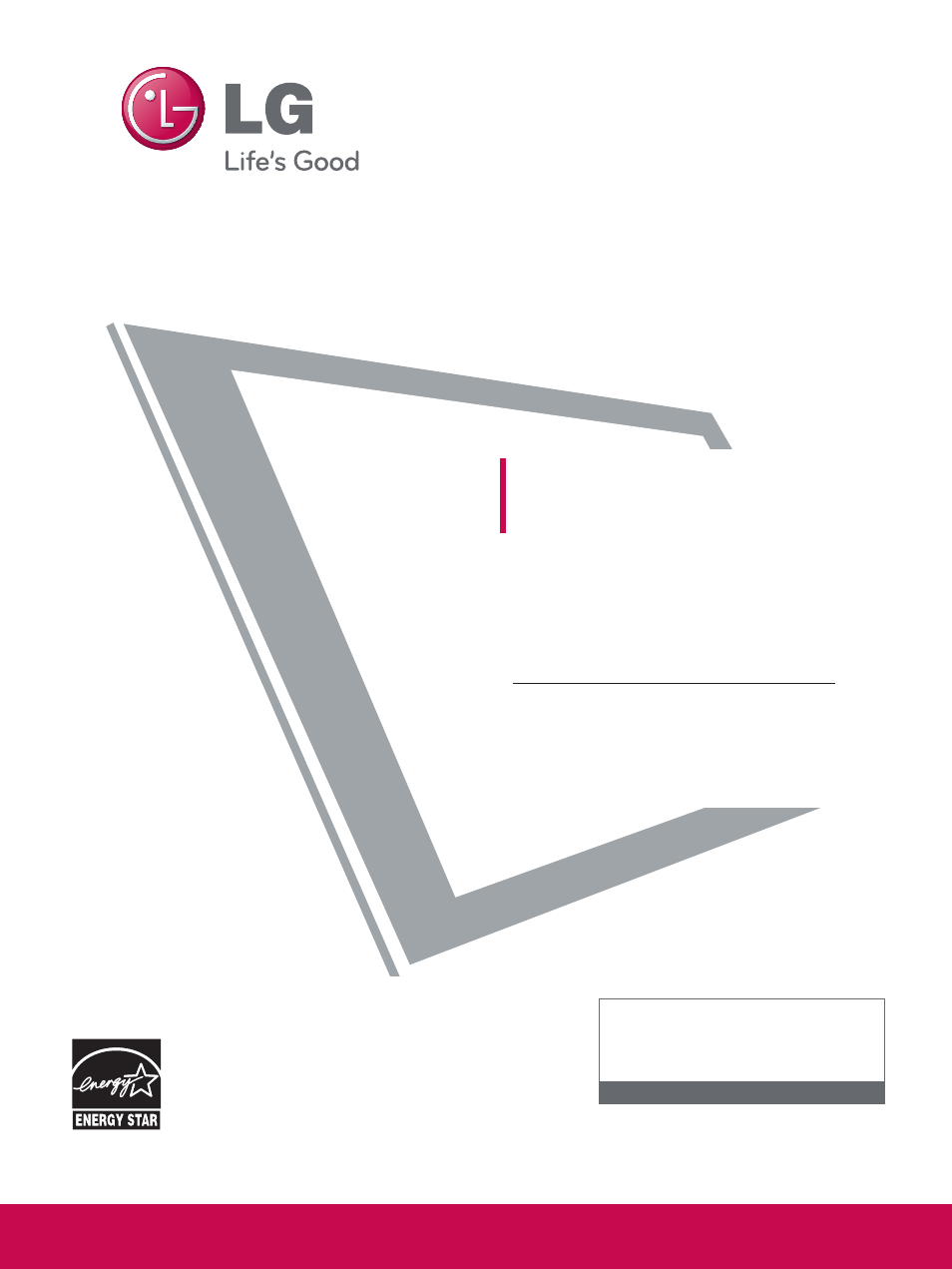
Please read this manual carefully before operating
your set.
Retain it for future reference.
Record model number and serial number of the set.
See the label attached on the back cover and quote
this information to your dealer
when you require service.
LCD TV
OWNER’S MANUAL
32LG700H
37LG700H
42LG700H
Installer Reference for Commercial Mode
MPI/PPV Card Setup see page 19
Commercial Mode Setup see pages 85-107
P/NO : SAC30708043 (0910-REV05)
www.lgcommercial.com
This product qualifies for ENERGY STAR in the “factory
default” setting and this is the setting in which power savings
will be achieved.
Changing the factory default picture setting or enabling other
features will increase power consumption that could exceed
the limits necessary to quality for Energy Star rating.
1-800-243-0000
USA, Consumer User
1-888-865-3026
USA, Commercial User
1-888-542-2623
CANADA
LG Customer Information Center
Model:
Serial:
Document Outline
- Cover
- WARNING / CAUTION
- SAFETY INSTRUCTIONS
- CONTENTS
- FEATURES OF THIS TV
- PREPERATION
- EXTERNAL EQUIPMENT SETUP
- WATCHING TV / CHANNEL CONTROL
- PICTURE CONTROL
- SOUND & LANGUAGE CONTROL
- TIME SETTING
- PARENTAL CONTROL / RATINGS
- COMMERCIAL MODE SETUP
- INTERACTIVE TV SETUP
- INSTALLER OVERVIEW
- INTERACTIVE TV OVERVIEW
- COMMERCIAL MODE SETUP FOR MASTER TV
- MASTER TV PROFILE SETUP LEARNING/TEACHING WITH USB
- TLL-1100A CLONING CONNECTIONS/LEARNING SETUP
- LT2002 CLONING CONNECTIONS/LEARNING SETUP
- LT2002 CLONING LEARNING SETUP
- CLONING CONNECTIONS/TEACHING SETUP
- INSTALLER MENU
- REFERENCE: DETAILED INSTRUCTIONS FOR MAKING A
- REFERENCE: PROCEDURES FOR ADDING CHANNEL LABEL
- REFERENCE: CLONABLE MENU FEATURES
- REFERENCE: POWER SAVING SETUP
- TV AUX INPUT CONFIGURATION
- TV CAMPORT AUTO SENSE OPERATION
- APPENDIX
