Front panel controls, Remote control function – ASA Electronics JE1510 User Manual
Page 5
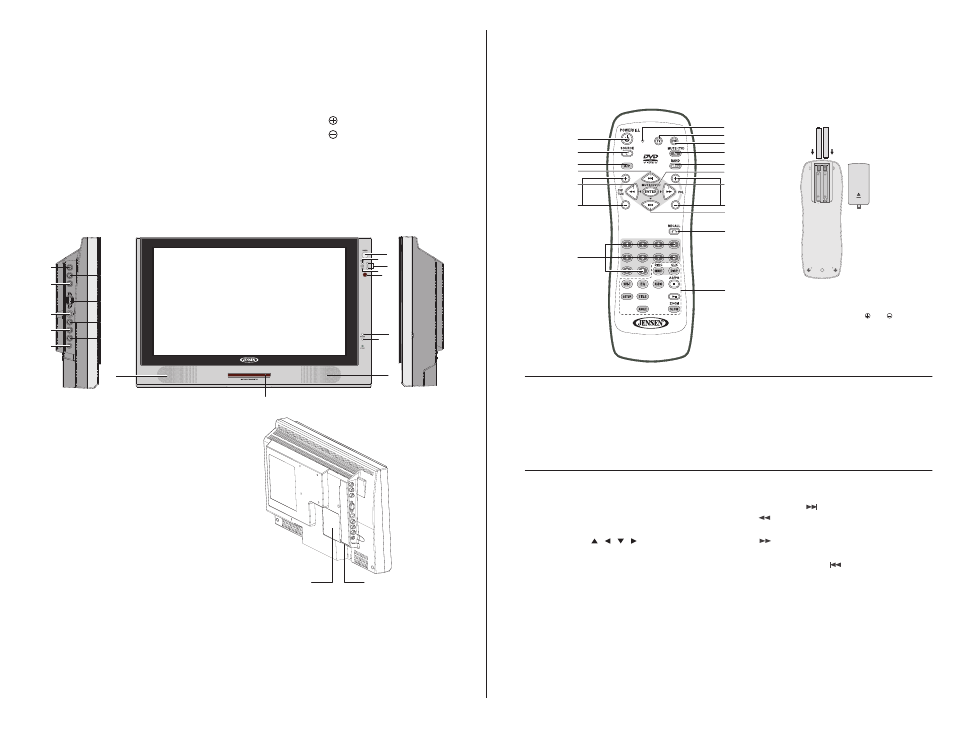
2. Front Panel Controls:
PANEL CONTROL :
1. POWER : Power On/Off
2. MODE : Mode Select
3. CHANNEL +/- : Channel Select
4. MENU : Menu Setting
5. IR : IR Port for Remote Control
04
05
INPUT/OUTPUT :
10. AV Out 1 : RCA Video Output
11. AV Out 1 : RCA Left Audio Output
12. AV Out 1 : RCA Right Audio Output
13. VGA : VGA Input (Computer)
14. S-Video (AV) In 1 : S-Video Input
/Component Input
15. AV In 2 : RCA Video Input
16. AV In 2 : RCA Left Audio Input
17. AV In 2 : RCA Right Audio Input
18. AV In 1 : AV 1 Audio Input
19. Antenna Input
20. Power Supply Socket
6. VOLUME : Increase Volume
7. VOLUME : Decrease Volume
8. SPEAKER : Loud Speaker
9. IR STEREO TRANSMITTER :
For Wireless Headphone
3. Remote Control Function :
(When using the remote control, point it towards the IR sensor.)
To prevent battery leakage which may result
in bodily injury or damage to the remote :
1. Install all batteries correctly, and as
marked on the remote control.
2. Do not mix batteries: (OLD and NEW or
CARBON and ALKALINE, etc.).
3. Remove batteries when the remote is not
used for a long time.
Note: 1. Some buttons on remote have two functions (for TV & DVD mode).When press the TV button, the
remote will get into TV function mode, each time when press the TV function button, the LED will
flash "RED" light.When in DVD Mode, each time when press the DVD function button, the LED will
flash "GREEN" light.
2.Some of the buttons are designed for operate single disc DVD player, pls read the DVD manual to
operate the DVD player.
Battery Usage Caution:
TV Mode:
DVD Mode:
1
2
6
5
11
10
9
8
3
4
12
13
14
15
7
16
17
18
POWER : Power On/Off
SOURCE : Signal Button
AUTO PROGRAM : Channel Scanning
/ / / :
Up, Down, Left, Right Button for setting
CH (+/- ) : Channel Up/Channel Down
1/2/3/4/5/6/7/8/9/0 : Numbers Button
LED :TV Mode --- Red Flash
: DVD Mode --- Green Flash
TV :TV Mode Selected
MUTE(TV) :TV Mute Button
ENTER : Enter Button
VOLUME (+/- ) :Volume Up/Volume Down
RECALL : Channel Return
NEXT TRACK ( ): Select Next Title/Chapter
FR( ) : FAST Reverse Play
DVD : DVD Mode Selected
FF( ) : FAST Forward Play
MENU : DVD Root Menu
PREVIOUS TRACK ( ): Select Previous
Title/Chapter
DVD Button : Buttons only for DVD use
1.
2.
3.
4./5./14./16.
6.
7.
8.
9.
11.
13.
15.
17.
4.
5.
10.
11.
12.
16.
18.
