Reading the asus wlan status indicators, Orientating the antenna, Quick install guide – Asus WL-138g v2 User Manual
Page 5
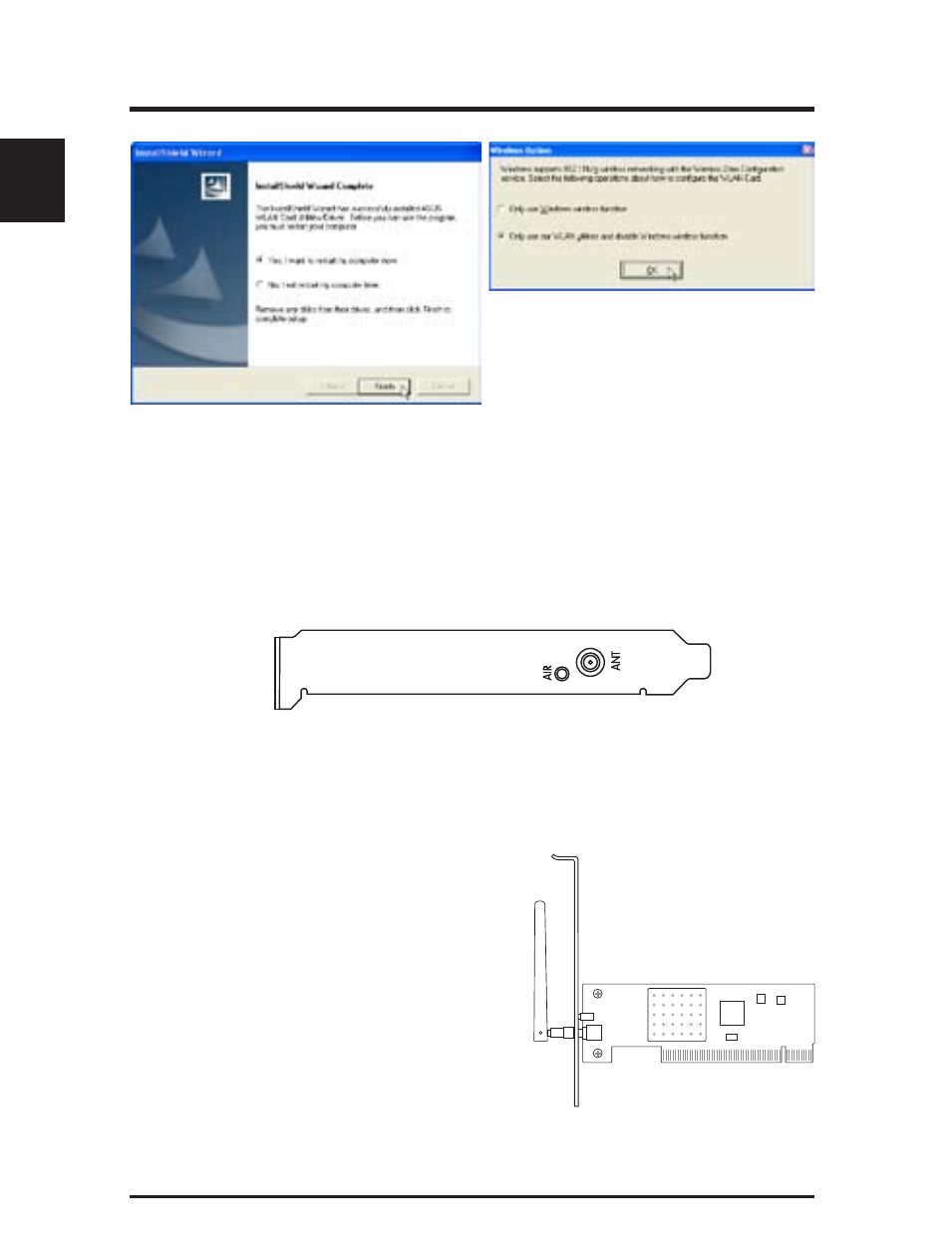
ASUS WLAN Card
Quick Install Guide
English
Reading the ASUS WLAN Status Indicators
The ASUS WLAN card consists of one AIR indicator that shows
the status of the ASUS WLAN Card.
OFF:
No wireless activity.
Blinking:
Transmitting or receiving wireless data.
Orientating the Antenna
The ASUS WLAN Card has one
external antenna. It is recommended
that you adjust the external antenna
straight up for maximum range and
higher link quality.
6..When.Setup.is.complete,.click.Finish
to.exit.the.installation.wizard.
7..When.the.program.is.launched.for.
the. first. time,. you. will. be. asked.
which. function. to. use.. Select. to.
use. our. WLAN. utilities. for. more.
functionality.
See also other documents in the category Asus Wireless Headsets:
- WL-AM602 (48 pages)
- RT-N11 (99 pages)
- RT-N11 (44 pages)
- RT-N11 (145 pages)
- RT-G31 (6 pages)
- RT-N11 (40 pages)
- RT-N11 (109 pages)
- RT-N56U (68 pages)
- RT-N56U (168 pages)
- RT-N56U (152 pages)
- RT-N56U (72 pages)
- RT-N16 (147 pages)
- RT-N16 (12 pages)
- RT-N16 (66 pages)
- RT-N16 (110 pages)
- RT-N16 (68 pages)
- RT-N16 (69 pages)
- RT-N16 (123 pages)
- WL-500gP V2 (151 pages)
- WL-500gP V2 (11 pages)
- WL-500gP V2 (65 pages)
- WL-500gP V2 (55 pages)
- WL-500 (12 pages)
- WL-500gP V2 (64 pages)
- WL-500gP V2 (88 pages)
- RT-N10LX (22 pages)
- RT-N10LX (46 pages)
- RT-N12 (VER.D1) (68 pages)
- RT-N12 (VER.D1) (68 pages)
- WL-600g (57 pages)
- WL-600g (417 pages)
- WL-600g (227 pages)
- WL-600g (18 pages)
- RT-N10E (46 pages)
- RT-N10E (26 pages)
- RT-N15U (60 pages)
- RT-N14UHP (2 pages)
- RT-N14UHP (107 pages)
- WL-320gE (361 pages)
- WL-320gE (20 pages)
- WL-320gE (71 pages)
- WL-320gE (58 pages)
- WL-320gE (77 pages)
- WL-320gE (172 pages)
- WL-320gE (74 pages)
