4 installing asus pike sas raid card, Installing asus pike sas raid card -6, Chapter 1: product introduction 2-6 – Asus RS300-E6/PS4 User Manual
Page 18
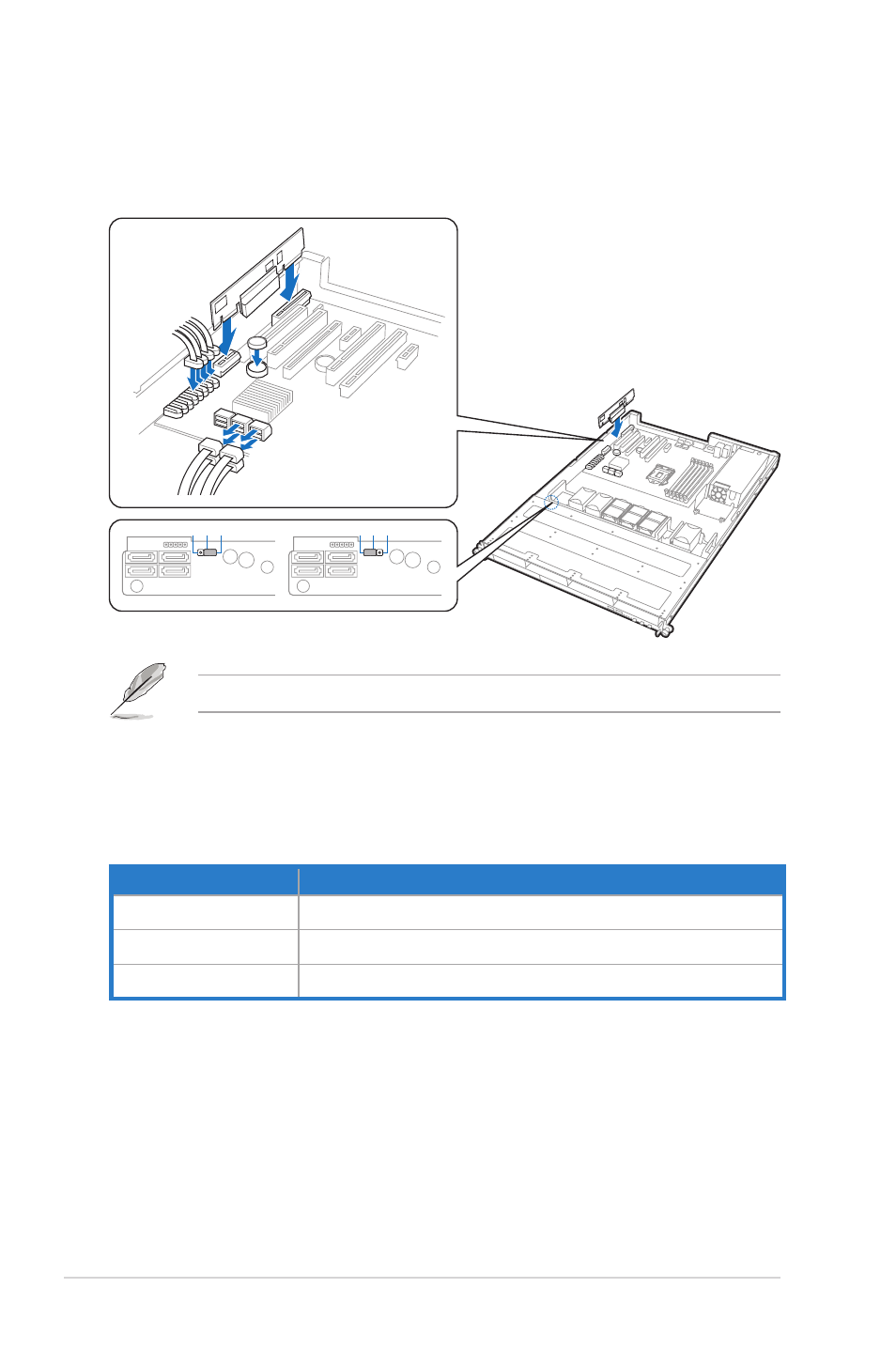
Chapter 1: Product introduction
2-6
2.4
Installing ASUS PIKE SAS RAID card
The ASUS PIKE SAS RAID card allows users to create RAID 0, 1, 5, 10 and 50
from SAS hard disk drives connected to the SAS connectors on the motherboard.
Order P/N
Description
90-C1SCM0-00UAY00Z PIKE 1064E (4-port SAS support Firmware RAID 0,1,1E)
90-C1SDB0-00XBN00Z PIKE 6480 (8-port SAS support Firmware RAID 0,1,10,5) (10 in 1)
90-C1SCN5-00UAY00Z PIKE 1078 (8-port SAS support Hardware RAID 0,1,10,5,50,6,60)
PIN1
PIN2
PIN3
PIN1
PIN2
PIN3
SATA3
SATA4
SATA1
SATA2
SATA1
SATA2
SATA3
SATA4
Move the SGPIO_SEL1 jumper on the SATA/SAS backplane to 2–3.
This manual is related to the following products:
