Myron&Davis NV7HCV1 User Manual
Page 44
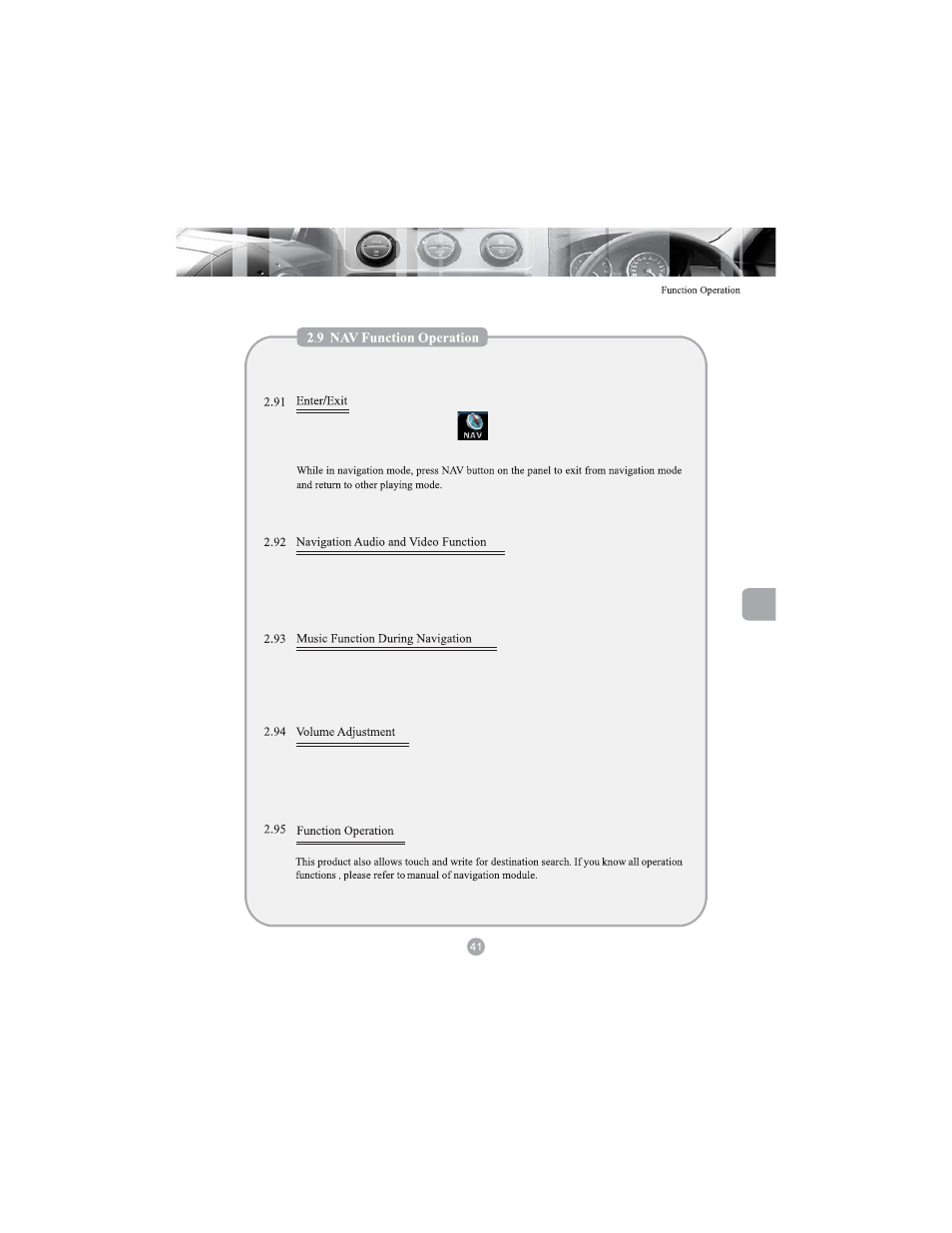
While the user is in the navigation screen and has music playing in the background the
volume knob will adjust the main volume of the unit. While the navigation system is
speaking the user can adjust the volume of the navigation voice.
While in navigation mode with music playing in the background the end user can listen
to music uninterrupted until the navigation system needs to offer guidance.
The user can select a route on the navigation system then switch back to another source.
At this time the end user can listen to any other source while still receiving audio prompts
from the navigation system. This option can be turned off or on in the setup menu
When in the MAIN menu touch the
icon to enter into the navigation source.
The “NAV” button can also be pressed on the outside trim of the radio.
