Avanti WID260P User Manual
Page 11
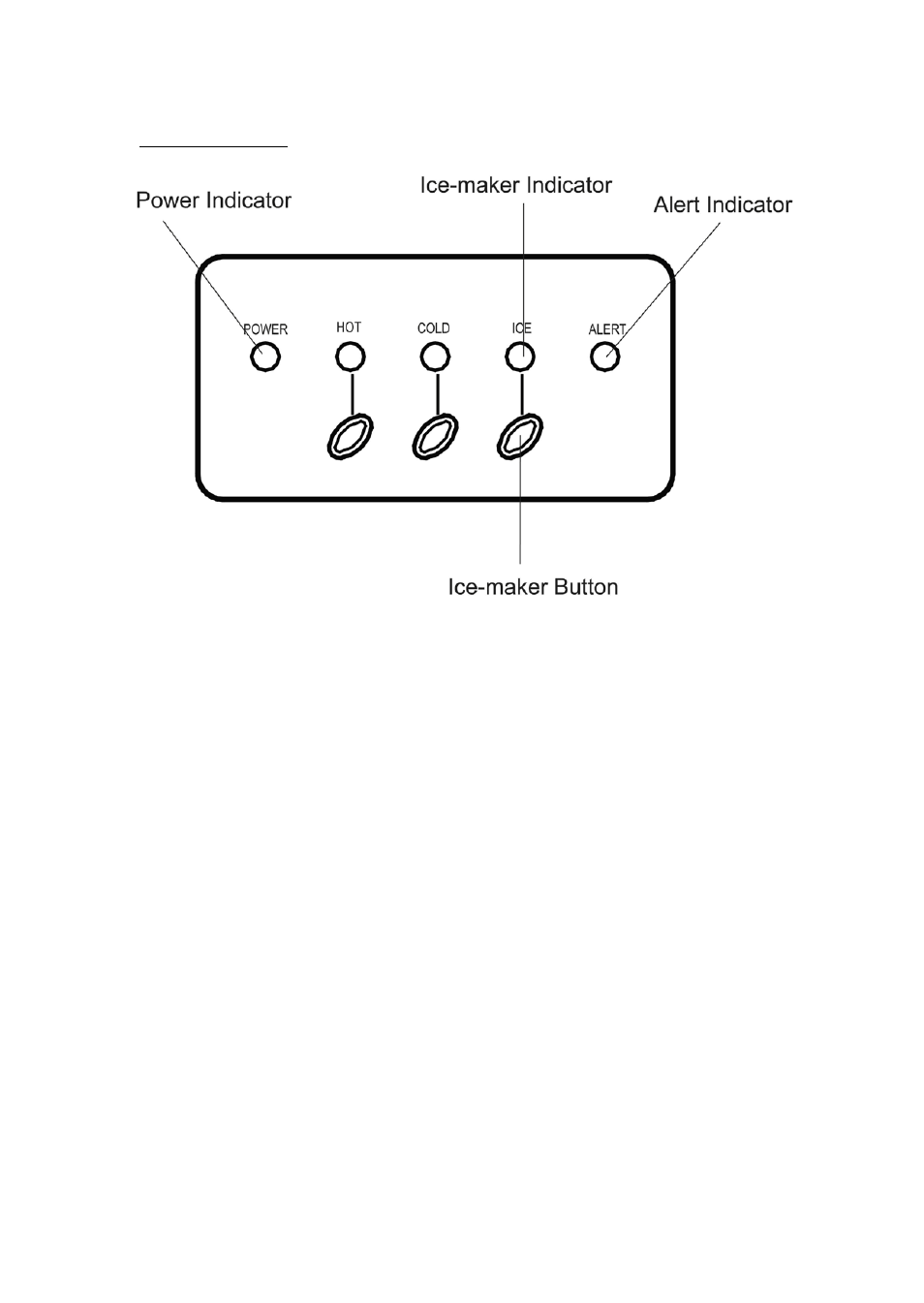
11
Ice Maker Operation
• Press the ice-maker button (see figure above) to begin the ice-making cycle.
• When the cooling system is on, the BLUE ice indicator light above the button (see figure
above) will start blinking which indicated the ice-making cycle is operating.
• The ice-maker will produce ice every 7 to 15 minutes depending on the ambient temperature
of the room.
• While the ice-making process is ON, the unit will periodically verify the water level.
• If there is not enough water to make ice, the ice-maker will stop automatically and the RED
ALERT indicator (see figure above) will glow.
• Once the ice-maker detects the ice compartment is full, the ice indicator light (see figure
above) will automatically change from blinking to constantly lit.
• To remove the ice, open the ice-maker door and using the ice scoop (included) remove the
amount of ice as desired.
• For the most efficient operation of the ice-making process, turn the hot water button (see
figure above) temporarily OFF until needed.
NOTE:
When you turn on the cold water and ice-making operations at the same time, you should wait
several minutes to let the water temperature in the cold tank go down to the set temperature first, then
the unit will switch to ice-making operation automatically.
If the cold water temperature goes up again or you drink the cold water from the cold water
faucet, the unit will switch to cold water operation again after the present ice-making cycle has
finished.
