Using the amplifier, Changing the input listening source, The function menu – Acoustic Solutions SP 101 User Manual
Page 7
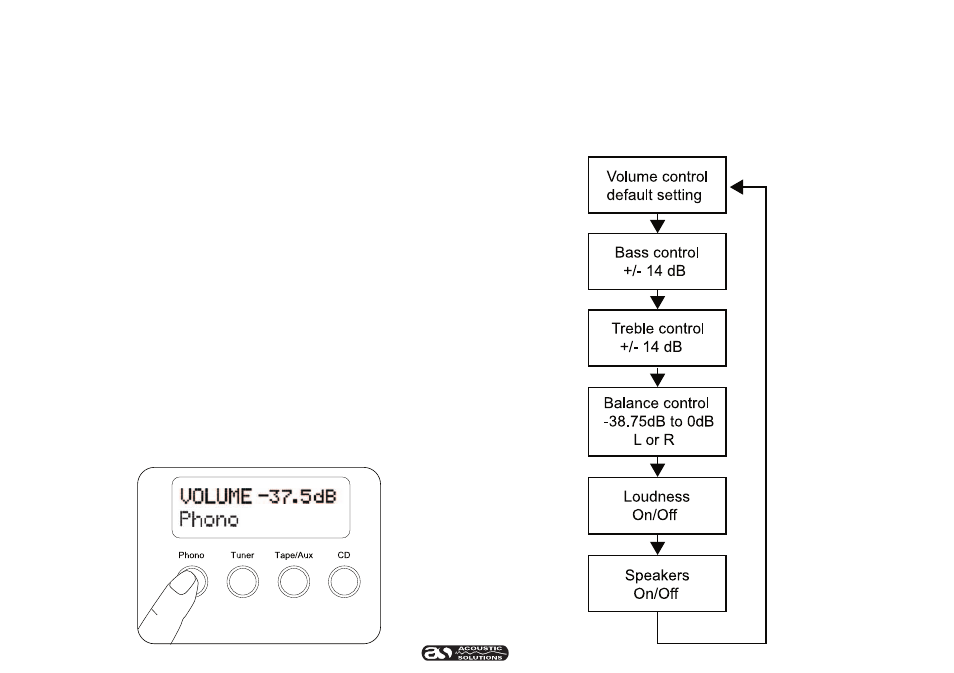
USING THE AMPLIFIER
When you unpack the amplifi er from the box, all music settings will be at
default values. These can be altered according to your listening tastes; these
new settings will be retained within the memory of the amplifi er and will remain
set even after switchiing off this system.
CHANGING THE INPUT LISTENING SOURCE
This amplifi er is fi tted with 6 inputs for connections to the following external
equipment:
• Phono (turntable)
• Tuner (AM + FM)
• Tape / Aux line input source
• CD
• DVD (stereo only)
• DAB tuner
These will be connected to the rear panel as indicated in the connection
diagram on the previous page.
To change which input source is listened to, press once the switch below the
corresponding piece of equipment which is required. Pressing another input
source switch will change which music source is listened to.
The LCD display will show the corresponding input source selected on line
2 of the display, this will change according to which input selector switch is
pressed.
THE FUNCTION MENU
This SP101 amplifi er is fi tted with a digital user interface which allows
complete control of the features of this amplifi er.
The menu structure of this product is as follows:
1.
2.
3.
4.
5.
6.
7
