Charcoal filter replacement, Remove the vent grill mounting screws, Pull the vent grill away from the unit – Bosch HMV8052U User Manual
Page 24: Change the charcoal filter, Note, Troubleshooting
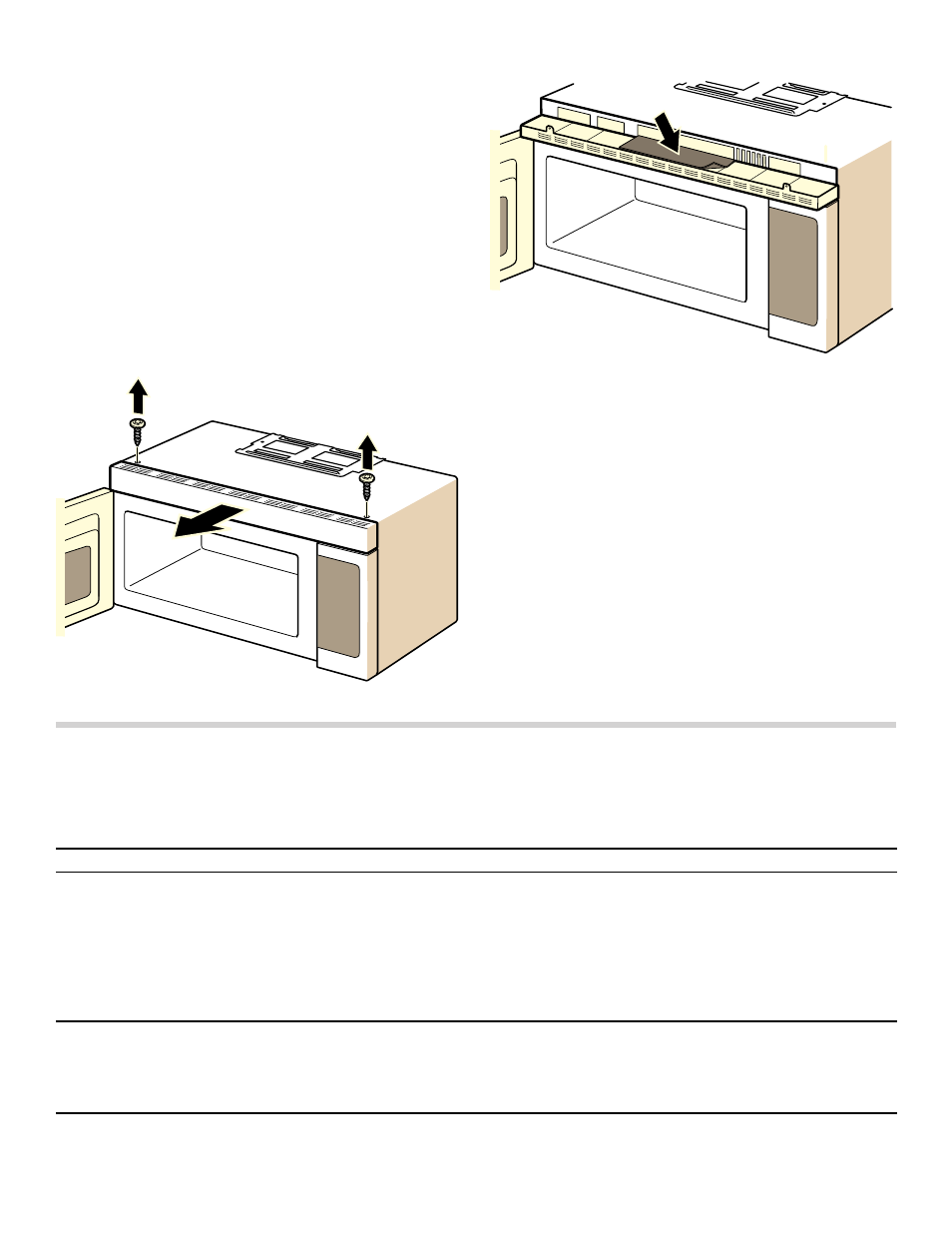
24
7.
Replace the microwave oven light cover by carefully
pushing into place. Make sure the light cover slips
underneath the ridge at the rear of the cavity. Replace
the fixing screw at the front of the light cover. Replace
the charcoal filter. Push the vent grill back into place
(engaging both the bottom and top tabs) and replace
the vent grill mounting screws
Charcoal filter replacement
The charcoal filter, which was included with your
microwave oven, is used for nonvented, recirculated
installation (Room Venting). The filter should be replaced
every 6 to 12 months depending on use.
1.
Disconnect power to the microwave oven at the circuit
breaker panel or by unplugging.
2.
Remove the vent grill mounting screws.
3.
Pull the vent grill away from the unit.
4.
Change the charcoal filter.
5.
Carefully push the vent grill back into place and
replace the screws removed in Step 2.
Note: If no charcoal filter is installed, it is not possible
to bind the odorous substances in the cooking vapors.
Replacement filters can be purchased from the Bosch
eshop, www.bosch-home.com/us/store.
Part number 00676120
Troubleshooting
If you encounter a problem, it often will merely be
something minor. Before you call customer service,
consider the suggestions and instructions below:
Problem
Suggestion
Neither the microwave’s display
nor oven operates.
▯
Properly insert the plug into a grounded power outlet.
▯
Remove the plug from the outlet, wait 10 seconds, then plug the microwave in
again.
▯
Reset the household circuit breaker or replace any blown fuses.
▯
Plug a different appliance into the power outlet. If the other appliance will not
operate, have a qualified electrician repair the outlet.
▯
Plug the microwave into a different power outlet.
Oven display works, but the
oven will not operate.
▯
Make sure the oven door is closed securely and completely.
▯
Check to see if packing material or other materials are stuck to the door seal.
▯
Check for damage to the oven door.
▯
Press the Clear/Off key twice and attempt to re–enter cooking instructions.
Note: If the oven is set to cook for more than 30 minutes at 100% power level, it will automatically adjust itself to a
80% power level after 30 minutes to avoid overcooking.
