Editing a configuration – Asus WL-167g User Manual
Page 36
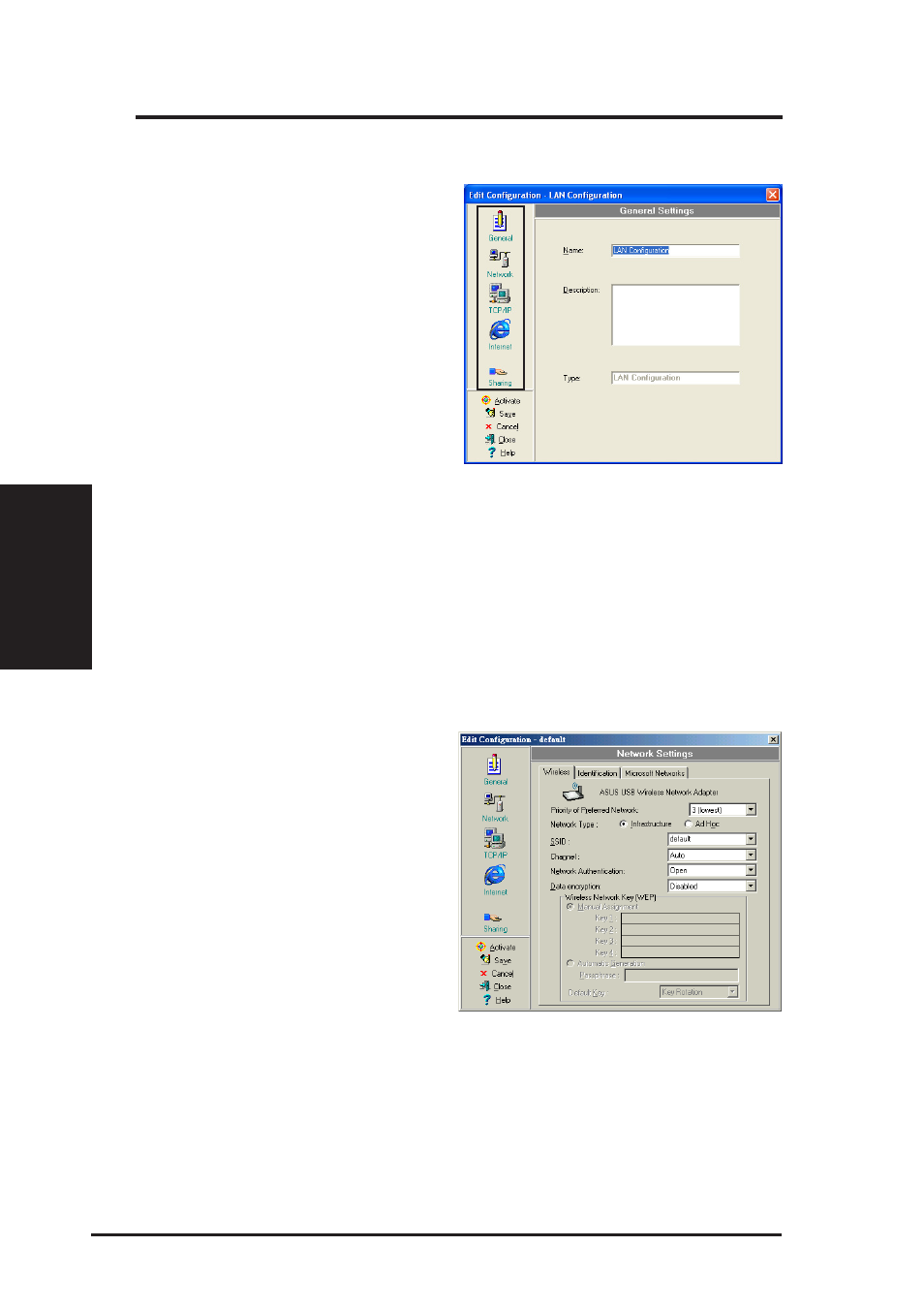
36
ASUS USB Wireless LAN Adapter
Chapter 3 - Reference
Chapter 3
Software Reference
General settings
Name – The configuration name indicates the location from where you are dialing
or connecting to a network. For example, name your configuration “Work-Meeting
Room” if you are using this connection at your workplace meeting room.
Description – Enter additional details of the configuration in this field. This field
is optional.
Network settings -Wireless tab
Priority of Preferred Network – This
field allows you to select the priority of
the preferred network.
Network Type
Infrastructure – Select the
Infrastructure mode to establish
connection to an access point.
Ad-hoc – Select the Ad-hoc mode to
communicate directly with other
Wireless LAN devices without using an
access point.
Editing a configuration
To edit a configuration:
1. Select a configuration from the
Mobile Manager window.
2. Click Edit from the menu bar, then
select Edit Configuration.
The Edit Configuration dialog box
appears. Navigate through the windows
by clicking the buttons on the left.
