Accton Technology CHEETAHUB POWER-3012A User Manual
Page 8
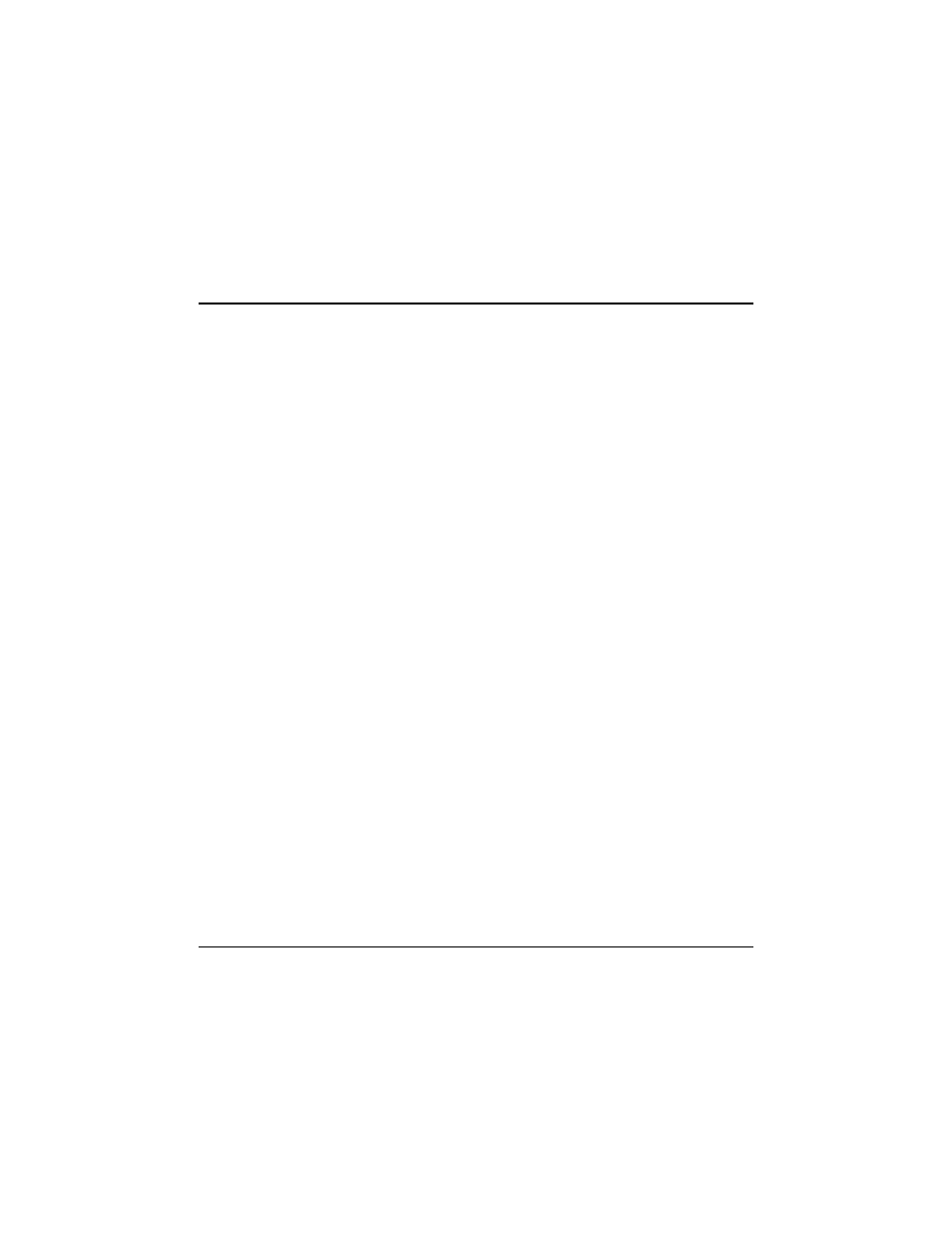
Contents
Contents
vii
Chapter 1: Product Overview ................................................. 1-1
Introduction to Fast Ethernet ......................................................................................1-1
Accton’s CheetaHub Power-3012A ...........................................................................1-1
Basic Features ............................................................................................................1-2
Chapter 2: Installing the System............................................ 2-1
Pre-Installation Requirements ....................................................................................2-1
Hardware Installation .................................................................................................2-2
Stacking Hubs on a Flat Surface............................................................................2-2
Mounting Hubs in a Rack ......................................................................................2-3
Connecting the Hub System .......................................................................................2-4
Making a Connection via an MDI-X Station Port .................................................2-4
Connecting to the Stack’s Backplane ....................................................................2-5
Making a Connection via the MDI Daisy-Chain Port............................................2-5
Connecting to a Switch Module.............................................................................2-6
Providing Power to the Hub .......................................................................................2-10
Verifying Port Status ..................................................................................................2-11
Verifying System Operation .......................................................................................2-12
Chapter 3: Configuring the Network...................................... 3-1
Stand-Alone ...............................................................................................................3-1
Stack of Hubs .............................................................................................................3-2
Connecting to the Network Backbone ........................................................................3-3
Connecting to the Remote Device ..............................................................................3-4
Appendix A: Troubleshooting ................................................ A-1
Diagnosing Hub Indicators.........................................................................................A-1
System Diagnostics ....................................................................................................A-2
Power and Cooling Problems ................................................................................A-2
Installation .............................................................................................................A-2
Physical Configuration ..........................................................................................A-3
System Integrity.....................................................................................................A-3
