1 drying setting, 2 drying at automatic levels, 3 timed drying – Electrolux EWW1486HDW User Manual
Page 19: 4 end of the drying programme
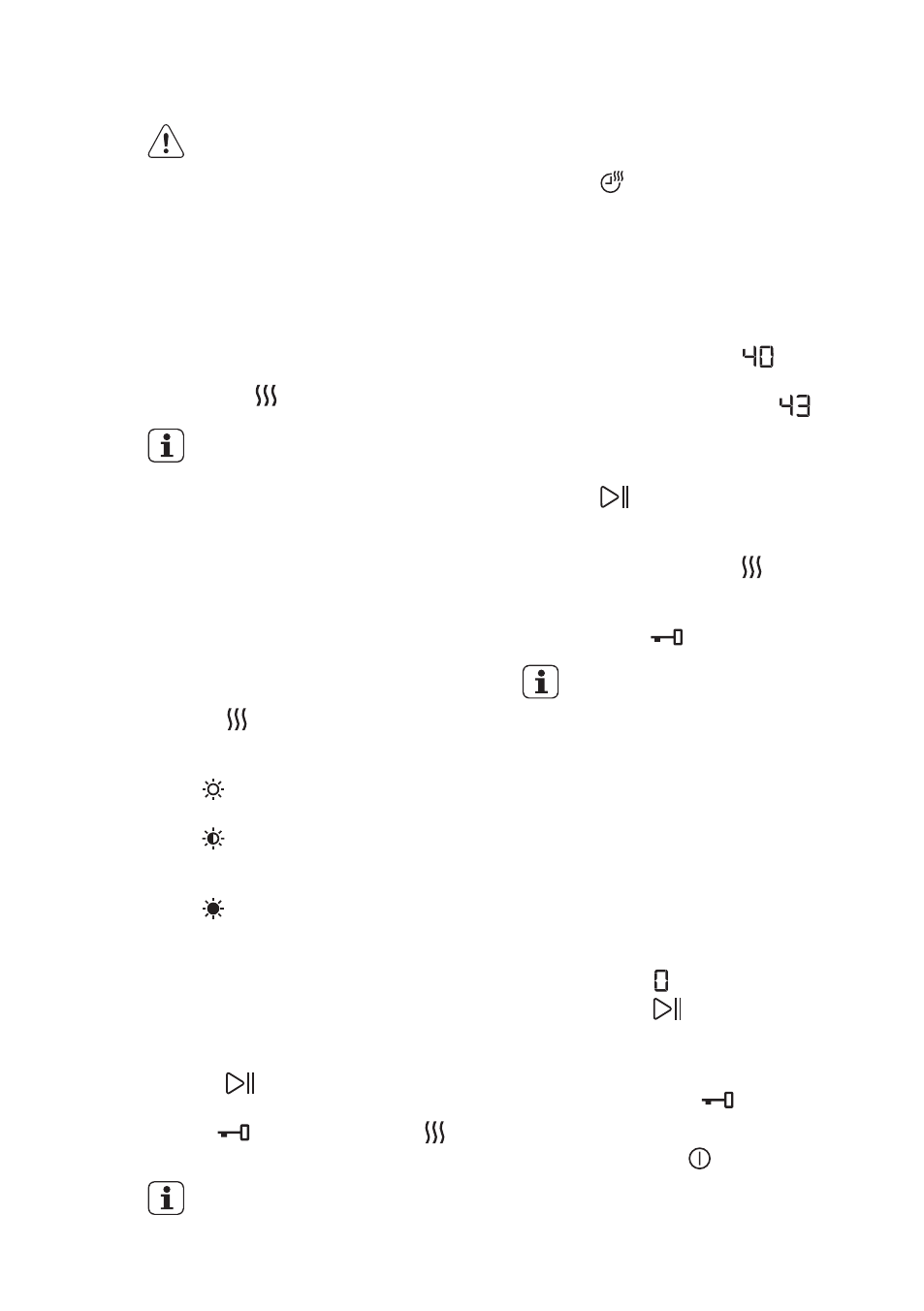
11.1 Drying setting
WARNING!
Open the water tap. Put the drain
hose in the sink or connect to the
drain pipe.
1. Press On/Off for some seconds to
activate the appliance.
2. Load the laundry one item at a time.
3. Turn the programme dial to the
programme applicable for the items to
dry. The display shows the drying
indicator
.
To have a good drying
performance
do not exceed
the maximum drying loads
recommended in the user
manual.
Do not set a spin
speed lower than the
automatic speed of the set
programme.
11.2 Drying at automatic levels
The laundry can be dried at pre-defined
levels of dryness:
1. Press again and again until the
display shows one of the dryness level
indicator:
•
: IRON DRY level indicator for
cotton items
•
: CUPBOARD DRY level
indicator for cotton and synthetic
items
•
: EXTRA DRY level indicator for
cotton items
The display shows a time value, calculated
on the default load size. If the amount of
your laundry is more or less than the
default size, the appliance adjusts
automatically the time value during the
cycle.
2. Press
to start the programme.
The display shows the door locked
indicator
. The drying indicator
starts to flash.
You cannot set all dryness
levels for any type of laundry.
11.3 Timed drying
The laundry can also be dried with a
manual timed drying:
1. Press
again and again to set the
time value (see the «Programmes for
timed drying» table).
• The display shows 10 minutes.
Each time you press this touchpad
the time value increases by 5
minutes.
• The display shows the set time
value: for example –
.
• After some seconds the display
shows a new time value:
. The
appliance calculates also the
duration of the anti-crease and the
cooling phases.
2. Press
to start the programme.
• The display shows regularly a new
time value.
• The drying indicator starts to
flash.
• The display shows the door locked
indicator
.
If you set only 10 minutes of drying, the
appliance performs only a cooling phase.
If the laundry is not sufficient dry, set again
a short drying time.
11.4 End of the drying
programme
The appliance stops automatically.
• The acoustic signals operate (if they
are active).
• In the display comes on.
• The indicator
goes off.
• The last minutes of the drying cycle the
appliance performs a cooling and anti-
crease phase. The door is still locked.
When the door locked
goes off in the
display, you can open the door.
1. Press the button for some seconds
to deactivate the appliance.
ENGLISH
19
