Electrolux EI30IF40LS User Manual
Page 19
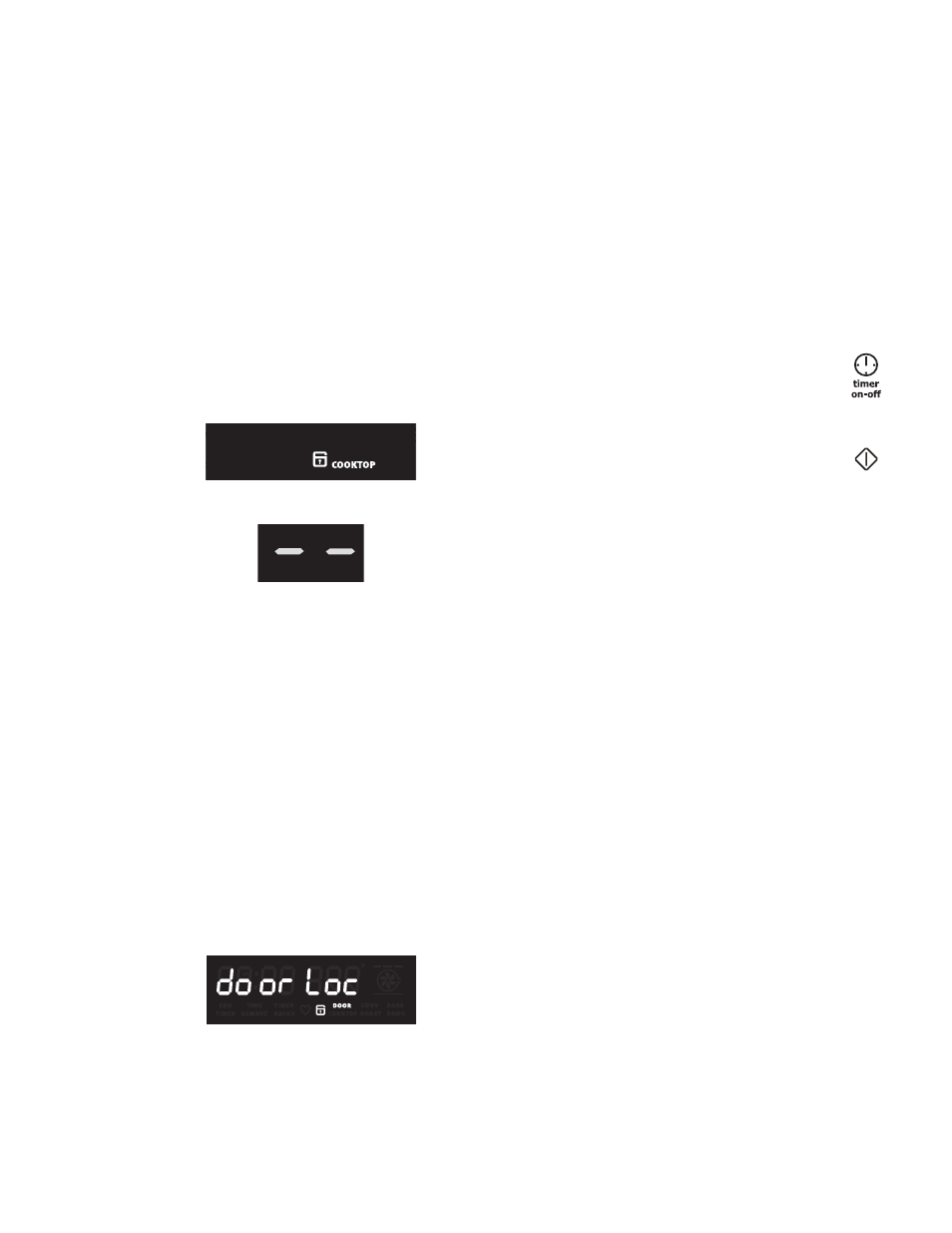
Setting Oven Controls
19
Cooktop Lock
The cooktop lock will lockout the cooktop control keys. This
does not lock the oven controls or lock the oven door. To lock
the oven controls use the control lock feature.
Oven control lock
The control lock will lock the oven controls and the oven door.
This feature does not lock the cooktop controls. To lock the
cooktop controls use the cooktop lock feature.
•
If an oven control key is pressed when oven lock is active,
the oven will sound an error tone (triple beep) indicating the
function is not available until the control lock feature is
turned off.
•
Do not attempt to force the oven door open when the door
Loc message is displayed.
Timer
The timer can help timed cooking or food preparation times
without interfering with any active cooking process. When the
timer countdown reaches less than 1 minute, the display will
show the time remaining in seconds. When the time runs out
the timer will beep, End will display.
Timer settings:
•
Minimum setting time: 1 minute
•
Maximum set time: 11 hours 59 minutes
How to set the timer for 5 minutes:
•
To cancel an active timer press the timer on-off key. The
timer does not start or stop the cooking process. The timer
may be started alone or with any other active cooking
feature.
•
The timer will display hours and minutes until 1 hour
remains. When less than one hour remains, the display will
count down in minutes and seconds. Once the timer has
less than 1 minute, only seconds will display.
•
If both the oven and the timer are active, the timer informa-
tion will display by default. To momentarily display informa-
tion for any other active feature, press the corresponding
key once to display the desired feature.
To activate cooktop lock:
Press and hold cooktop lock for about 3 seconds. Once
locked, cooktop and lock icon will appear
(
Figure 37
).
The
cooktop power level display windows will show
--
(
Figure 38
).
To cancel the cooktop lock feature:
Press and hold cooktop lock key for 3 seconds. Once
unlocked, cooktop and lock icon will no longer appear.
Fig. 37 Cooktop lock indicator
Fig. 38 Cooktop locked indicator in
power level display windows
To activate the control lock:
Press and hold control lock key for about 3 seconds and
release when the control beeps. door Loc will appear and
remain in the display while the oven door locks (about 15 sec-
onds) and remain until unlocked.
To cancel control lock:
Press and hold control lock key for 3 seconds until control
beeps and release. Once the oven door unlocks, the door
Loc message will no longer appear in the display (
Figure 39
).
Fig. 39 Oven door locked
1. Press timer on-off
2. Enter 5 minutes using numeric keypad
5
3. Press START
START
