Id commands, Multitasker – Altinex Dual Twisted Pair Receiver to Computer / Component Video + Audio MT115-111 User Manual
Page 15
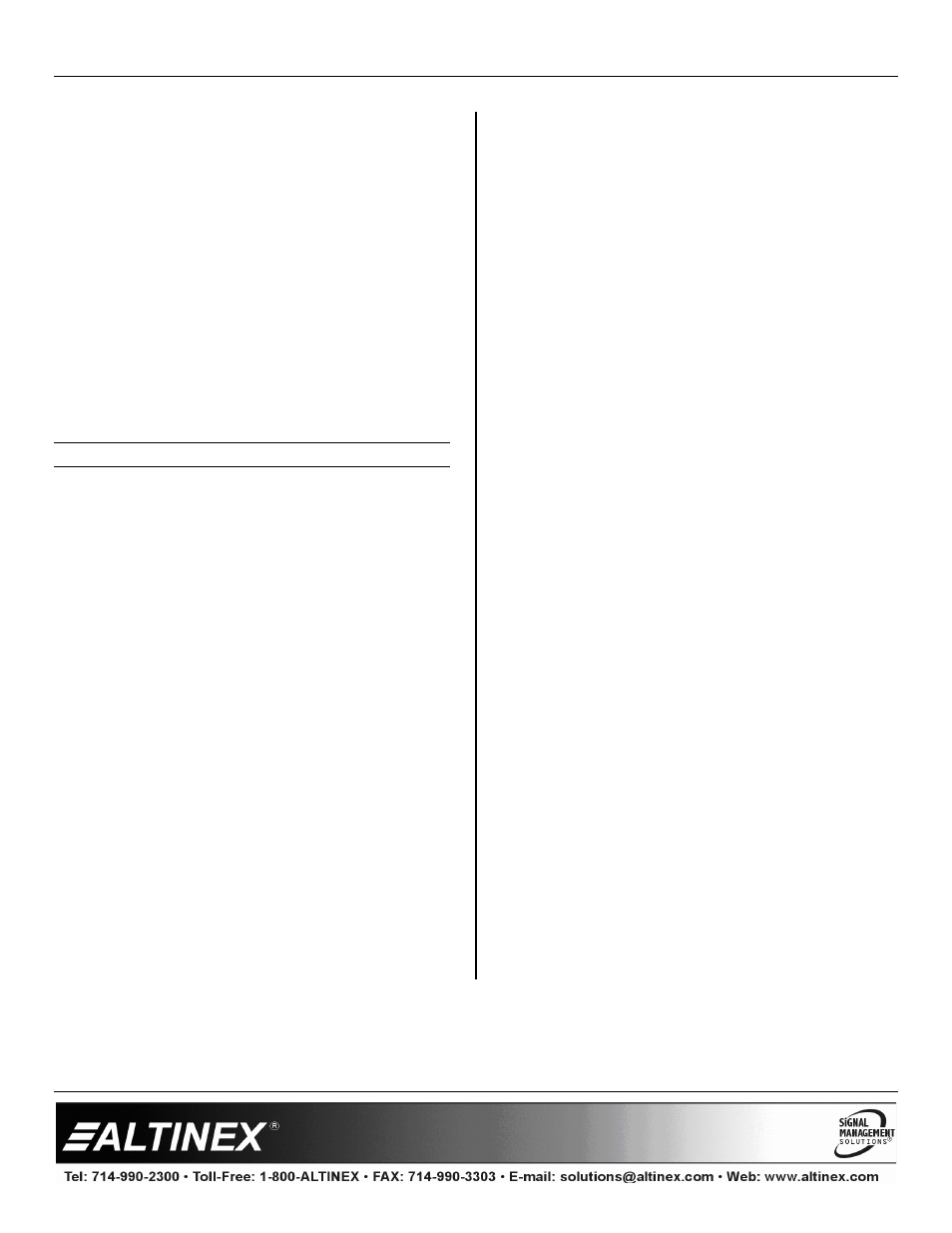
MULTITASKER
400-0443-004
14
16. [GAIN=]
This command sets the gain level for an input to
a value specified by the user. A gain setting of 4
is equivalent to unity gain.
Command Format: [GAINm=xCn]
m
= Input # (m = 1 or 2)
x
= Gain level (m = # from 1 to 11, 4 = unity)
Cn = Card ID (n = slot # from 1 to max slots)
Example:
Set the gain level for Input 2 of C4 to a value of
4 by sending the command [GAIN2=4C4]. The
card will respond with feedback of “[ ]” once the
command is executed.
ID COMMANDS
The default card ID is the same as the card slot
number. The next several commands allow the
user to change the card ID to a value other than the
slot number. Once the ID is changed, moving the
card to another slot will not change the card ID. If a
card in slot 4 is set to ID 1, then moved to slot 10,
its ID will remain 1. The [RSI] command forces
each installed card to take its slot number as its ID
number, regardless of the slot in which it is
installed.
Some cards require more than one slot in the
MultiTasker system. As an example, some matrix
switcher cards require 4 slots. If 5 of these cards
are installed, they would be numbered C4, C8,
C12, C16, and C20. Changing the ID allows the
user to define the cards as C1, C2, C3, C4, and C5.
Another use for changing the card ID is to be able
to use multiple systems without having to set each
unit to a different unit ID. All systems may be left as
unit ID 0 for ease of programming. The cards in the
first unit may be numbered 1-10 and in the second
unit 11-20.
17. [RSI]
This command resets the card IDs in the
system. After sending this command, each card
ID in the system will match the slot number of
the card. If the card is moved to another slot, its
ID number will be the new slot number.
Command Format: [RSI]
Example:
Send the command [RSI] to the system with
Unit ID 0. The card in slot 1 will have ID 1, the
card in slot 2 will have ID 2, and so on. If the
card in slot 1 is then moved to slot 4, the card ID
will then be 4.
18. [SIDn]
This command sets all the cards installed in the
MultiTasker system to the same card ID. After
sending this command, all cards will be
addressed with the same ID. Use caution when
sending this command to a system with multiple
board types.
Command Format: [SIDn]
n
= Card ID (n = # from 1 to 99)
Example:
Send the command [SID1] to the system. All the
cards in the system now have ID 1. Any
commands that are sent to card ID 1 will be
received and executed by each card.
19. [SIDnCi]
This command sets the card ID of a single card
to a number from 1 to 99.
Command Format: [SIDnCi]
n
= Card ID (n = # from 1 to 99)
Ci
= Slot Number (i = # from 1 to max slots)
Example:
Send the command [SID50C10] to set the ID of
the card in slot 10 to an ID of 50.
