3 pci slots, 4 agp slot, 18 chapter 1: product introduction – Asus P4P8X User Manual
Page 28
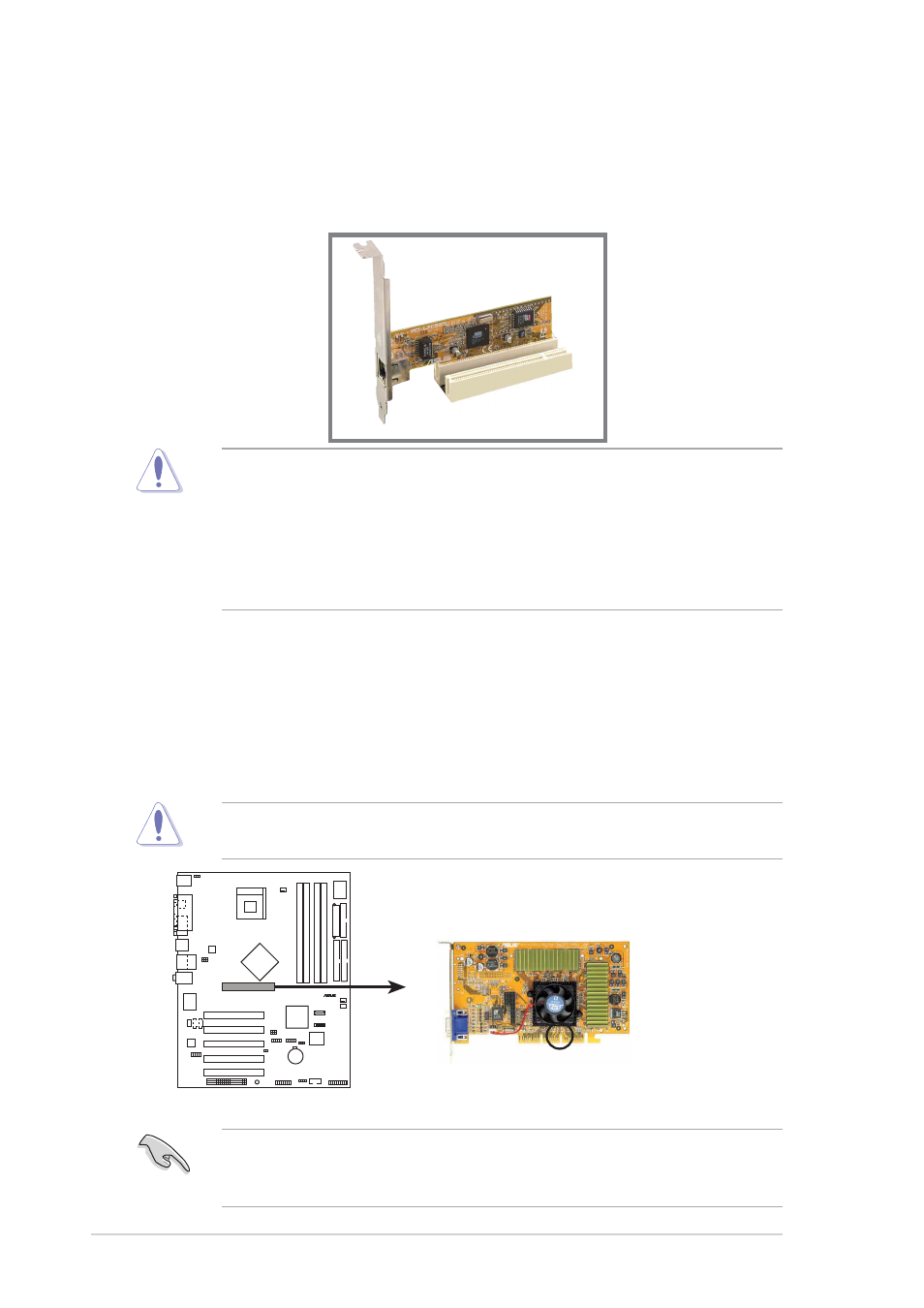
1-18
Chapter 1: Product introduction
1.10.3 PCI slots
There are five 32-bit PCI slots on this motherboard. The slots support PCI cards
such as a LAN card, SCSI card, USB card, and other cards that comply with PCI
specifications.
1.10.4 AGP slot
This motherboard has an Accelerated Graphics Port (AGP) slot that supports AGP
8X (+0.8V) cards and AGP 4X (+1.5V) cards. When you buy an AGP card, make
sure that you ask for one with +0.8V or +1.5V specification.
Note the notches on the card golden fingers to ensure that they fit the AGP slot on
your motherboard.
Install only +0.8V or +1.5V AGP cards. This motherboard does not support 3.3V
AGP cards.
If installing the ATi 9500 or 9700 Pro Series VGA cards, use only the card
version PN xxx-xxxxx-30 or later, for optimum performance and overclocking
stability.
P4P8X
®
P4P8X Accelerated Graphics Port (AGP)
Keyed for 1.5v
•
The PCI 5 slot and the WiFi slot can not be used at the same time.
•
When installing long PCI cards, it is recommended that to install in PCI
slots 2, 4 or 5. Long PCI cards installed in PCI slot 1 may interfere with the
SATA connectors.
•
When installing 64-bit PCI cards, it is recommended not to install in PCI slot
3. 64-bit PCI cards installed in PCI slot 3 may interfere with the USB
connectors.
