Isee 360i controls – ATO iSee 360i User Manual
Page 10
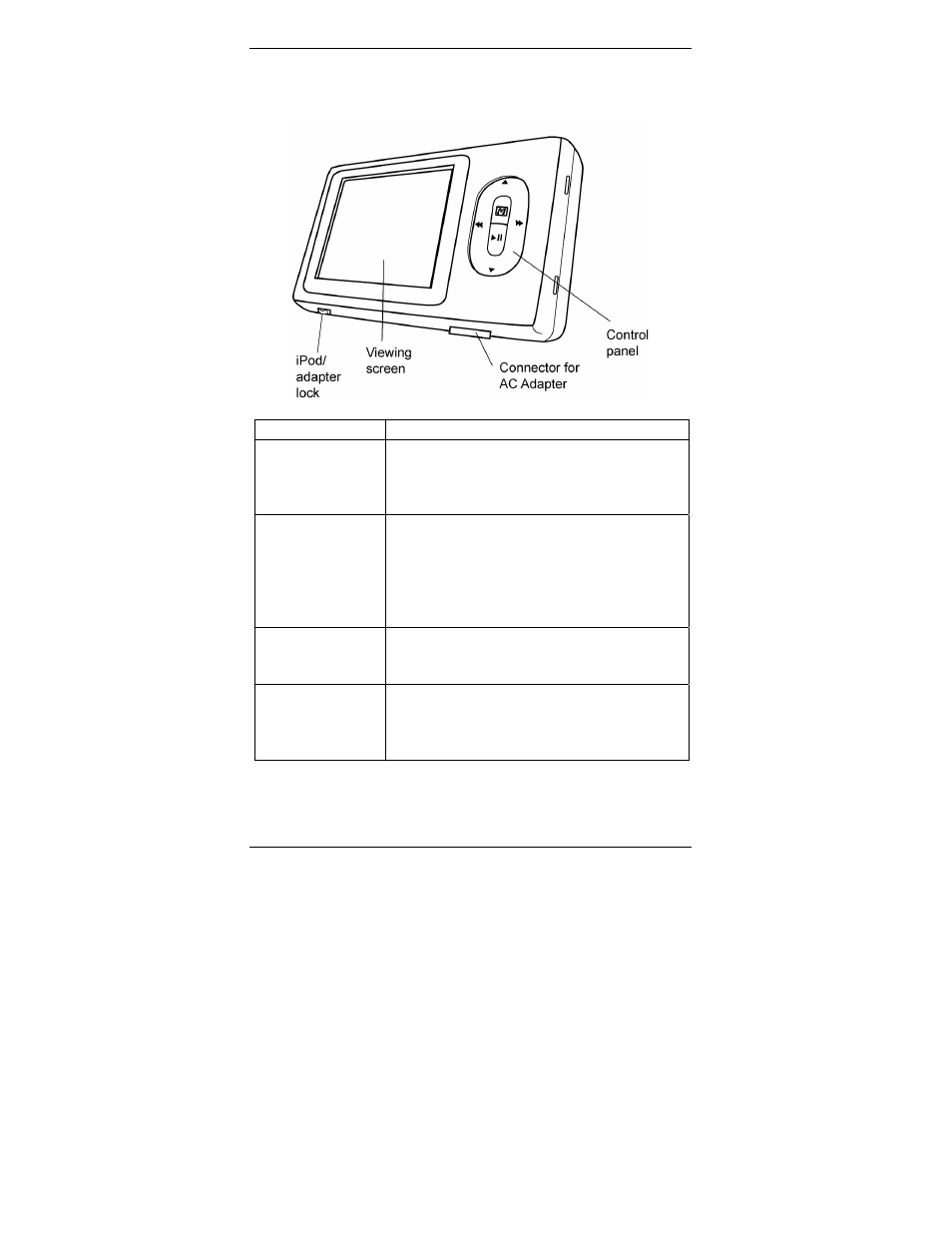
Section 1. Getting Started
-
4
-
iSee 360i User’s Manual
iSee 360i Controls
Front View
Control
How to Use It
iPod/adapter
lock
Secures a full-sized iPod, or an adapter
for iPod mini, nano, etc. Press to the right
(toward the connector) to unlock.
Viewing screen
Watch video.
View slide shows.
Play music.
AC Adapter
connector
Connect iSee’s AC adapter here
Control panel
Press to select and start video, slide
show, or music, cycle through menus,
and control the iSee and iPod.
