Control panel – AEG FAVORIT 50730 User Manual
Page 9
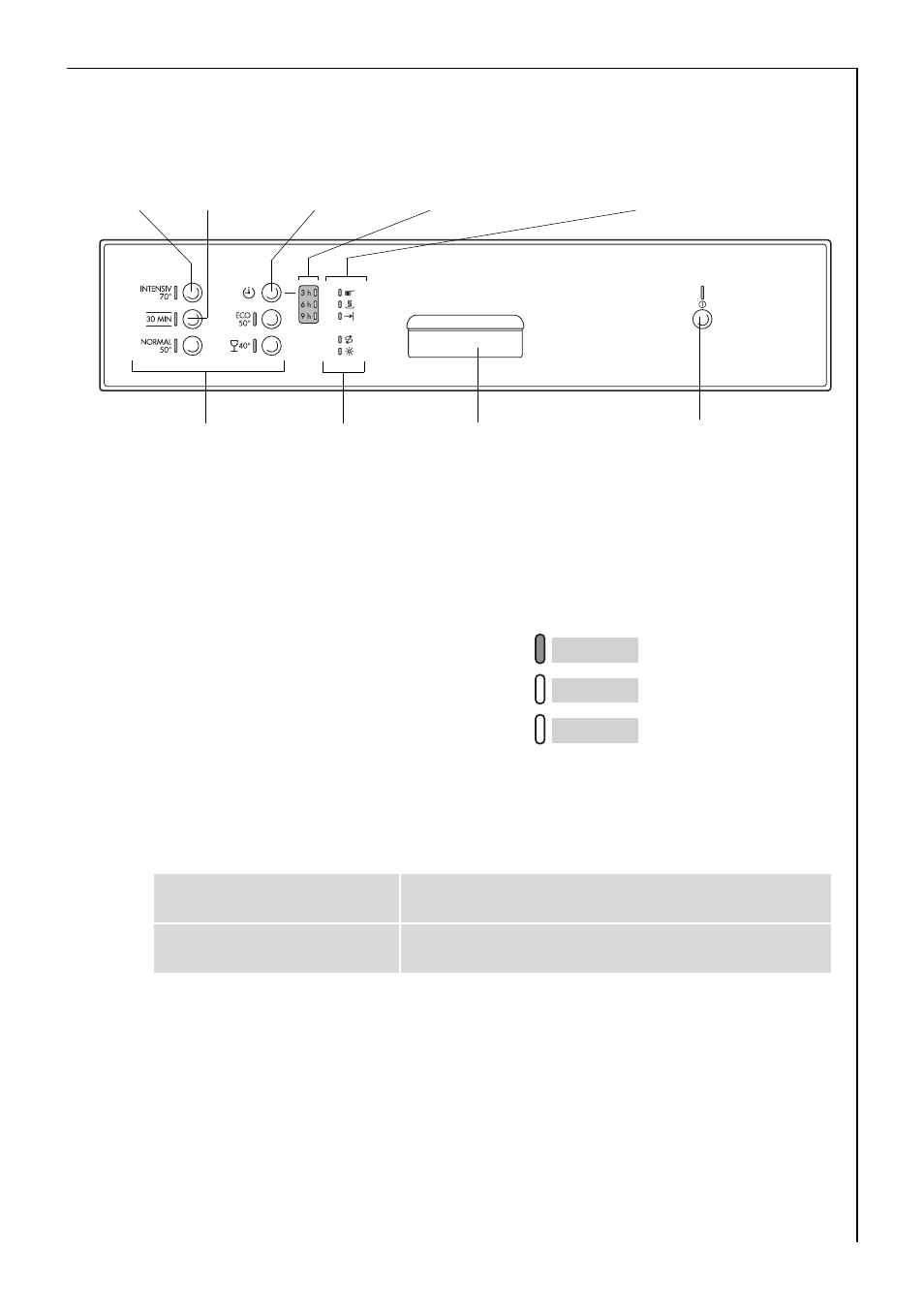
Operating Instructions
9
Control panel
Water softener and function button: In addition to the wash pro-
grammes indicated, the dishwasher's water softening functions can be
set and the control indicator for the rinse aid can be switched on/off by
using a combination of these buttons.
The 3 multi-display lights
can indicate:
– the current stage of the wash
programme selected.
– which fault has occurred on the
dishwasher.
Control indicators have the following meaning:
3
The control indicators never light up while a wash programme is run-
ning.
J
Refill with special salt
H
Refill with rinse aid
Wash programme
buttons
Control indicators
Door handle
Water
softener
button
Function
button
ON / OFF button
Indicator for the
start delay set
Set start
delay
Multi-display
: Top light
: Middle light
: Bottom light
- F78400VI0P (24 pages)
- F78400VI0P (2 pages)
- F78400VI0P (20 pages)
- F88060VI0P (20 pages)
- 78400 VI (24 pages)
- F88060VI0P (24 pages)
- F88060VI0P (2 pages)
- F65040IM0P (2 pages)
- F65040IM0P (28 pages)
- F55200VI0 (2 pages)
- F55200VI0 (20 pages)
- F 99015 VI 1 P (96 pages)
- F 77012 M 0 P (76 pages)
- F99009M0P (24 pages)
- F99009M0P (2 pages)
- F99009M0P (28 pages)
- F99009M0P (20 pages)
- F65042W0P (76 pages)
- F65042W0P (72 pages)
- F65042W0P (96 pages)
- FAV50KVI0P (88 pages)
- F78029VI0P (84 pages)
- F66720VI1P (68 pages)
- F78420VI0P (80 pages)
- F78420VI0P (68 pages)
- F78025VI1P (80 pages)
- F67032VI0P (72 pages)
- F65000VI1P (68 pages)
- F65050VI1P (88 pages)
- F65060VI1P (68 pages)
- F55002VI0P (64 pages)
- F55002VI0P (20 pages)
- F55002VI0P (2 pages)
- F54030VI0 (84 pages)
- F45020VI1P (72 pages)
- F34030VI0 (68 pages)
- F35000VI1P (64 pages)
- F35400VI0 (68 pages)
- F35000VI1P (68 pages)
- FAV50KIM0P (88 pages)
- F68452IM0P (72 pages)
- F67032IM0P (68 pages)
- F65050IM0P (68 pages)
- F65022IM0P (80 pages)
- F65000IW0P (84 pages)
