Acer AL1516W User Manual
Acer Accessories communication
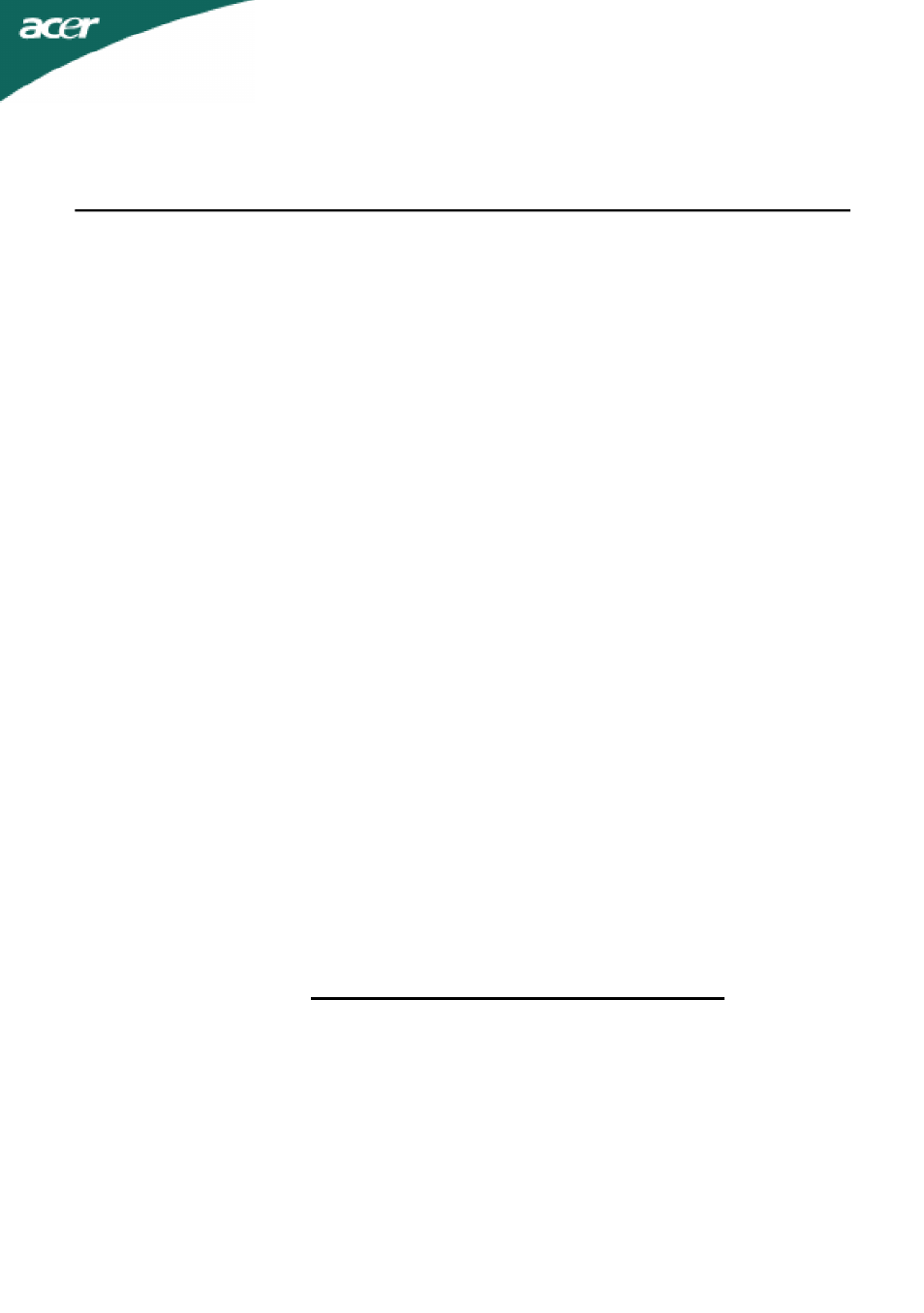
Special notes on LCD monitors ................................................................. 1
Introduction ................................................................................................ 2
Features ..................................................................................................... 2
Unpacking .................................................................................................. 3
Attaching/Removing the base .................................................................... 4
Screen position adjustment ......................................................................... 4
Connecting the power cord ........................................................................ 5
Safety precaution ....................................................................................... 5
Cleaning your monitor ................................................................................ 5
Preset modes ............................................................................................. 6
Power saving ............................................................................................. 7
DDC .......................................................................................................... 7
Installation .................................................................................................. 8
User controls .............................................................................................. 9
Troubleshooting .........................................................................................13
Specification ..............................................................................................15
TABLE OF CONTENTS
For more information and help in recycling, please visit the following websites:
W
