Alcatel ID702WTA User Manual
Page 26
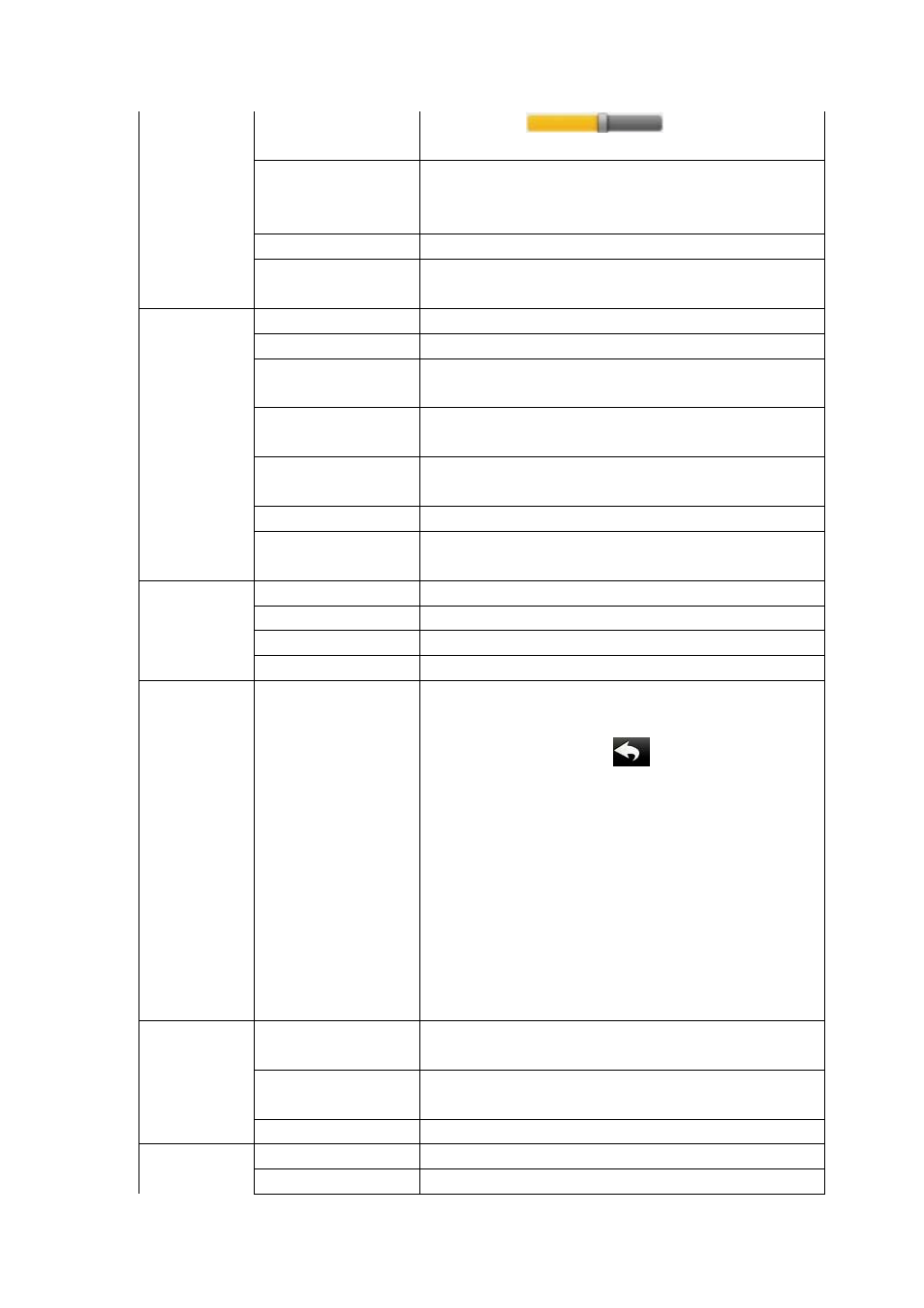
Brightness
Tap & slide
to adjust the screen
brightness as desired, and then tap OK.
Auto-rotate screen
When selected, the orientation of the screen switches
between Portrait and Landscape automatically when you
rotate the device.
Screen timeout
Adjust the delay before the screen automatically turns off.
Display
Suspend timeout
Adjust the delay before the device automatically suspend
after the screen turn off.
Set up screen lock
Lock screen with a pattern, PIN, or password.
Visible passwords
Show password as you type.
Select device
administrators
Add or remove device administrators.
Use secure
credential
Allow applications to access secure certificates and other
credentials.
Install from
SD card
Install encrypted certificates from SD card.
Set password
Set or change the credential storage password.
Security
Clear storage
Clear credential storage of all contents and rest its
password.
Unknown sources
Allow installation of non-Market applications.
Manage applications
Manage and remove installed applications.
Running services
View and control currently running services.
Applications
Development
Set options for application development.
Privacy
Factory data reset
Tap to reset the device to its initial factory state, erasing all
data and downloaded applications. Tap Reset Device to
proceed with reset, or tap
to cancel and return to
previous screen.
WARNING!
The following will be erased during the
factory reset:
~ Google account
~ System and application data and settings
~ Downloaded applications
The factory reset will NOT erased:
~ Current system software and bundled applications
~ SD card files, such as music or photos
Total space,
Available space
It values appears when a SD card is inserted in device.
Unmount SD card
When the SD card is inserted, tap it to safety remove the
SD card.
SD card &
device storage
Format SD card
N/A for this device.
Select language
Select the language and region according to your location.
Language &
keyboard
Android keyboard
Onscreen keyboard settings.
26
