AGFA DC-630i User Manual
Page 60
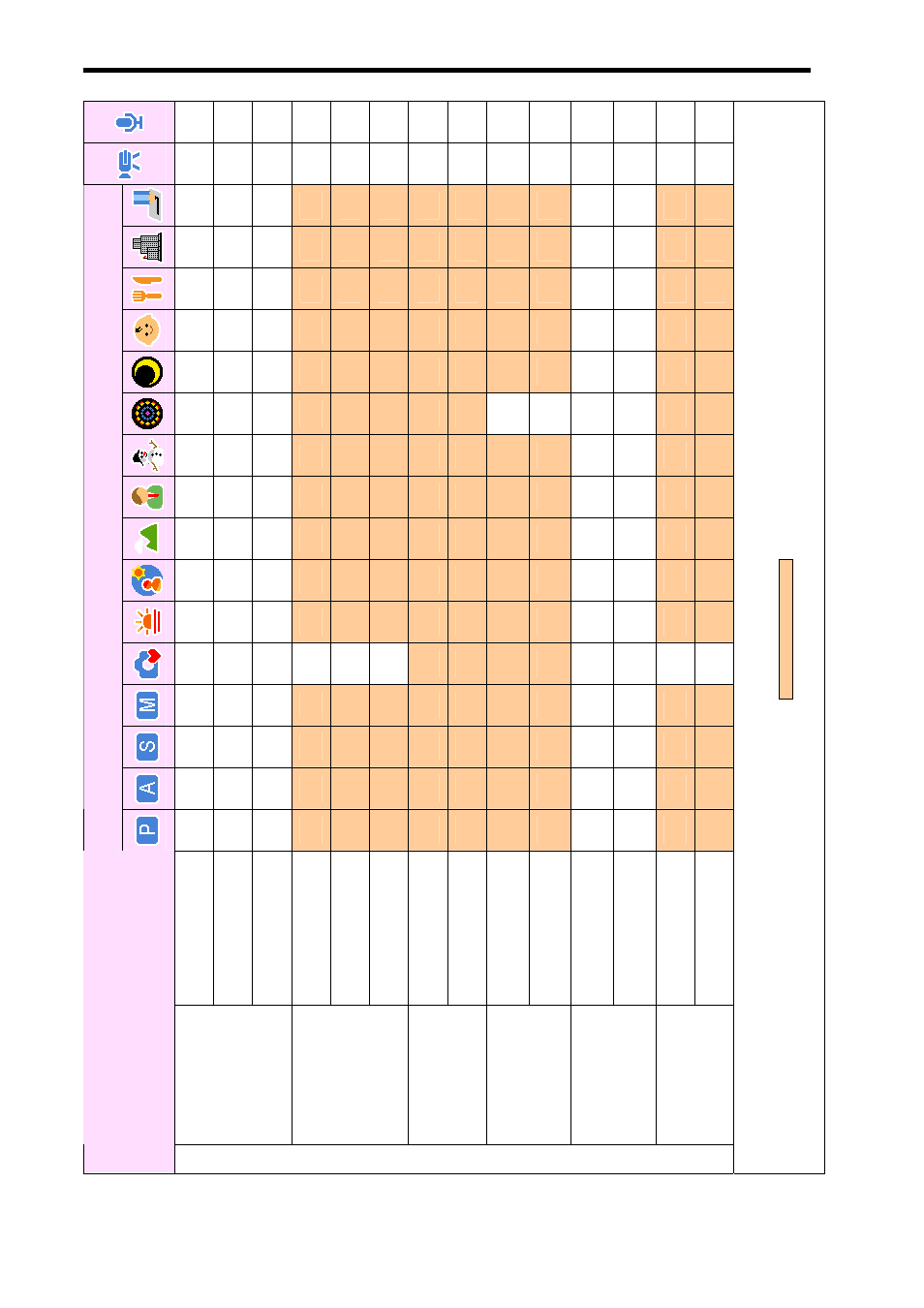
56
²
²
²
²
²
²
²
²
²
²
²
²
²
²
²
²
²
²
²
²
²
²
²
²
²
²
²
²
²
²
²
{
{
{
{
{
{
{
{
{
{
{
{
{
{
{
{
{
{
{
{
{
{
{
{
{
{
{
{
{
{
{
{
{
{
{
{
{
{
{
{
{
{
{
{
{
{
{
{
{
{
{
{
{
²
²
²
{
{
{
{
{
{
{
{
{
{
{
²
²
²
{
{
{
{
{
²
²
{
{
{
{
²
²
²
{
{
{
{
{
{
{
{
{
{
{
{
{
{
{
{
{
{
{
{
{
{
{
{
{
{
{
{
{
{
{
{
{
{
{
{
{
{
{
²
²
²
{
{
{
{
{
{
{
{
{
{
{
²
²
²
{
{
{
{
{
{
{
{
{
{
{
²
²
²
²
²
z
{
{
{
{
{
{
z
²
{
{
{
{
{
{
{
{
{
{
{
{
{
{
{
{
{
{
{
{
{
{
{
{
{
{
{
{
{
{
{
{
{
{
{
{
{
{
{
{
{
{
S
till Capture
{
{
{
{
{
{
{
{
{
Red
Gree
n
Blue
Of
f
Date
Date &
T
ime
Of
f
On
Of
f
On
Of
f
Frame
1 ~ 10
Of
f
On
Ef
fec
t
Date S
tamp
S
tabilizer
Face T
ra
c
kin
g
Photo Fram
e(*)
Digit
a
l Zo
om
Mode
Function
Menu
: Factory
setting
z
: Default setting
{
:
A
v
ailab
le
±
: Not ava
ila
ble
: Setting is r
e
ta
in
ed ev
e
n
af
ter mod
e
switc
h
or
power of
f
(*): Set to
[OFF]
af
ter power of
f
