Installation and management tools, Axis installation monitor, Axis camera management – Axis Communications Product guide User Manual
Page 27
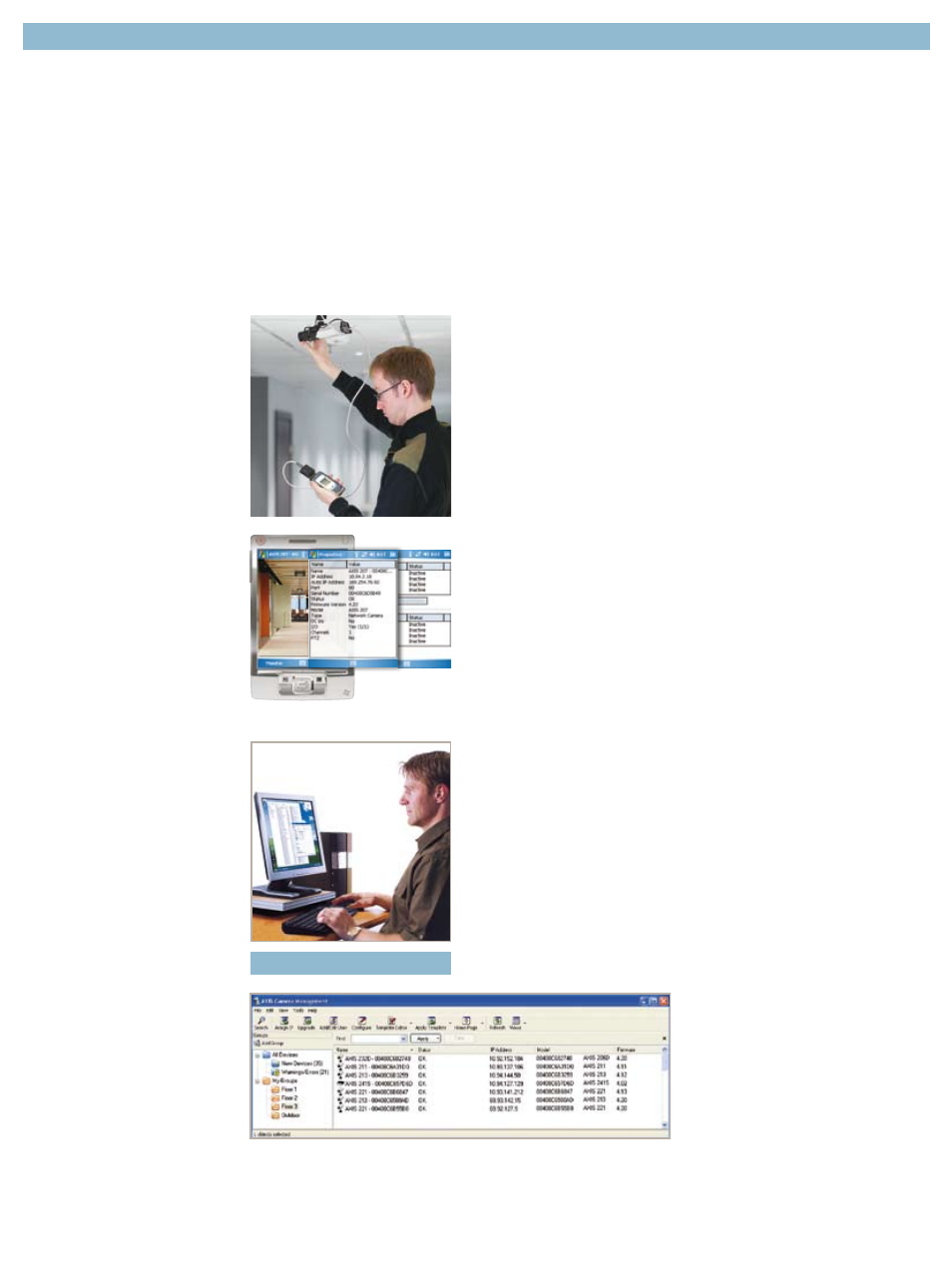
Installation and management tools /
VIDEO MANAGEMENT SOFTWARE
27
INSTALLATION AND MANAGEMENT TOOLS
Easy adjustment of focus, viewing
angle and direction.
AXIS Installation Monitor software
simplifies the physical installation
and service of Axis network camer-
as mounted on walls, ceilings, poles,
etc. Basic camera properties can be
monitored by using a handheld
Pocket PC, and without having to
rely on a laptop or contact with a
colleague at a remote computer.
The installer can easily view the live
image from the camera while
adjusting the focus, viewing angle
and direction, and even the field of
view for pan/tilt cameras.
> Automatically detects Axis
video products
> Simple adjustment of focus
with easy-to-read indicator
> Pan and tilt control
> Views and controls I/Os
> Supports wired, wireless and
PoE installations
> Makes adjustments conveniently
by using a Pocket PC
AXIS Installation Monitor
Efficient management tool for
your Axis network video products.
AXIS Camera Management is a
powerful and efficient installation
and management tool for Axis net-
work video products. The tool uses
standard Internet protocols and
runs on a standard Windows PC.
> Locates and shows status
of Axis video devices on
the network
> Assigns IP addresses, manually
or automatically from a
specified range
> Configures single or multiple
units
> Manages user access rights
> Firmware upgrades of multiple
units, in sequence or in parallel
FREE OF CHARGE!
AXIS Camera Management
