Digital fusion – AudioControl Digital Equalizer User Manual
Page 7
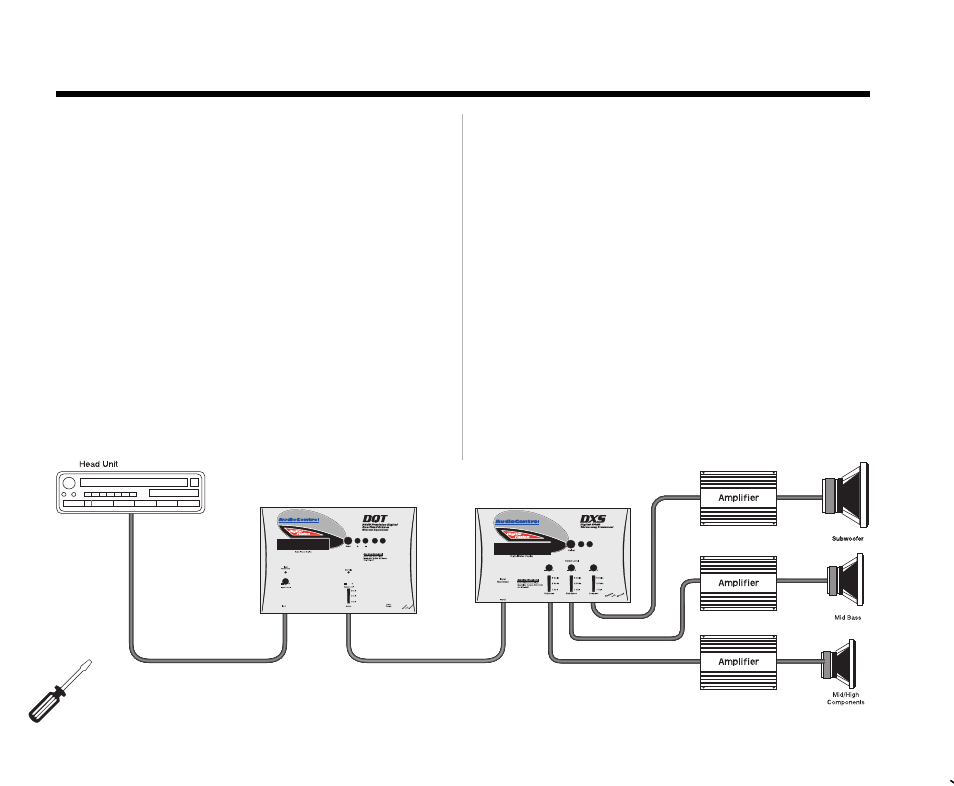
Owner’s Enjoyment Manual
Digital
Fusion
™
QUICK INSTALLATION
INFORMATION -
For those of you short on time, but high on
ambition, we offer the following section to speed
up your installation of the DQT:
1. The DQT needs to be installed in the signal path
between your source unit and your external
amplifier(s). If this is not obvious to you,
quickly pack up your DQT and run to your
nearest authorized AudioControl dealer to have
them perform the installation. You will thank
us later.
2. Physically mount the DQT in a location that
keeps it away from soda spills, food crumbs, and
curious fingers. However you will want to select
a location that allows you to see the display and
access the equalization controls.
3. Hook up +12 volt power, ground, and remote
turn-on. If you need to know more, then read
on. Heck if you don’t think you need to know
more, you should still read on, because you can
never know too much.
4. Adjust the “Input Level” control on your DQT
to match the source unit’s and then adjust the
“Output” to match with your amplifier inputs.
5. Now comes the fun part. Set your equalization
controls to where your system sounds the most
balanced yet dynamic. More about this in the
section titled “Adjusting Your Equalizer”...and
you thought you would not have to read the
rest on the manual. Hah!
3
Note:
You will want to turn the gains on
your amplifiers DOWN to maximize
your systems performance.
Figure 1: Basic DQT System
