Configure avaya one-x communicator – Avaya PLANTRONICS C620 User Manual
Page 11
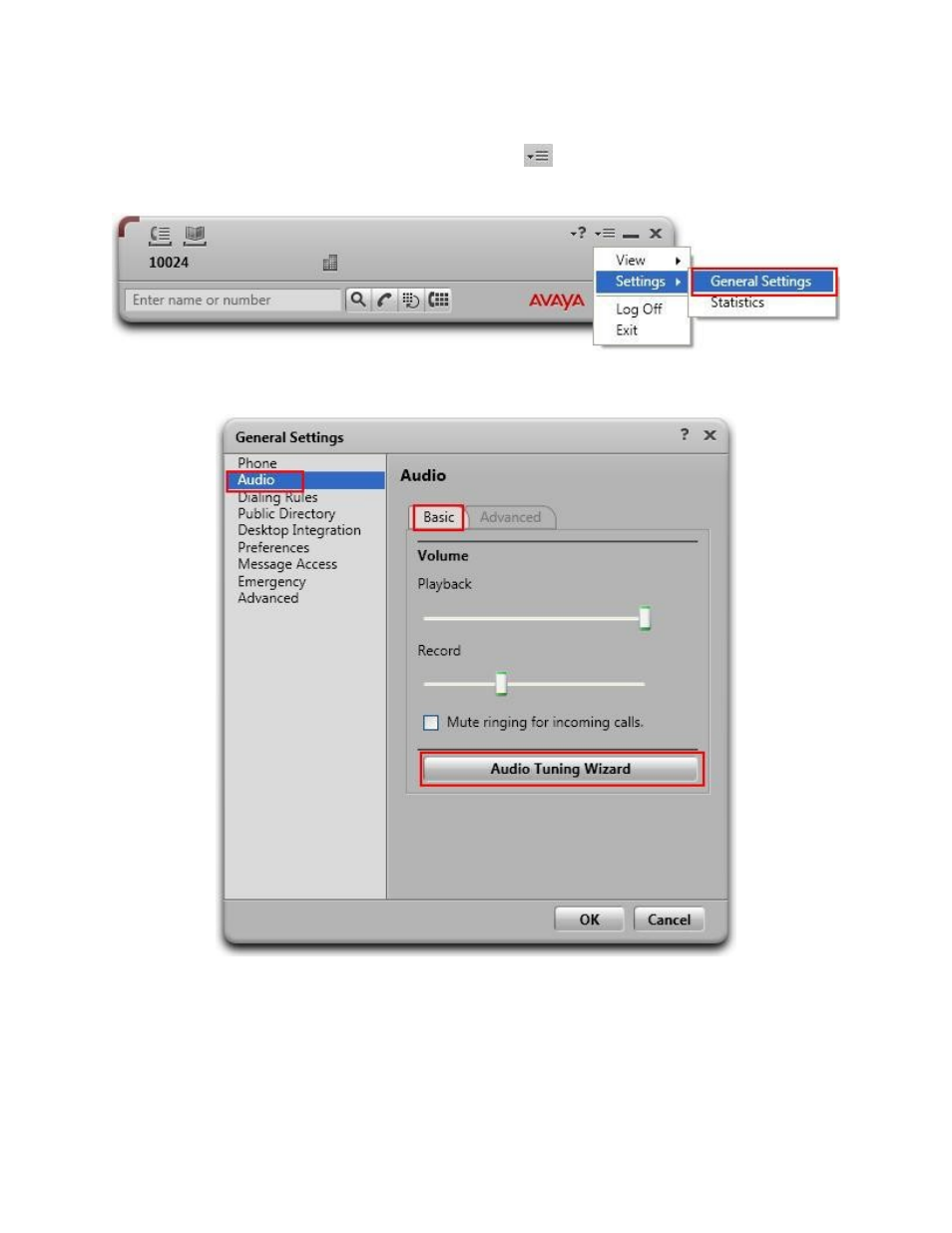
JC; Reviewed:
SPOC 9/14/2010
Solution & Interoperability Test Lab Application Notes
©2010 Avaya Inc. All Rights Reserved.
11 of 16
PlantronicsC620
7. Configure Avaya one-X Communicator
After logging into Avaya one-X Communicator, select
Settings General Settings
from the menu as shown below.
Select Audio from the left panel and click the Basic tab. Click Audio Tuning Wizard.
