Specifi cations, Painting the speaker assembly, Speaker connection and assembly – Atlantic Technology 5 LCR User Manual
Page 4: High frequency level control, System 5 lcr (iwts-5 lcr)
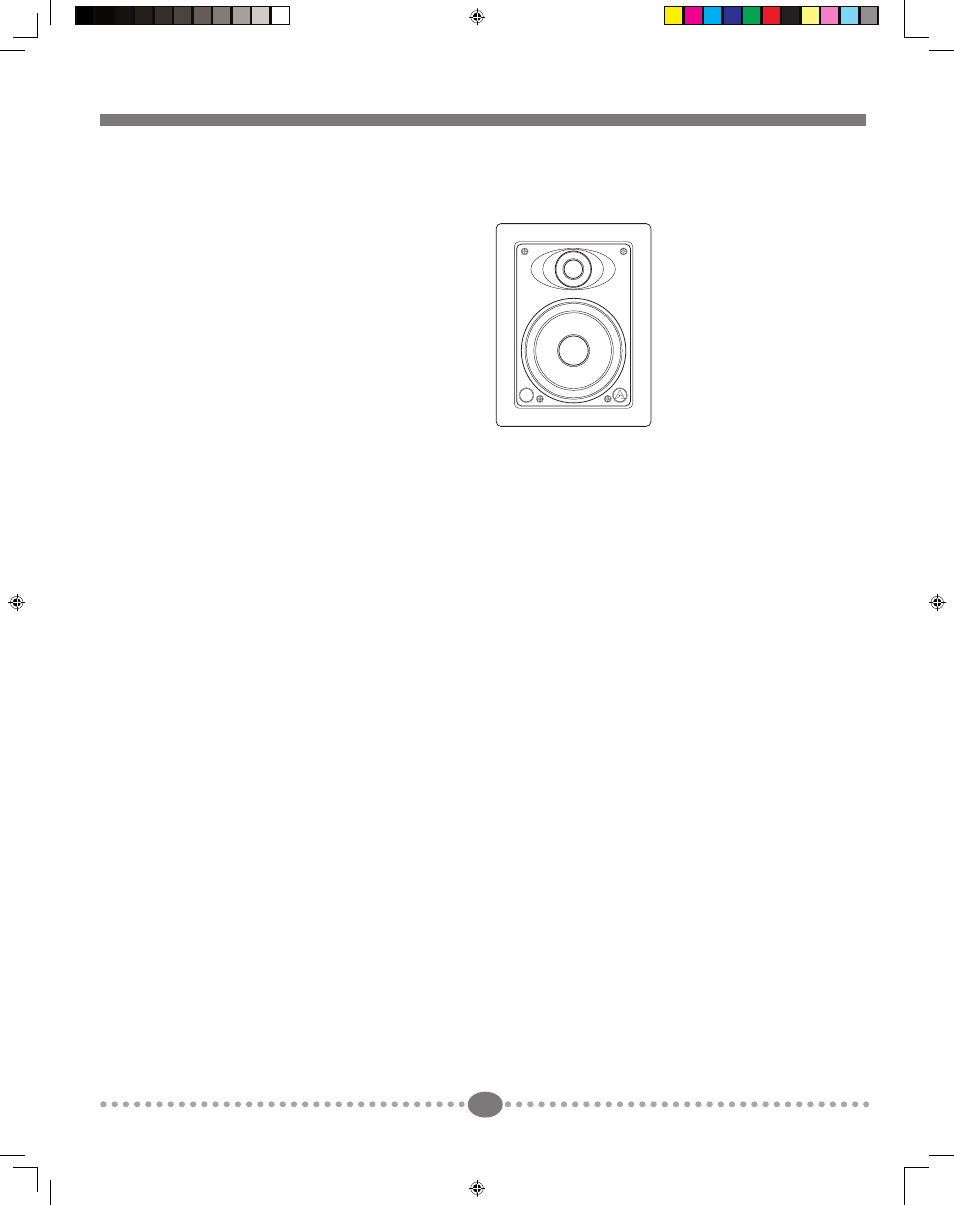
System 5 LCR
4
Painting the Speaker Assembly
The white plastic frame of the speaker baffl e assembly and the metal grille
may be left as is, or painted to match your décor. You can paint the frame
before or after it is installed in the wall. Spray painting (using slightly thinned
paint) is the best method to use for painting the grille. After painting the
grille, use air pressure to “blow out” any grille holes that are covered over
with paint.
Speaker Connection and Assembly
Strip about 1/2" of insulation from the connecting wires. Connect them to
the appropriate push terminal, being careful to observe polarity (positive to
the red terminal, negative to the black terminal). Install the speaker baffl e as-
sembly into the previously mounted frame assembly, being careful to ensure
that the speaker wire isn’t pressed up against the back of a speaker cone, and
screw it into place using the supplied screws. Again, be careful not to over-
tighten the screws. Insert the grille into the frame as outlined above, being
careful not to damage the frame or the grille’s fi nish.
High Frequency Level Control
There is a switch located behind the grille on the front of the speaker. This
switch is accessible by removing the grille as outlined above. You can change
the switch setting with your fi ngernail or a small pointed object, such as a ball
point pen. The switch has three settings that adjust the high frequency output
from the speaker. We strongly recommend that you try all three settings, using
both music and movies (if the System 5 LCR is part of a home theater system).
Please note that recordings vary in their sound balance so try several differ-
ent discs. Try to achieve the best balance of natural overall sound with good
detail and clarity. The switch settings are “Normal” in the lower position,
“-2dB” in the middle position, and “+2dB” in the upper position. To aim the
tweeter, press gently on the plastic ring that surrounds the dome, but not the
dome itself. Aim the tweeter at the prime listening position when the LCR
is used as a front speaker, and away from the listening position if it’s used as
a surround.
There’s a “knockout” plug in the front baffl e. You can identify it by locating
the Atlantic Technology wave logo which is molded into it. If you are using
a multi-room control system, you can install a standard IR receiver in the
knockout hole.
Should you have any questions or problems please feel free to contact us at
781-762-6300 or through our web site, www.atlantictechnology.com.
Specifi cations
System 5 LCR (IWTS-5 LCR)
Dimensions 11"H x 8-7/16"W x 3-5/8"D
Cut-out Dimensions 9-3/4"H x 7-1/8"W
Optimum wall volume 0.5 - 1 cu. ft.
Drivers/Design 1 - 6.5" IMG woofer
1 - 1" Silk dome tweeter
Frequency Response 52 - 20kHz ± 3dB
Sensitivity 87dB
Impedance 6 Ohms
Crossover Frequency 3400Hz, 4th order Linkwitz-Riley
Companion Components Subwoofer(s): 172 PBM, 272 PBM
Surround(s):
IWTS-6 or 8 CMS,
System 10e SR,174 SR
New Construction Kit IN-NC-5
System 5 Manual 2
5/31/02, 1:44 PM
4
