2 chipset, Dram clock [auto, Dram timing [auto by spd – Asus Motherboard A7V880 User Manual
Page 53: Northbridge via kt880 configuration, Sdram cas# latency [2.5
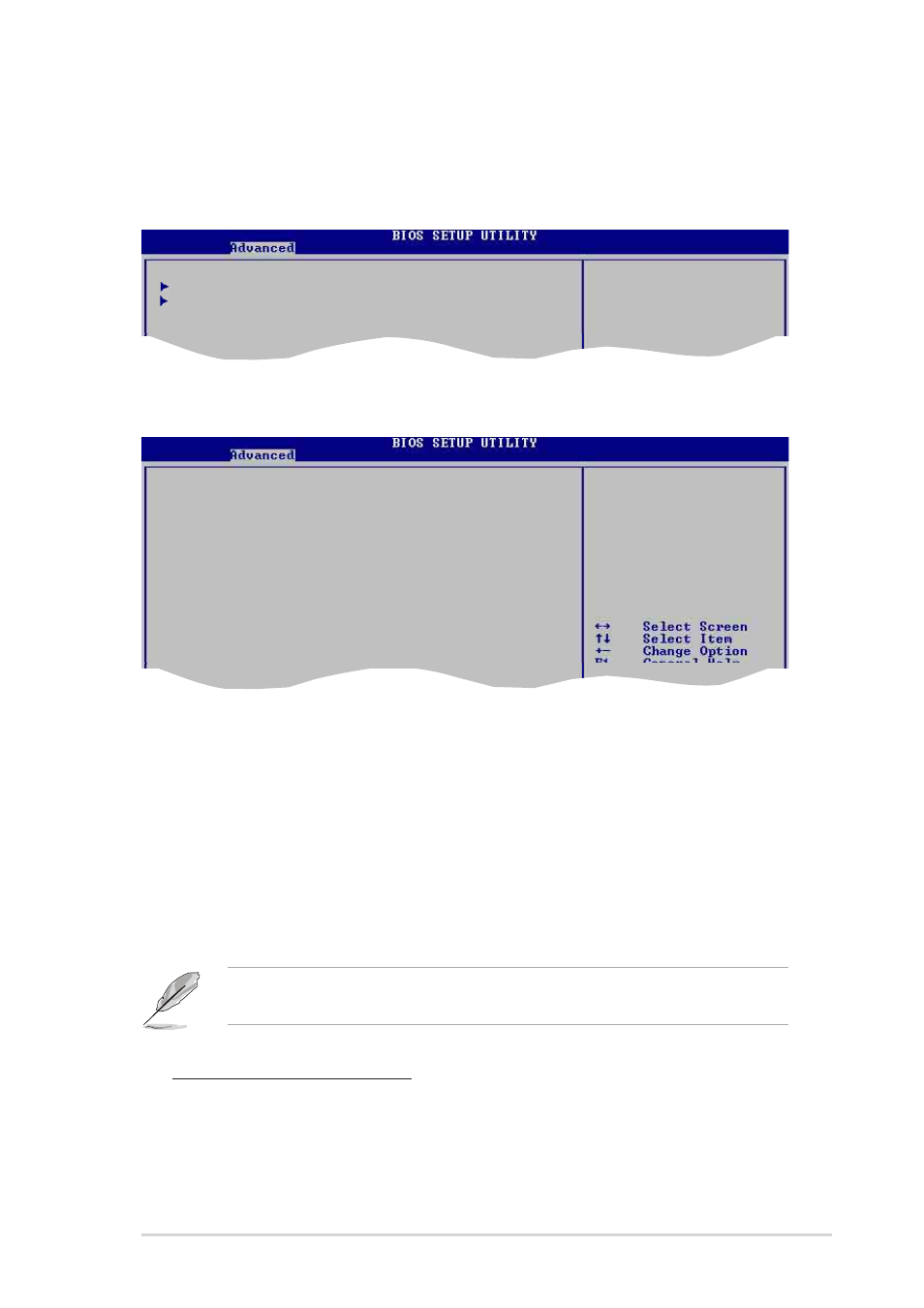
ASUS A7V880 motherboard
2-15
2.4.2 Chipset
The Chipset menu items allow you to change the advanced chipset settings. Select
an item then press
NorthBridge VIA KT880 Configuration
SouthBridge VIA VT8237 Configuration
DRAM Clock [Auto]
Sets the DRAM Clock.
Configuration options: [Auto] [266 MHz] [333 MHz] [400 MHz]
DRAM Timing [Auto By SPD]
Sets the DRAM timing parameters according to the DRAM SPD (Serial Presence
Detect). When set to Manual, you can manually set the DRAM timing parameters
through the DRAM sub-items.
Configuration options: [Manual] [Auto By SPD]
The following sub-items appear when the item DRAM Timing item is set to
Manual.
NorthBridge VIA KT880 Configuration
******** DRAM Timing ********
DRAM Clock
[Auto]
DRAM Timing
[Auto by SPD]
DRAM BUS Selection
[Auto]
Primary Graphics Adapter
[AGP]
V-Link 8X Supported
[Enabled]
V-Link Data 2X Support
[Disabled]
AGP Mode
[AGP 8X]
AGP Read Synchronization
[Disabled]
AGP Fast Write
[Disabled]
Graphics Aperture Size
[128MB]
AGP Master 1 W/S Read
[Disabled]
AGP Master 1 W/S Write
[Disabled]
SDRAM CAS# Latency [2.5]
Controls the latency between the SDRAM read command and the time the
data actually becomes available. Configuration options: [1.5] [2.0] [2.5] [3.0]
