Installation steps for remote uvc units – Ultravation UVS and UVE Remote Lamp - DC-IH-0214 User Manual
Page 3
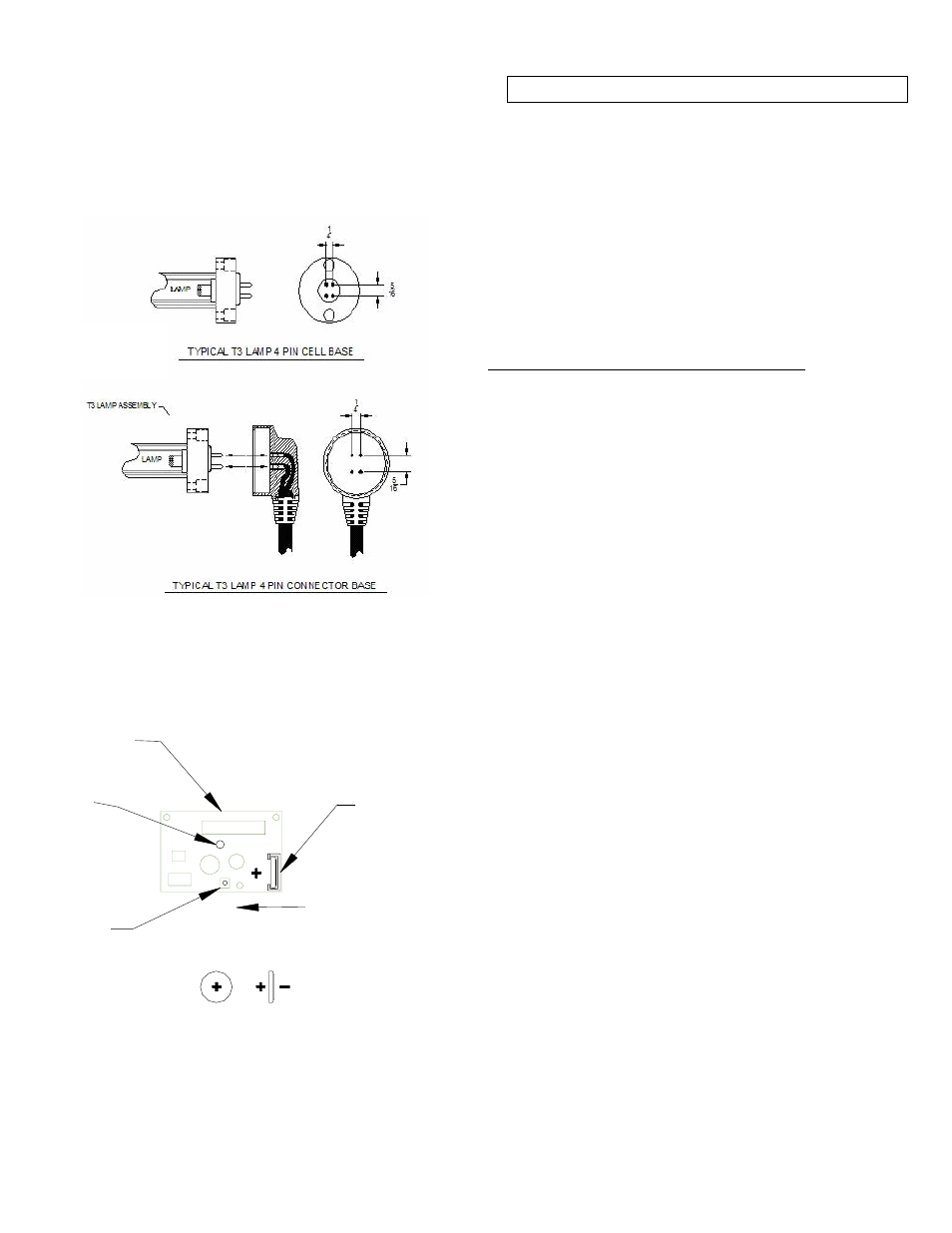
3
Installation Steps for Remote UVC Units:
1. Determine a suitable location to install unit housing.
Mounting location should be of sufficient strength as to
support the unit; otherwise reinforcement of the ductwork
may be necessary. Lift into place against ductwork. Fasten
unit in place with four or six self- tapping screws (supplied).
2.Select location for UV lamp module(s). Drill a 1” hole.
Insert UV lamp module into hole. Attach to HVAC system
with 2 self-drilling screws (provided).
3.Plug plastic lamp connector onto installed UV lamp
module. Be sure the connector is pushed fully onto the
lamp.
3a. If unit is a UVE Model, please skip step #4
4. Before power is applied to the unit: Complete step1 if
battery is not in holder.
1. Insert coin battery (+ side out, see drawing) into
battery holder on circuit
board, LED should turn RED for approx. 15
seconds.
*If LED does not turn RED rotate battery around
while in holder.
2.Depress black RESET button (hold down for 10
sec.) on circuit board,
the LED should turn GREEN while the button is
depressed.
3. Release the black RESET button and the LED
should return to RED.
You now have set the internal clock to zero insuring an
accurate measurement of lamp life operating hours.
NOTE: When replacing lamps after 9000 hours of
operation (shut off power to the unit) only steps 2 & 3 will
be required to set the clock back to 0 to begin counting the
operating hours of the new lamp.
5. Plug in unit/ make electrical connections. THIS SHOULD
BE DONE IN ACCORDANCE WITH ALL STATE AND
LOCAL ELECTRICAL AND BUILDING CODES.
6. Turn on unit and inspect operation.
Remote Lamp
Installation
LED
POSITIVE SIDE OF COIN
BATTERY THIS DIRECTION
UVLAMPMONITOR
CIRCUIT BOARD
RESET
CR2032
ELOH0031
BATTERY HOLDER
UVS Battery
Location
