Ultravation UVS and UVE Fixed Lamp - DC-IH-0215 User Manual
Page 4
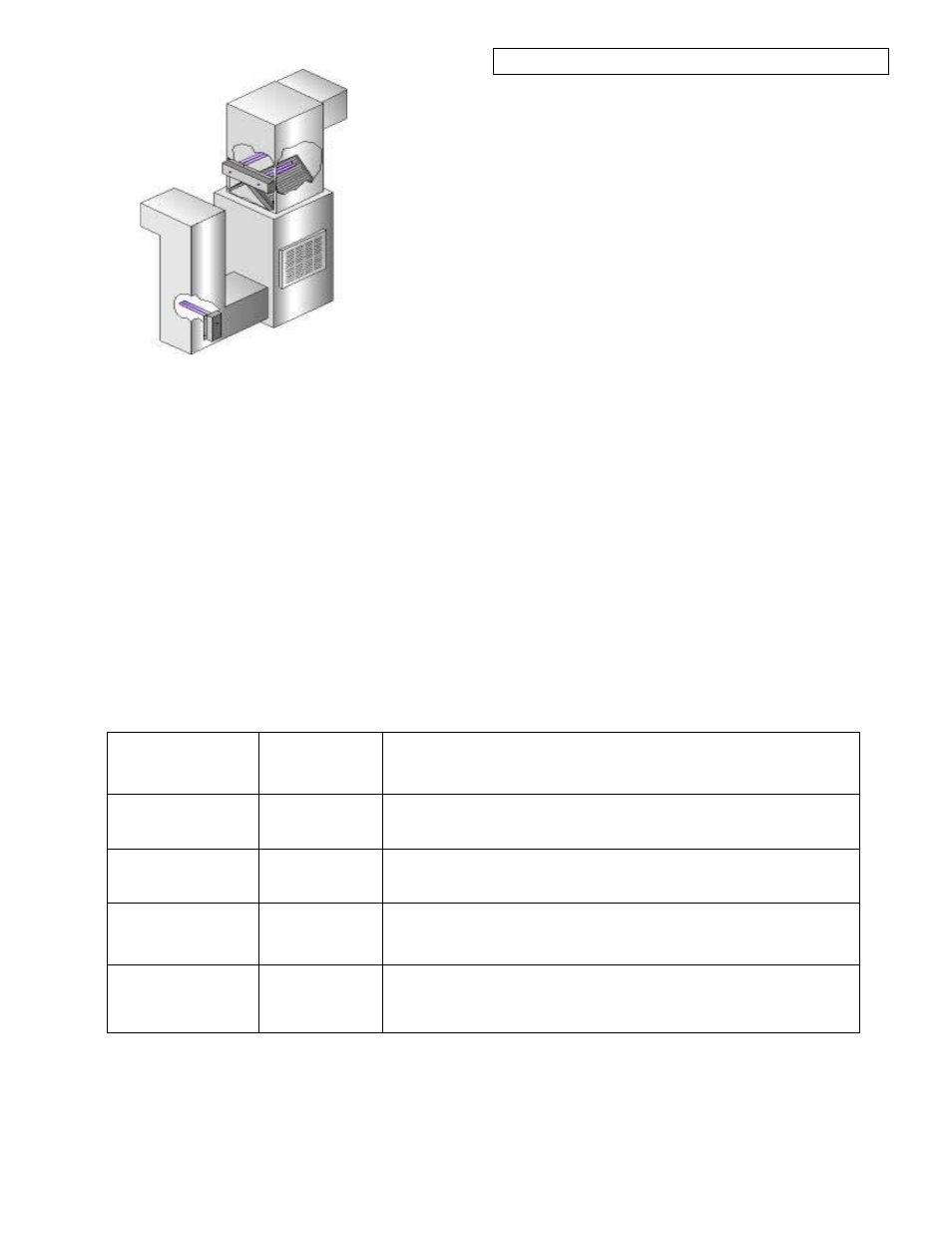
4
UV Lamp Monitor: (UVS SERIES ONLY)
LED
Color
Audible
Visual Alarm
Unit
Status
Green
No audible
OK
Solid Red
No Audible
replace lamp within 30 days
Flashing Red
(Every 5 seconds)
Beep every
3 Minutes
Lamp has exceeded 1 yr. of operation, replace lamps and reset
Pulsing Red
(Every 1 second)
Beep every
1 second
UV lamp(s) are not lit (verify if possible)
Please contact your local dealer or Ultravation directly for replacement lamps and batteries
There are NO user serviceable parts inside. Refer servicing to qualified service personnel.
Troubleshooting:
The Ultravation air disinfection equipment is designed to
provide many years of trouble free operation. In the unlikely
event of a problem, please contact your local dealer or
Ultravation directly. Before calling for service, you should have
your Model No; Serial No; Manufacturing Date;
If you are troubleshooting the unit, check the following:
It is recommended that this unit be installed and
maintained by a trained technician.
Never perform maintenance on the UV unit without
disconnecting power.
Verify the unit has power (120-277 volt)
Power switch is in the ON position
Safety interlock switch is depressed by the cover
Lamps are securely plugged into their sockets, no loose wires.
The electronic circuit of a 2-lamp system only operates when
both lamps are operating.
Verify fuses are not blown, visually inspect or perform a
continuity test of the fuse.
Verify what signal if any the UV Lamp Monitor LED is emitting.
(See below).
Check Battery Voltage, should read about 2.8 -3.0 V (UVS only)
DC lower voltages can cause erratic LED readings
Verify if in fact the UV lamps are on or off. Do not look at the
UV light without proper eye protection.
If possible try new lamps in Unit to see if they light.
NOTE: If one lamp does not light in a 2 lamp system neither
lamp will light. If the UV light is not lighting, it does not mean
that the lamp is defective. Other factors can also cause a lamp
to not light.
