Introduction, Controls and indicators – UEi Test Instruments DTH31 User Manual
Page 2
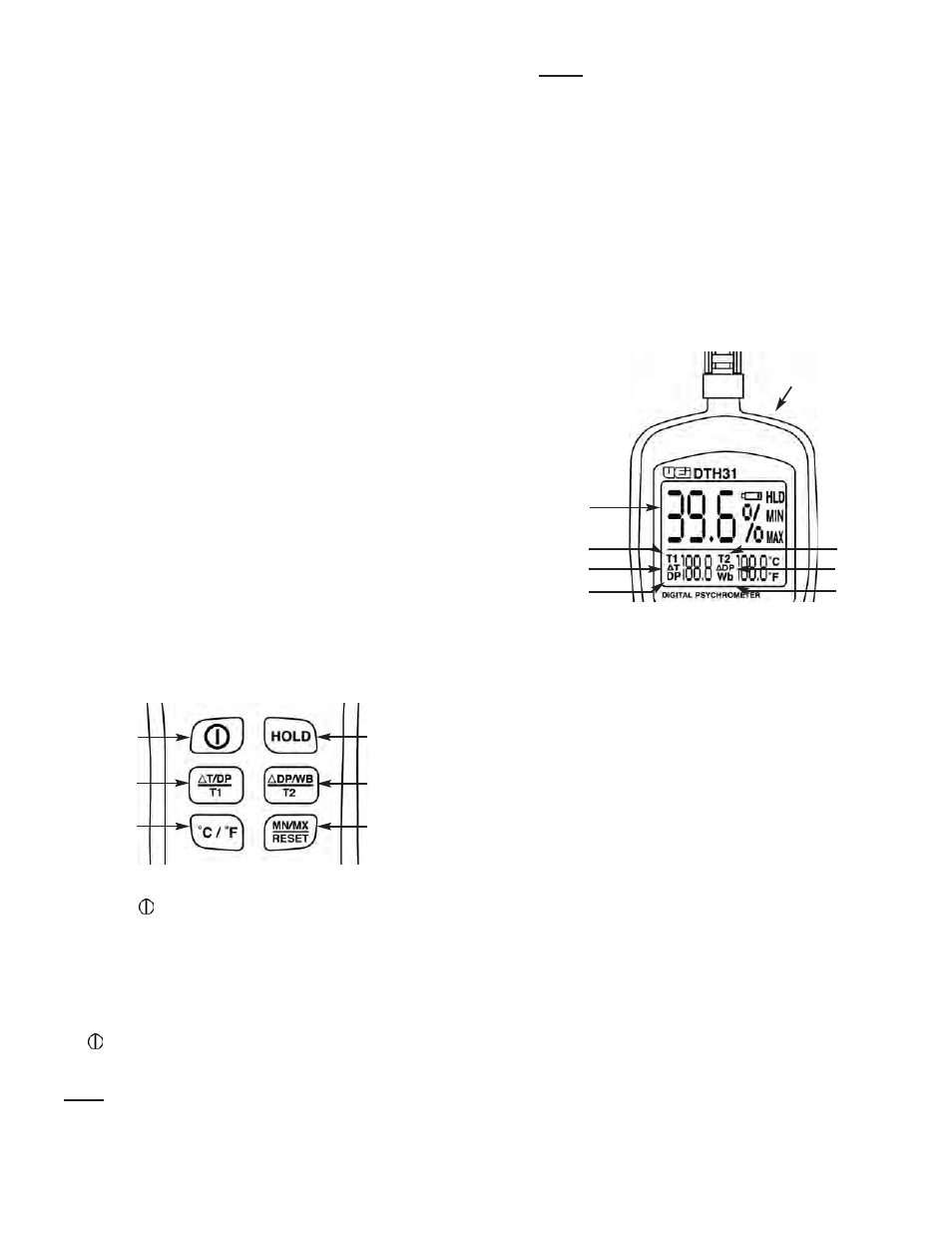
4.
∆T/WB: Switch between ∆T, WB and T2.
T2 (∆T=T2-DP, T2=External Temp.)
5. (˚C/˚F) - Centigrade/Fahrenheit: Toggles between these two
standard scales.
6. MN/MX:
RESET
• Reset MIN/MAX memory
• Display minimum value of memory
• Display maximum value of memory
LCD Display
1. RH%
2. Air Temperature (T1)
3. T1 - T2*
4. Dew Point
5. External Temperature (T2)*
6. T2 - DP*
7. Wet Bulb
*Not available without external probe connected.
Introduction
The DTH31 Digital Psychrometer is an advanced handheld humidity and
temperature meter. Its triple display shows three parameter readings
simultaneously and includes a second temperature probe for external
measurements. It has everything you need to charge an air-conditioning
system and determine heating, cooling, and ventilation needs. It gives
you incredible fast and accurate wet bulb, dry bulb, and dew point
measurements. Nothing compares to this fully featured, hand-size
digital psychrometer.
Features include
• Triple display, RH, dry bulb and wet bulb temp.
• C/F selectable
• Turnable cap to protect sensor
• T2-Air temp. and T2-Dew Point
• Data hold
• MIN/MAX
• Automatic power off
Safety Notes
Before using this instrument, read all safety information carefully. In
this manual the word "WARNING" is used to indicate conditions
or actions that may pose physical hazards to the user. The word
"CAUTION" is used to indicate conditions or actions that may
damage this instrument.
Controls and Indicators
Buttons
1. ON/OFF - “
“ : Turns unit on and off.
2. Hold - Data Hold: Freezes data input.
• “HLD” appears in upper right corner of display
• View frozen data for any of these functions: C/F, Td/WBT, MIN/MAX
• Cancel hold by pressing “RESET”
• “
“ + HOLD = non-sleep mode (default setting is auto-sleep
in 5 minutes)
3.
∆T/DP : Switch between ∆T, DP and T1.
T1 (
∆T=T1-T2, T1=Air Temp.)
DTH31-MAN
P. 1
1
3
5
2
4
6
1
2
3
5
7
4
External
Probe Port
6
