UEi Test Instruments DAFM4 User Manual
Page 6
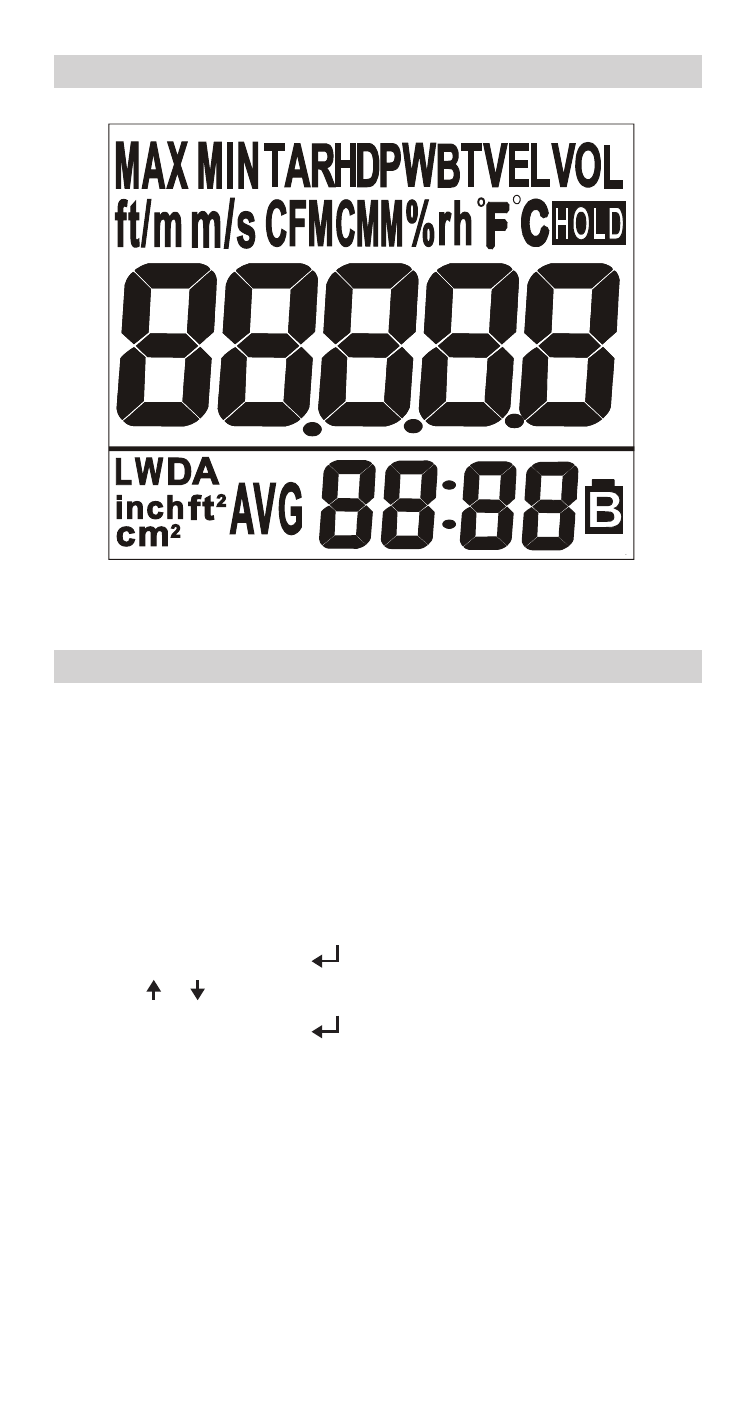
5
FIGURES AND COMPONENTS
OPERATING INSTRUCTIONS
DISABLE AUTO POWER OFF
With the meter off, press and hold ON/OFF and HOLD for more than two
seconds. The display will show an “n” indicating that auto power off is
disabled.
SELECTING UNITS
• With the meter off press and hold ON/OFF (Set) button for more
than two seconds.
• Press MIN/MAX AVG ( ) to select unit (P10)
• Press or to switch units
• Press MIN/MAX AVG ( ) to select choice
• Press EXIT to return to normal operation
BASIC MEASUREMENT
When the DAFM4 is first powered on, air velocity is the default display.
To view other parameters press “MODE” key. Each parameter will be
displayed in turn.
• VEL – Air Velocity
