Testing 16, Edition instruments, Testing a loop tester – Transmille 2080 User Manual
Page 5
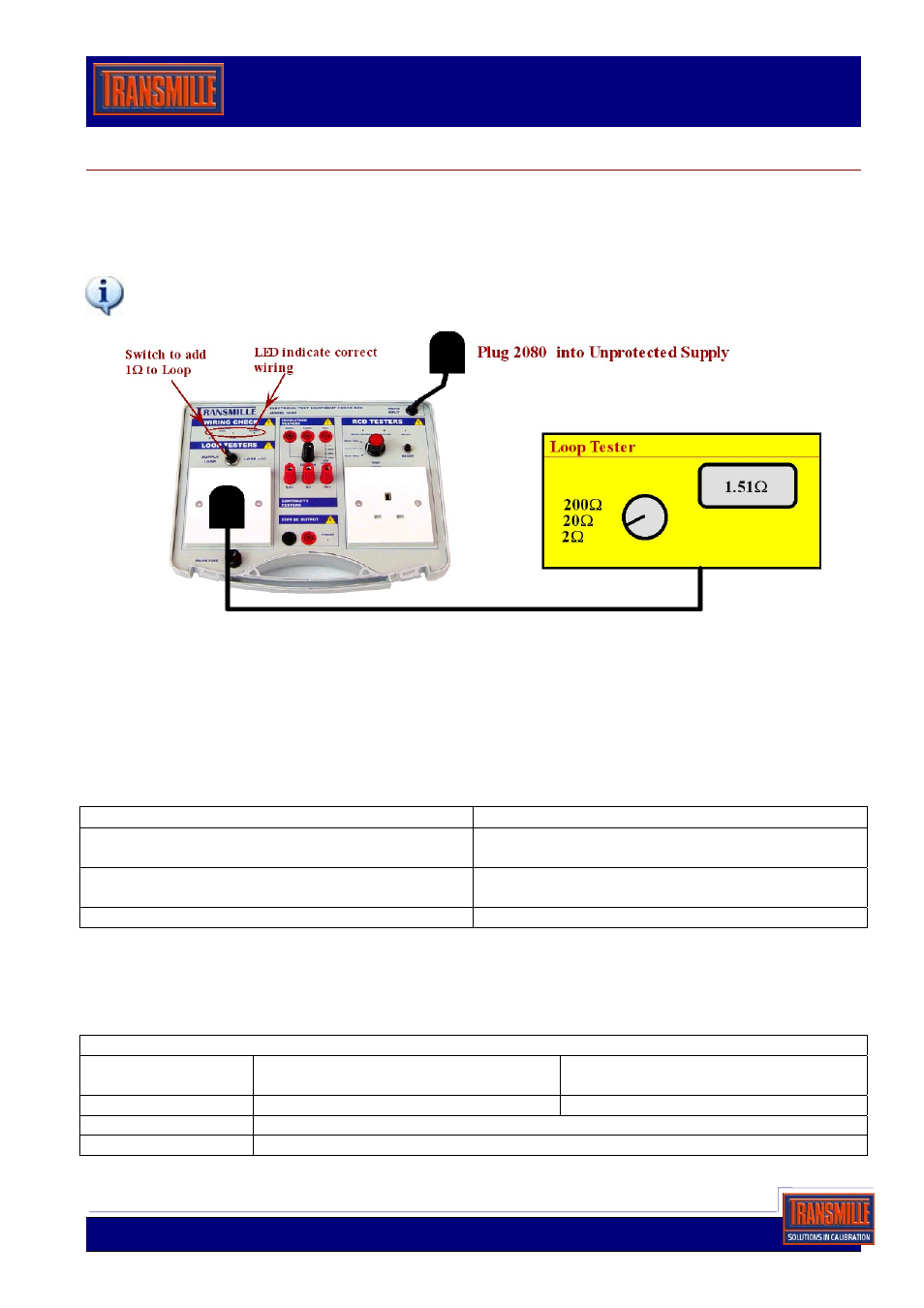
Testing 16
th
Edition Instruments
Using the 2080
Page 5 of 5
Application Note - 2080 User Guide.doc • V1.10
Testing a Loop tester
Loop testers measure the resistance of the mains supply. The measurement is made in Ohms.
1: Plug the 2080 into an Unprotected supply (no RCD trip) and plug the loop tester into the Left-hand
socket ‘LOOP’ on the 2080 as shown below.
NOTE IF A LOOP TEST IS PERFORMED WHILE PLUGGED INTO THE RCD SOCKET
THEN THE FUSE ON THE FRONT OF THE 2080 WILL BLOW.
2: Set Loop Test switch to the ‘SUPPLY LOOP’ position (LEFT) on the 2080. Select the
Lowest range on the tester and press the test button on the loop tester. Note the reading.
3: Switch to the ‘LOOP + 1R’ position on the 2080, and press test again on the tester.
Record the difference from the reading above.
Allow readings from 0.9 Ohms to 1.1 Ohms ± 1 digit.
** Many testers have both a normal measurement mode, and a ‘no trip’ mode.
Readings should be taken for both modes.
Common Problems
Solution
No Power to Loop Tester
1: 2080 not plugged into supply
2: Faulty loop tester mains lead
Unstable reading on tester
Noise on mains supply - try a different
mains socket for the 2080
Supply trips out when test button pressed
2080 must be used on unprotected supply
The allowance figures given in this application note are based on a typical ‘working’ accuracy for a
tester when used with the 2080, and are given as guidelines for the purpose of checking for correct
operation of a 16
th
edition instrument. Many testers may give better accuracy, which will be tested
against manufacturers specification on a full calibration.
2080 Specifications Summary
Continuity Testing
0.5
Ohms
: 2
Ohms
: 10
Ohms
1% ± 20m
Ohms
Max. Current : 300mA
Insulation Testing
1M
Ohms
: 9.9M
Ohms
: 99M
Ohms
: 1% Max. Test Voltage 1.2kV
RCD Testing
10mA (Nominal) @150ms • 30mA (Nominal) @ 150ms • 150mA (Nominal) @ 30ms
LOOP Testing
Supply Loop • Supply Loop + 1
Ohm
: 5%
